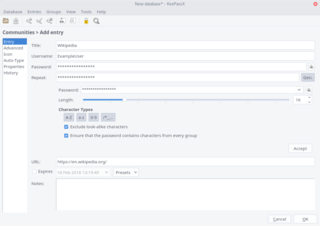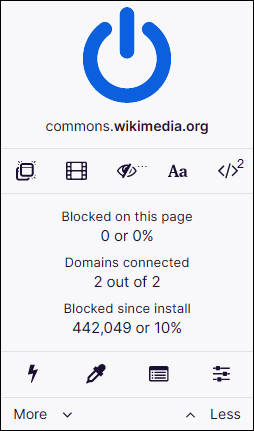The File Transfer Protocol (FTP) is a standard communication protocol used for the transfer of computer files from a server to a client on a computer network. FTP is built on a client–server model architecture using separate control and data connections between the client and the server. FTP users may authenticate themselves with a plain-text sign-in protocol, normally in the form of a username and password, but can connect anonymously if the server is configured to allow it. For secure transmission that protects the username and password, and encrypts the content, FTP is often secured with SSL/TLS (FTPS) or replaced with SSH File Transfer Protocol (SFTP).
A computing platform, digital platform, or software platform is an environment in which software is executed. It may be the hardware or the operating system (OS), a web browser and associated application programming interfaces, or other underlying software, as long as the program code is executed using the services provided by the platform. Computing platforms have different abstraction levels, including a computer architecture, an OS, or runtime libraries. A computing platform is the stage on which computer programs can run.

Mozilla Firefox, or simply Firefox, is a free and open-source web browser developed by the Mozilla Foundation and its subsidiary, the Mozilla Corporation. It uses the Gecko rendering engine to display web pages, which implements current and anticipated web standards. Firefox is available for Windows 10 or later versions, macOS, and Linux. Its unofficial ports are available for various Unix and Unix-like operating systems, including FreeBSD, OpenBSD, NetBSD, illumos, and Solaris Unix. It is also available for Android and iOS. However, as with all other iOS web browsers, the iOS version uses the WebKit layout engine instead of Gecko due to platform requirements. An optimized version is also available on the Amazon Fire TV as one of the two main browsers available with Amazon's Silk Browser.
This is a comparison of both historical and current web browsers based on developer, engine, platform(s), releases, license, and cost.
A browser extension is a software module for customizing a web browser. Browsers typically allow users to install a variety of extensions, including user interface modifications, cookie management, ad blocking, and the custom scripting and styling of web pages.
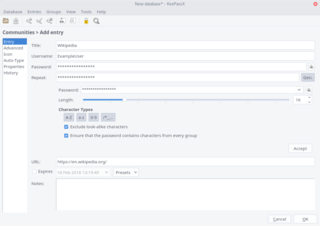
KeePassX is a discontinued free and open-source password manager. It started as a Linux port of KeePass, which was at that time an open-source but Windows-only password manager. Both are now cross platform, with KeePassX using Qt libraries and recent versions of KeePass using .NET / Mono. It is built using version 5 of the Qt toolkit, making it a multi-platform application, which can be run on Linux, Windows, and macOS.
Server Name Indication (SNI) is an extension to the Transport Layer Security (TLS) computer networking protocol by which a client indicates which hostname it is attempting to connect to at the start of the handshaking process. The extension allows a server to present one of multiple possible certificates on the same IP address and TCP port number and hence allows multiple secure (HTTPS) websites to be served by the same IP address without requiring all those sites to use the same certificate. It is the conceptual equivalent to HTTP/1.1 name-based virtual hosting, but for HTTPS. This also allows a proxy to forward client traffic to the right server during TLS/SSL handshake. The desired hostname is not encrypted in the original SNI extension, so an eavesdropper can see which site is being requested. The SNI extension was specified in 2003 in RFC 3546

Google Chrome is a web browser developed by Google. It was first released in 2008 for Microsoft Windows, built with free software components from Apple WebKit and Mozilla Firefox. Versions were later released for Linux, macOS, iOS, and also for Android, where it is the default browser. The browser is also the main component of ChromeOS, where it serves as the platform for web applications.
V8 is a JavaScript and WebAssembly engine developed by Google for its Chrome browser. V8 is free and open-source software that is part of the Chromium project and also used separately in non-browser contexts, notably the Node.js runtime system.
Google Native Client (NaCl) is a discontinued sandboxing technology for running either a subset of Intel x86, ARM, or MIPS native code, or a portable executable, in a sandbox. It allows safely running native code from a web browser, independent of the user operating system, allowing web apps to run at near-native speeds, which aligns with Google's plans for ChromeOS. It may also be used for securing browser plugins, and parts of other applications or full applications such as ZeroVM.

Chromium is a free and open-source web browser project, primarily developed and maintained by Google. It is a widely-used codebase, providing the vast majority of code for Google Chrome and many other browsers, including Microsoft Edge, Samsung Internet, and Opera. The code is also used by several app frameworks.

KeePass Password Safe is a free and open-source password manager primarily for Windows. It officially supports macOS and Linux operating systems through the use of Mono. Additionally, there are several unofficial ports for Windows Phone, Android, iOS, and BlackBerry devices, which normally work with the same copied or shared (remote) password database. KeePass stores usernames, passwords, and other fields, including free-form notes and file attachments, in an encrypted file. This file can be protected by any combination of a master password, a key file, and the current Windows account details. By default, the KeePass database is stored on a local file system.
Content Security Policy (CSP) is a computer security standard introduced to prevent cross-site scripting (XSS), clickjacking and other code injection attacks resulting from execution of malicious content in the trusted web page context. It is a Candidate Recommendation of the W3C working group on Web Application Security, widely supported by modern web browsers. CSP provides a standard method for website owners to declare approved origins of content that browsers should be allowed to load on that website—covered types are JavaScript, CSS, HTML frames, web workers, fonts, images, embeddable objects such as Java applets, ActiveX, audio and video files, and other HTML5 features.

PDF.js is a JavaScript library that renders Portable Document Format (PDF) files using the web standards-compliant HTML5 Canvas. The project is led by the Mozilla Corporation after Andreas Gal launched it in 2011.

Mitro was a password manager for individuals and teams that securely saved users' logins, and allowed users to log in and share access.
HTTPS Everywhere is a discontinued free and open-source browser extension for Google Chrome, Microsoft Edge, Mozilla Firefox, Opera, Brave, Vivaldi and Firefox for Android, which was developed collaboratively by The Tor Project and the Electronic Frontier Foundation (EFF). It automatically makes websites use a more secure HTTPS connection instead of HTTP, if they support it. The option "Encrypt All Sites Eligible" makes it possible to block and unblock all non-HTTPS browser connections with one click. Due to the widespread adoption of HTTPS on the World Wide Web, and the integration of HTTPS-only mode on major browsers, the extension was retired in January 2023.
Universal 2nd Factor (U2F) is an open standard that strengthens and simplifies two-factor authentication (2FA) using specialized Universal Serial Bus (USB) or near-field communication (NFC) devices based on similar security technology found in smart cards. It is succeeded by the FIDO2 Project, which includes the W3C Web Authentication (WebAuthn) standard and the FIDO Alliance's Client to Authenticator Protocol 2 (CTAP2).
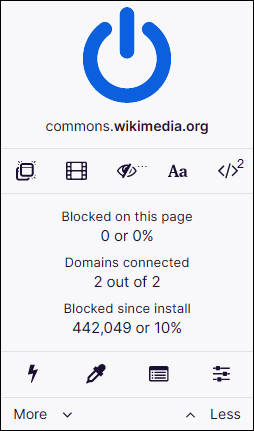
uBlock Origin is a free and open-source browser extension for content filtering, including ad blocking. The extension is available for Chrome, Chromium, Edge, Firefox, Brave, Opera, Pale Moon, as well as versions of Safari prior to 13. uBlock Origin has received praise from technology websites and is reported to be much less memory-intensive than other extensions with similar functionality. uBlock Origin's stated purpose is to give users the means to enforce their own (content-filtering) choices.

Bitwarden is a freemium open-source password management service that stores sensitive information, such as website credentials, in an encrypted vault. The platform offers a variety of client applications, including a web interface, desktop applications, browser extensions, mobile apps, and a command-line interface. Bitwarden offers a free US or European cloud-hosted service as well as the ability to self-host.
The following is a general comparison of OTP applications that are used to generate one-time passwords for two-factor authentication (2FA) systems using the time-based one-time password (TOTP) or the HMAC-based one-time password (HOTP) algorithms.