
A password, sometimes called a passcode, is secret data, typically a string of characters, usually used to confirm a user's identity. Traditionally, passwords were expected to be memorized, but the large number of password-protected services that a typical individual accesses can make memorization of unique passwords for each service impractical. Using the terminology of the NIST Digital Identity Guidelines, the secret is held by a party called the claimant while the party verifying the identity of the claimant is called the verifier. When the claimant successfully demonstrates knowledge of the password to the verifier through an established authentication protocol, the verifier is able to infer the claimant's identity.

Authentication is the act of proving an assertion, such as the identity of a computer system user. In contrast with identification, the act of indicating a person or thing's identity, authentication is the process of verifying that identity. It might involve validating personal identity documents, verifying the authenticity of a website with a digital certificate, determining the age of an artifact by carbon dating, or ensuring that a product or document is not counterfeit.

Keystroke logging, often referred to as keylogging or keyboard capturing, is the action of recording (logging) the keys struck on a keyboard, typically covertly, so that a person using the keyboard is unaware that their actions are being monitored. Data can then be retrieved by the person operating the logging program. A keystroke recorder or keylogger can be either software or hardware.

A rootkit is a collection of computer software, typically malicious, designed to enable access to a computer or an area of its software that is not otherwise allowed and often masks its existence or the existence of other software. The term rootkit is a compound of "root" and the word "kit". The term "rootkit" has negative connotations through its association with malware.
The Encrypting File System (EFS) on Microsoft Windows is a feature introduced in version 3.0 of NTFS that provides filesystem-level encryption. The technology enables files to be transparently encrypted to protect confidential data from attackers with physical access to the computer.
Single sign-on (SSO) is an authentication scheme that allows a user to log in with a single ID and password to any of several related, yet independent, software systems.
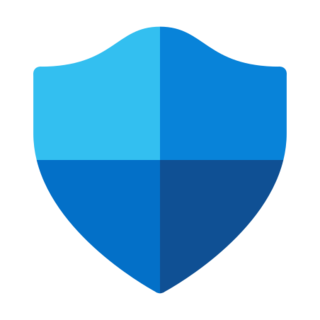
Windows Security is an anti-malware component of Microsoft Windows. It was first released as a downloadable free anti-spyware program for Windows XP, and was later shipped with Windows Vista and Windows 7. It has evolved into a full antivirus program, replacing Microsoft Security Essentials, as part of Windows 8 and later versions. Compared to other antivirus, Microsoft Defender lacks advanced security features such as a password protector, sandbox, or website phishing checker, yet it offers protection against malware installed on the computer.
Logical Security consists of software safeguards for an organization’s systems, including user identification and password access, authenticating, access rights and authority levels. These measures are to ensure that only authorized users are able to perform actions or access information in a network or a workstation. It is a subset of computer security.
A password manager is a computer program that allows users to store, generate, and manage their passwords for local applications and online services.
There are a number of security and safety features new to Windows Vista, most of which are not available in any prior Microsoft Windows operating system release.
Norton 360, developed by Symantec, is an “all-in-one” security suite for the consumer market.
A number of computer operating systems employ security features to help prevent malicious software from gaining sufficient privileges to compromise the computer system. Operating systems lacking such features, such as DOS, Windows implementations prior to Windows NT, CP/M-80, and all Mac operating systems prior to Mac OS X, had only one category of user who was allowed to do anything. With separate execution contexts it is possible for multiple users to store private files, for multiple users to use a computer at the same time, to protect the system against malicious users, and to protect the system against malicious programs. The first multi-user secure system was Multics, which began development in the 1960s; it wasn't until UNIX, BSD, Linux, and NT in the late 80s and early 90s that multi-tasking security contexts were brought to x86 consumer machines.
Remote Desktop Services (RDS), known as Terminal Services in Windows Server 2008 and earlier, is one of the components of Microsoft Windows that allow a user to take control of a remote computer or virtual machine over a network connection. RDS is Microsoft's implementation of thin client architecture, where Windows software, and the entire desktop of the computer running RDS, are made accessible to any remote client machine that supports Remote Desktop Protocol (RDP). User interfaces are displayed from the server onto the client system and input from the client system is transmitted to the server - where software execution takes place. This is in contrast to application streaming systems, like Microsoft App-V, in which computer programs are streamed to the client on-demand and executed on the client machine.
ThinkVantage Technologies is a set of system support utilities to reduce total cost of ownership of Lenovo brand desktop and laptop computers.

Multi-factor authentication is an electronic authentication method in which a user is granted access to a website or application only after successfully presenting two or more pieces of evidence to an authentication mechanism: knowledge, possession, and inherence. MFA protects user data—which may include personal identification or financial assets—from being accessed by an unauthorised third party that may have been able to discover, for example, a single password.
Identity-based security is a type of security that focuses on access to digital information or services based on the authenticated identity of an individual. It ensures that the users of these digital services are entitled to what they receive. The most common form of identity-based security involves the login of an account with a username and password. However, recent technology has evolved into fingerprinting or facial recognition.

A biometric device is a security identification and authentication device. Such devices use automated methods of verifying or recognising the identity of a living person based on a physiological or behavioral characteristic. These characteristics include fingerprints, facial images, iris and voice recognition.
Biometric tokenization is the process of substituting a stored biometric template with a non-sensitive equivalent, called a token, that lacks extrinsic or exploitable meaning or value. The process combines the biometrics with public-key cryptography to enable the use of a stored biometric template for secure or strong authentication to applications or other systems without presenting the template in its original, replicable form.

Web Authentication (WebAuthn) is a web standard published by the World Wide Web Consortium (W3C). WebAuthn is a core component of the FIDO2 Project under the guidance of the FIDO Alliance. The goal of the project is to standardize an interface for authenticating users to web-based applications and services using public-key cryptography.
Passwordless authentication is an authentication method in which a user can log in to a computer system without the entering a password or any other knowledge-based secret. In most common implementations users are asked to enter their public identifier and then complete the authentication process by providing a secure proof of identity through a registered device or token.




