Related Research Articles
NTFS is a proprietary journaling file system developed by Microsoft. Starting with Windows NT 3.1, it is the default file system of the Windows NT family.
File Allocation Table (FAT) is a file system developed for personal computers. Originally developed in 1977 for use on floppy disks, it was adapted for use on hard disks and other devices. It is often supported for compatibility reasons by current operating systems for personal computers and many mobile devices and embedded systems, allowing interchange of data between disparate systems. The increase in disk drives capacity required three major variants: FAT12, FAT16 and FAT32. The FAT standard has also been expanded in other ways while generally preserving backward compatibility with existing software.

Disk partitioning or disk slicing is the creation of one or more regions on secondary storage, so that each region can be managed separately. These regions are called partitions. It is typically the first step of preparing a newly installed disk, before any file system is created. The disk stores the information about the partitions' locations and sizes in an area known as the partition table that the operating system reads before any other part of the disk. Each partition then appears to the operating system as a distinct "logical" disk that uses part of the actual disk. System administrators use a program called a partition editor to create, resize, delete, and manipulate the partitions. Partitioning allows the use of different filesystems to be installed for different kinds of files. Separating user data from system data can prevent the system partition from becoming full and rendering the system unusable. Partitioning can also make backing up easier. A disadvantage is that it can be difficult to properly size partitions, resulting in having one partition with too much free space and another nearly totally allocated.

In computing, the fdisk command-line utility provides disk-partitioning functions - for example: preparatory to defining file systems. fdisk features in the DOS, DR FlexOS, IBM OS/2, and Microsoft Windows operating systems, and in certain ports of FreeBSD, NetBSD, OpenBSD, DragonFly BSD and macOS for compatibility reasons. In versions of the Windows NT operating-system line from Windows 2000 onwards, fdisk is replaced by a more advanced tool called diskpart. Similar utilities exist for Unix-like systems, for example, BSD disklabel.

Multi-booting is the act of installing multiple operating systems on a single computer, and being able to choose which one to boot. The term dual-booting refers to the common configuration of specifically two operating systems. Multi-booting may require a custom boot loader.
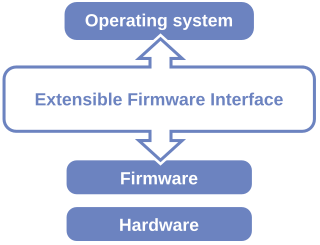
The Unified Extensible Firmware Interface (UEFI) is a specification that defines a software interface between an operating system and platform firmware. UEFI replaces the legacy Basic Input/Output System (BIOS) firmware interface originally present in all IBM PC-compatible personal computers, with most UEFI firmware implementations providing support for legacy BIOS services. UEFI can support remote diagnostics and repair of computers, even with no operating system installed.

The GUID Partition Table (GPT) is a standard for the layout of partition tables of a physical computer storage device, such as a hard disk drive or solid-state drive, using universally unique identifiers, which are also known as globally unique identifiers (GUIDs). Forming a part of the Unified Extensible Firmware Interface (UEFI) standard, it is nevertheless also used for some BIOS systems, because of the limitations of master boot record (MBR) partition tables, which use 32 bits for logical block addressing (LBA) of traditional 512-byte disk sectors.
Apple Partition Map (APM) is a partition scheme used to define the low-level organization of data on disks formatted for use with 68k and PowerPC Macintosh computers. It was introduced with the Macintosh II.
The Logical Disk Manager (LDM) is an implementation of a logical volume manager for Microsoft Windows NT, developed by Microsoft and Veritas Software. It was introduced with the Windows 2000 operating system, and is supported in Windows XP, Windows Server 2003, Windows Vista, Windows 7, Windows 8, and Windows 10. The MMC-based Disk Management snap-in hosts the Logical Disk Manager. On Windows 8 and Windows Server 2012, Microsoft deprecated LDM in favor of Storage Spaces.
An extended boot record (EBR), or extended partition boot record (EPBR), is a descriptor for a logical partition under the common DOS disk drive partitioning system. In that system, when one partition record entry in the master boot record (MBR) is designated an extended partition, then that partition can be subdivided into a number of logical partitions. The actual structure of that extended partition is described by one or more EBRs, which are located inside the extended partition. The first EBR will always be located on the very first sector of the extended partition.

TestDisk is a free and open-source data recovery utility. It is primarily designed to help recover lost data storage partitions and/or make non-booting disks bootable again when these symptoms are caused by faulty software, certain types of viruses or human error . TestDisk can be used to collect detailed information about a corrupted drive, which can then be sent to a technician for further analysis.
A volume boot record (VBR) is a type of boot sector introduced by the IBM Personal Computer. It may be found on a partitioned data storage device, such as a hard disk, or an unpartitioned device, such as a floppy disk, and contains machine code for bootstrapping programs stored in other parts of the device. On non-partitioned storage devices, it is the first sector of the device. On partitioned devices, it is the first sector of an individual partition on the device, with the first sector of the entire device being a Master Boot Record (MBR) containing the partition table.
A Microsoft Reserved Partition (MSR) is a partition of a data storage device, which is created to reserve a portion of disk space for possible subsequent use by a Windows operating system installed on a separate partition. No meaningful data is stored within the MSR; though from the MSR, chunks may be taken for the creation of new partitions, which themselves may contain data structures.
The EFIsystem partition or ESP is a partition on a data storage device that is used by computers adhering to the Unified Extensible Firmware Interface (UEFI). When a computer is booted, UEFI firmware loads files stored on the ESP to start installed operating systems and various utilities.
In BSD-derived computer operating systems and in related operating systems such as SunOS, a disklabel is a record stored on a data storage device such as a hard disk that contains information about the location of the partitions on the disk. Disklabels were introduced in the 4.3BSD-Tahoe release. Disklabels are usually edited using the disklabel utility. In later versions of FreeBSD, this was renamed as bsdlabel.
The partition type in a partition's entry in the partition table inside a master boot record (MBR) is a byte value intended to specify the file system the partition contains or to flag special access methods used to access these partitions.
The BIOS boot partition is a partition on a data storage device that GNU GRUB uses on legacy BIOS-based personal computers in order to boot an operating system, when the actual boot device contains a GUID Partition Table (GPT). Such a layout is sometimes referred to as BIOS/GPT boot.
A master boot record (MBR) is a special type of boot sector at the very beginning of partitioned computer mass storage devices like fixed disks or removable drives intended for use with IBM PC-compatible systems and beyond. The concept of MBRs was publicly introduced in 1983 with PC DOS 2.0.

Partition-Saving is a disk cloning utility for Linux, Windows and DOS environments. Partition-Saving can save partitions in many formats to a disk image.
References
- ↑ "How Basic Disks and Volumes Work". Microsoft TechNet. March 28, 2003.
- 1 2 "Windows GPT Implementation". Windows and GPT FAQ.
- ↑ Smith, Rod (23 June 2011). "Need for a Unique Linux GPT GUID Type Code". bug-parted (Mailing list). lists.gnu.org. Retrieved 10 April 2013.