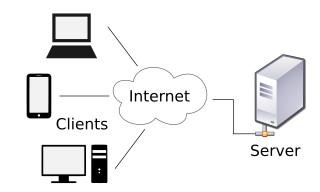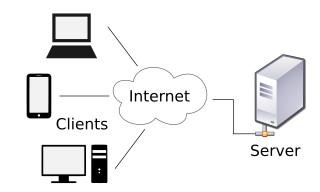
The client–server model is a distributed application structure that partitions tasks or workloads between the providers of a resource or service, called servers, and service requesters, called clients. Often clients and servers communicate over a computer network on separate hardware, but both client and server may reside in the same system. A server host runs one or more server programs, which share their resources with clients. A client usually does not share any of its resources, but it requests content or service from a server. Clients, therefore, initiate communication sessions with servers, which await incoming requests. Examples of computer applications that use the client–server model are email, network printing, and the World Wide Web.

Digital Equipment Corporation, using the trademark Digital, was a major American company in the computer industry from the 1960s to the 1990s. The company was co-founded by Ken Olsen and Harlan Anderson in 1957. Olsen was president until he was forced to resign in 1992, after the company had gone into precipitous decline.

A mainframe computer, informally called a mainframe or big iron, is a computer used primarily by large organizations for critical applications like bulk data processing for tasks such as censuses, industry and consumer statistics, enterprise resource planning, and large-scale transaction processing. A mainframe computer is large but not as large as a supercomputer and has more processing power than some other classes of computers, such as minicomputers, servers, workstations, and personal computers. Most large-scale computer-system architectures were established in the 1960s, but they continue to evolve. Mainframe computers are often used as servers.

A minicomputer, or colloquially mini, is a type of smaller general-purpose computer developed in the mid-1960s and sold at a much lower price than mainframe and mid-size computers from IBM and its direct competitors. In a 1970 survey, The New York Times suggested a consensus definition of a minicomputer as a machine costing less than US$25,000, with an input-output device such as a teleprinter and at least four thousand words of memory, that is capable of running programs in a higher level language, such as Fortran or BASIC.

An operating system (OS) is system software that manages computer hardware and software resources, and provides common services for computer programs.

In computer networking, a thin client, sometimes called slim client or lean client, is a simple (low-performance) computer that has been optimized for establishing a remote connection with a server-based computing environment. They are sometimes known as network computers, or in their simplest form as zero clients. The server does most of the work, which can include launching software programs, performing calculations, and storing data. This contrasts with a rich client or a conventional personal computer; the former is also intended for working in a client–server model but has significant local processing power, while the latter aims to perform its function mostly locally.
In computing, a file server is a computer attached to a network that provides a location for shared disk access, i.e. storage of computer files that can be accessed by workstations within a computer network. The term server highlights the role of the machine in the traditional client–server scheme, where the clients are the workstations using the storage. A file server does not normally perform computational tasks or run programs on behalf of its client workstations.

A microcomputer is a small, relatively inexpensive computer having a central processing unit (CPU) made out of a microprocessor. The computer also includes memory and input/output (I/O) circuitry together mounted on a printed circuit board (PCB). Microcomputers became popular in the 1970s and 1980s with the advent of increasingly powerful microprocessors. The predecessors to these computers, mainframes and minicomputers, were comparatively much larger and more expensive. Many microcomputers are also personal computers. An early use of the term "personal computer" in 1962 predates microprocessor-based designs. (See "Personal Computer: Computers at Companies" reference below). A "microcomputer" used as an embedded control system may have no human-readable input and output devices. "Personal computer" may be used generically or may denote an IBM PC compatible machine.

A terminal emulator, or terminal application, is a computer program that emulates a video terminal within some other display architecture. Though typically synonymous with a shell or text terminal, the term terminal covers all remote terminals, including graphical interfaces. A terminal emulator inside a graphical user interface is often called a terminal window.

A superminicomputer, colloquially supermini, is a high-end minicomputer. The term is used to distinguish the emerging 32-bit architecture midrange computers introduced in the mid to late 1970s from the classical 16-bit systems that preceded them. The development of these computers was driven by the need of applications to address larger memory. The term midicomputer had been used earlier to refer to these systems. Virtual memory was often an additional criteria that was considered for inclusion in this class of system. The computational speed of these machines was significantly greater than the 16-bit minicomputers and approached the performance of small mainframe computers. The name has at times been described as a "frivolous" term created by "marketeers" that lacks a specific definition. Describing a class of system has historically been seen as problematic: "In the computer kingdom, taxonomic classification of equipment is more of a black art than a science." There is some disagreement about which systems should be included in this class. The origin of the name is uncertain.

The history of computing hardware starting at 1960 is marked by the conversion from vacuum tube to solid-state devices such as transistors and then integrated circuit (IC) chips. Around 1953 to 1959, discrete transistors started being considered sufficiently reliable and economical that they made further vacuum tube computers uncompetitive. Metal–oxide–semiconductor (MOS) large-scale integration (LSI) technology subsequently led to the development of semiconductor memory in the mid-to-late 1960s and then the microprocessor in the early 1970s. This led to primary computer memory moving away from magnetic-core memory devices to solid-state static and dynamic semiconductor memory, which greatly reduced the cost, size, and power consumption of computers. These advances led to the miniaturized personal computer (PC) in the 1970s, starting with home computers and desktop computers, followed by laptops and then mobile computers over the next several decades.
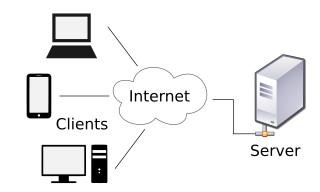
Client is a computer that gets information from another computer called server in the context of client–server model of computer networks. The server is often on another computer system, in which case the client accesses the service by way of a network.

A diskless node is a workstation or personal computer without disk drives, which employs network booting to load its operating system from a server.
Bell's law of computer classes formulated by Gordon Bell in 1972 describes how types of computing systems form, evolve and may eventually die out. New classes of computers create new applications resulting in new markets and new industries.
Shared Variables are a feature of the programming language APL which allows APL programs running on one processor to share information with another processor. Although originally developed for mainframe computers, Shared Variables were also used in personal computer implementations of APL. Shared Variables could be used to control peripheral devices, or to communicate with external files, database management systems, or other users. Shared Variables were first introduced by International Business Machines Corporation (IBM) in their APL.SV software product in 1973, and are still available as of 2017, in APLs from IBM and Dyalog, for the operating systems Linux and Windows.

Midrange computers, or midrange systems, were a class of computer systems that fell in between mainframe computers and microcomputers.

A personal computer, often referred to as a PC, is a computer designed for individual use. It is typically used for tasks such as word processing, internet browsing, email, multimedia playback, and gaming. Personal computers are intended to be operated directly by an end user, rather than by a computer expert or technician. Unlike large, costly minicomputers and mainframes, time-sharing by many people at the same time is not used with personal computers. The term home computer has also been used, primarily in the late 1970s and 1980s. The advent of personal computers and the concurrent Digital Revolution have significantly affected the lives of people in all countries.

Computer hardware includes the physical parts of a computer, such as the central processing unit (CPU), random access memory (RAM), motherboard, computer data storage, graphics card, sound card, and computer case. It includes external devices such as a monitor, mouse, keyboard, and speakers.
The following outline is provided as an overview of and topical guide to computing: