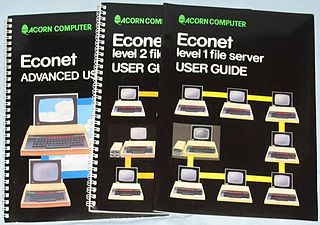An operating system (OS) is system software that manages computer hardware and software resources, and provides common services for computer programs.
In computing, a file server is a computer attached to a network that provides a location for shared disk access, i.e. storage of computer files that can be accessed by workstations within a computer network. The term server highlights the role of the machine in the traditional client–server scheme, where the clients are the workstations using the storage. A file server does not normally perform computational tasks or run programs on behalf of its client workstations.
A boot disk is a removable digital data storage medium from which a computer can load and run (boot) an operating system or utility program. The computer must have a built-in program which will load and execute a program from a boot disk meeting certain standards.

A live CD is a complete bootable computer installation including operating system which runs directly from a CD-ROM or similar storage device into a computer's memory, rather than loading from a hard disk drive. A live CD allows users to run an operating system for any purpose without installing it or making any changes to the computer's configuration. Live CDs can run on a computer without secondary storage, such as a hard disk drive, or with a corrupted hard disk drive or file system, allowing data recovery.

Network-attached storage (NAS) is a file-level computer data storage server connected to a computer network providing data access to a heterogeneous group of clients. The term "NAS" can refer to both the technology and systems involved, or a specialized device built for such functionality.
In information technology, a backup, or data backup is a copy of computer data taken and stored elsewhere so that it may be used to restore the original after a data loss event. The verb form, referring to the process of doing so, is "back up", whereas the noun and adjective form is "backup". Backups can be used to recover data after its loss from data deletion or corruption, or to recover data from an earlier time. Backups provide a simple form of disaster recovery; however not all backup systems are able to reconstitute a computer system or other complex configuration such as a computer cluster, active directory server, or database server.

The Macintosh 512K is a personal computer that was designed, manufactured and sold by Apple Computer from September 1984 to April 1986. It is the first update to the original Macintosh 128K. It was virtually identical to the previous Macintosh, differing primarily in the amount of built-in random-access memory. The increased memory turned the Macintosh into a more business-capable computer and gained the ability to run more software. It is the earliest Macintosh model that can be used as an AppleShare server and, with a bridge Mac, communicate with modern devices.
Utility software is a program specifically designed to help manage and tune system or application software. It is used to support the computer infrastructure - in contrast to application software, which is aimed at directly performing tasks that benefit ordinary users. However, utilities often form part of the application systems. For example, a batch job may run user-written code to update a database and may then include a step that runs a utility to back up the database, or a job may run a utility to compress a disk before copying files..

In computing, a file system or filesystem governs file organization and access. A local file system is a capability of an operating system that services the applications running on the same computer. A distributed file system is a protocol that provides file access between networked computers.
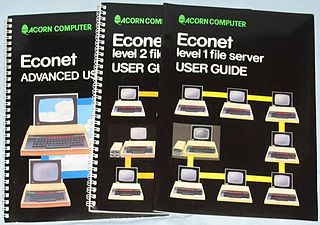
Econet was Acorn Computers's low-cost local area network system, intended for use by schools and small businesses. It was widely used in those areas, and was supported by a large number of different computer and server systems produced both by Acorn and by other companies.
Hierarchical storage management (HSM), also known as Tiered storage, is a data storage and Data management technique that automatically moves data between high-cost and low-cost storage media. HSM systems exist because high-speed storage devices, such as solid state drive arrays, are more expensive than slower devices, such as hard disk drives, optical discs and magnetic tape drives. While it would be ideal to have all data available on high-speed devices all the time, this is prohibitively expensive for many organizations. Instead, HSM systems store the bulk of the enterprise's data on slower devices, and then copy data to faster disk drives when needed. The HSM system monitors the way data is used and makes best guesses as to which data can safely be moved to slower devices and which data should stay on the fast devices.

Eagle Computer, Inc., was an early American computer company based in Los Gatos, California. Spun off from Audio-Visual Laboratories (AVL), it first sold a line of popular CP/M computers which were highly praised in the computer magazines of the day. After the IBM PC was launched, Eagle produced the Eagle 1600 series, which ran MS-DOS but were not true clones. When it became evident that the buying public wanted actual clones of the IBM PC, even if a non-clone had better features, Eagle responded with a line of clones, including a portable. The Eagle PCs were always rated highly in computer magazines.

The Commodore 64 home computer used various external peripherals. Due to the backwards compatibility of the Commodore 128, most peripherals would also work on that system. There is also some compatibility with the VIC-20 and Commodore PET.

The Disk II Floppy Disk Subsystem, often rendered as Disk ][, is a 5 +1⁄4-inch floppy disk drive designed by Steve Wozniak at the recommendation of Mike Markkula, and manufactured by Apple Computer, Inc. It went on sale in June 1978 at a retail price of US$495 for pre-order; it was later sold for $595 including the controller card and cable. The Disk II was designed specifically for use with the Apple II personal computer family to replace the slower cassette tape storage.

Windows Home Server is a home server operating system from Microsoft. It was announced on 7 January 2007 at the Consumer Electronics Show by Bill Gates, released to manufacturing on 16 July 2007 and officially released on 4 November 2007.
NTBackup is the first built-in backup utility of the Windows NT family. It was introduced with Windows NT 3.51. NTBackup comprises a GUI (wizard-style) and a command-line utility to create, customize, and manage backups. It takes advantage of Shadow Copy and Task Scheduler. NTBackup stores backups in the BKF file format on external sources, e.g., floppy disks, hard drives, tape drives, and Zip drives. When used with tape drives, NTBackup uses the Microsoft Tape Format (MTF), which is also used by BackupAssist, Backup Exec, and Veeam Backup & Replication and is compatible with BKF.
Secure USB flash drives protect the data stored on them from access by unauthorized users. USB flash drive products have been on the market since 2000, and their use is increasing exponentially. As both consumers and businesses have increased demand for these drives, manufacturers are producing faster devices with greater data storage capacities.
NetVault is a set of data protection software developed and supported by Quest Software. NetVault Backup is a backup and recovery software product. It can be used to protect data and software applications in physical and virtual environments from one central management interface. It supports many servers, application platforms, and protocols such as UNIX, Linux, Microsoft Windows, VMware, Microsoft Hyper-V, Oracle, Sybase, Microsoft SQL Server, NDMP, Oracle ACSLS, IBM DAS/ACI, Microsoft Exchange Server, DB2, and Teradata.

The Olivetti M20 is a Zilog Z8000 based computer designed and released by Olivetti in 1982. Although it offered good performance, it suffered from a lack of software due to its use of the Z8000 processor and custom operating system, PCOS. The company introduced the IBM PC compatible Olivetti M24 in 1983 and the M20 line was phased out.

Nestar Systems, Inc., was an early independent manufacturer of pre-internet local area networks for personal computers from 1978 to 1986 and was considered "a pioneer in the industry". It produced three major generations of products: