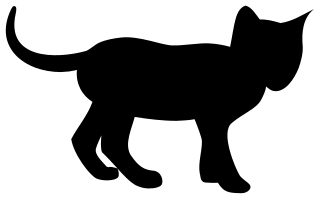GNOME Web, called Epiphany until 2012 and still known by that code name, is a free and open-source web browser based on the GTK port of Apple's WebKit rendering engine, called WebKitGTK. It is developed by the GNOME project for Unix-like systems. It is the default and official web browser of GNOME, and part of the GNOME Core Applications.
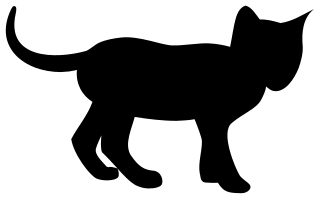
TiddlyWiki is a personal wiki and a non-linear notebook for organising and sharing complex information. It is an open-source single page application wiki in the form of a single HTML file that includes CSS, JavaScript, embedded files such as images, and the text content. It is designed to be easy to customize and re-shape depending on application. It facilitates re-use of content by dividing it into small pieces called Tiddlers.
Evernote is a note-taking and task management application developed by the Evernote Corporation. It is intended for archiving and creating notes in which photos, audio, and saved web content can be embedded. Notes are stored in virtual "notebooks" and can be tagged, annotated, edited, searched, and exported.
The tables below compare features of notable note-taking software.

ChromeOS, sometimes styled as chromeOS and formerly styled as Chrome OS, is a Linux-based operating system developed and designed by Google. It is derived from the open-source ChromiumOS and uses the Google Chrome web browser as its principal user interface.

Peppermint OS is a Linux distribution based on Debian and Devuan Stable, and formerly based on Ubuntu. It uses the Xfce desktop environment. It aims to provide a familiar environment for newcomers to Linux, which requires relatively low hardware resources to run.
Springpad was a free online application and web service that allowed its registered users to save, organize and share collected ideas and information. As users added content to their Springpad accounts, the application automatically identified and categorized it, then generated additional snippets based on the types of objects added—for example, listing price comparisons for products and showtimes for movies.

Firefox OS is a discontinued open-source operating system – made for smartphones, tablet computers, smart TVs, and dongles designed by Mozilla and external contributors. It is based on the rendering engine of the Firefox web browser, Gecko, and on the Linux kernel. It was first commercially released in 2014.

Simplenote is a note-taking application with Markdown support. In addition to being accessible via most web browsers, cross-platform apps are available on Android, Linux, Windows, iOS, and macOS.

Pocket, previously known as Read It Later, is a social bookmarking service for storing, sharing and discovering web bookmarks. Released in 2007, the service was originally only for desktop and laptop computers and is now available for macOS, Windows, iOS, Android, Windows Phone, BlackBerry, Kobo eReaders, and web browsers.

Zim is a graphical text editor designed to maintain a collection of locally stored wiki-pages, a personal wiki. Each wiki-page can contain things like text with simple formatting, links to other pages, attachments, and images. Additional plugins, such as an equation editor and spell-checker, are also available. The wiki-pages are stored in a folder structure in plain text files with wiki formatting. Zim can be used with the Getting Things Done method.

Notes is a notetaking app developed by Apple Inc. It is provided on their iOS, iPadOS and macOS operating systems, the latter starting with OS X Mountain Lion. It functions as a service for making short text notes, which can be synchronized between devices using Apple's iCloud service. The application uses a similar interface on iOS and macOS, with a non-textured paper background for notes and light yellow icons, suggesting pencil or crayon. Until 2013, both applications used a strongly skeuomorphic interface, with a lined, textured paper design; the Mountain Lion version placed this inside a leather folder. This design was replaced in OS X Mavericks and iOS 7.

Newton is an email management application for iOS, Android, MacOS, Windows and ChromeOS developed by CloudMagic, Inc. The application is known for its searching capabilities, cross-platform abilities and user interface. It has been referred to as an email client better than Gmail's native app. As from September 15, 2016, CloudMagic has been renamed to Newton Mail with premium services, adding a host of new features and functions.

Android Runtime for Chrome (ARC) is a compatibility layer and sandboxing technology for running Android applications on desktop and laptop computers in an isolated environment. It allows applications to be safely run from a web browser, independent of user operating system, at near-native speeds.

Snap is a software packaging and deployment system developed by Canonical for operating systems that use the Linux kernel and the systemd init system. The packages, called snaps, and the tool for using them, snapd, work across a range of Linux distributions and allow upstream software developers to distribute their applications directly to users. Snaps are self-contained applications running in a sandbox with mediated access to the host system. Snap was originally released for cloud applications but was later ported to also work for Internet of Things devices and desktop applications.

TagSpaces is an open-source data manager and file navigator. It helps organize files on local drives by adding tags to files. Users get the same user interface to manage their files on different platforms. TagSpaces is compatible with Windows, Linux, Mac, Android, iPhone, Firefox and Chrome. The application requires neither internet connection, nor user's registration to run both on desktop and portable devices.

QOwnNotes is a free open source (GPL) plain-text notepad. The program has support for markdown, and includes a to-do list manager that works on FreeBSD, Linux, MacOS and Windows. It can optionally work together with the notes application of ownCloud or Nextcloud.

Bitwarden is a freemium open-source password management service that stores sensitive information such as website credentials in an encrypted vault. The platform offers a variety of client applications including a web interface, desktop applications, browser extensions, mobile apps, and a command-line interface. Bitwarden offers a free cloud-hosted service as well as the ability to self-host.
Firefox Lockwise is a deprecated password manager for the Firefox web browser, as well as the mobile operating systems iOS and Android. On desktop, Lockwise was simply part of Firefox, whereas on iOS and Android it was available as a standalone app.

Collabora Online is an open source online office suite built on LibreOffice Technology, enabling Web based collaborative real-time editing of word processing documents, spreadsheets, presentations, and vector graphics. Optional apps are available for desktops, laptops, tablets, smartphones and Chromebooks.