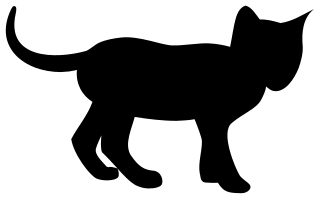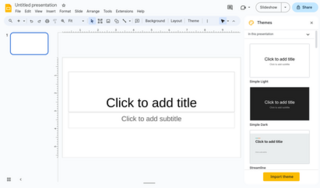Mozilla Firefox, or simply Firefox, is a free and open-source web browser developed by the Mozilla Foundation and its subsidiary, the Mozilla Corporation. It uses the Gecko rendering engine to display web pages, which implements current and anticipated web standards. Firefox is available for Windows 10 or later versions, macOS, and Linux. Its unofficial ports are available for various Unix and Unix-like operating systems, including FreeBSD, OpenBSD, NetBSD, illumos, and Solaris Unix. It is also available for Android and iOS. However, as with all other iOS web browsers, the iOS version uses the WebKit layout engine instead of Gecko due to platform requirements. An optimized version is also available on the Amazon Fire TV as one of the two main browsers available with Amazon's Silk Browser.
MHTML, an initialism of "MIME encapsulation of aggregate HTML documents", is a Web archive file format used to combine, in a single computer file, the HTML code and its companion resources that are represented by external hyperlinks in the web page's HTML code. The content of an MHTML file is encoded using the same techniques that were first developed for HTML email messages, using the MIME content type multipart/related. MHTML files use an .mhtml or .mht filename extension.
Mozilla Firefox has features which distinguish it from other web browsers, such as Google Chrome, Safari, and Microsoft Edge.
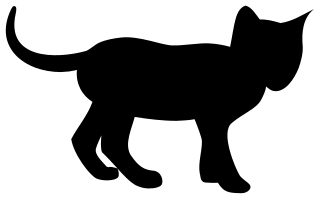
TiddlyWiki is a personal wiki and a non-linear notebook for organising and sharing complex information. It is an open-source single page application wiki in the form of a single HTML file that includes CSS, JavaScript, embedded files such as images, and the text content. It is designed to be easy to customize and re-shape depending on application. It facilitates re-use of content by dividing it into small pieces called Tiddlers.
Evernote is a note-taking and task-management application developed by the Evernote Corporation. It is intended for archiving and creating notes with embedded photos, audio, and saved web content. Notes are stored in virtual "notebooks" and can be tagged, annotated, edited, searched, and exported.

Microsoft Office Live is a discontinued web-based service providing document sharing and website creation tools for consumers and small businesses. Its successor was branded Windows Live. Office Live consisted of two services, Office Live Workspace, which was superseded by OneDrive, and Office Live Small Business, which was superseded by Office 365.
A browser extension is a software module for customizing a web browser. Browsers typically allow users to install a variety of extensions, including user interface modifications, cookie management, ad blocking, and the custom scripting and styling of web pages.
A local shared object (LSO), commonly called a Flash cookie, is a piece of data that websites that use Adobe Flash may store on a user's computer. Local shared objects have been used by all versions of Flash Player since version 6.

Zotero is free and open-source reference management software to manage bibliographic data and related research materials, such as PDF and ePUB files. Features include web browser integration, online syncing, generation of in-text citations, footnotes, and bibliographies, integrated PDF, ePUB and HTML readers with annotation capabilities, and a note editor, as well as integration with the word processors Microsoft Word, LibreOffice Writer, and Google Docs. It was originally created at the Center for History and New Media at George Mason University and, as of 2021, is developed by the non-profit Corporation for Digital Scholarship.
The tables below compare features of notable note-taking software.

Mozilla Firefox 4 is a version of the Firefox web browser, released on March 22, 2011. The first beta was made available on July 6, 2010; Release Candidate 2 was released on March 18, 2011. It was codenamed Tumucumaque, and was Firefox's last large release cycle. The Mozilla team planned smaller and quicker releases following other browser vendors. The primary goals for this version included improvements in performance, standards support, and user interface.

Google Chrome is a web browser developed by Google. It was first released in 2008 for Microsoft Windows, built with free software components from Apple WebKit and Mozilla Firefox. Versions were later released for Linux, macOS, iOS, and also for Android, where it is the default browser. The browser is also the main component of ChromeOS, where it serves as the platform for web applications.
Springpad was a free online application and web service that allowed its registered users to save, organize and share collected ideas and information. As users added content to their Springpad accounts, the application automatically identified and categorized it, then generated additional snippets based on the types of objects added—for example, listing price comparisons for products and showtimes for movies.

Pocket, previously known as Read It Later, is a social bookmarking service for storing, sharing and discovering web bookmarks. Released in 2007, the service was originally only for desktop and laptop computers and is now available for macOS, Windows, iOS, Android, Windows Phone, BlackBerry, Kobo eReaders, and web browsers.
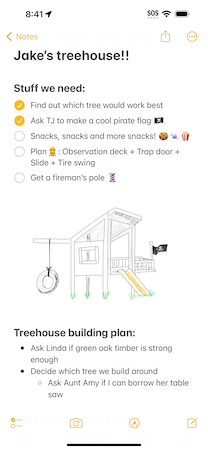
Notes is a notetaking app developed by Apple Inc. It is provided on the company's iOS, iPadOS, visionOS, and macOS operating systems, the latter starting with OS X Mountain Lion. It functions as a service for making short text notes, which can be synchronized between devices using Apple's iCloud service. The application uses a similar interface on iOS and macOS, with a non-textured paper background for notes and light yellow icons, suggesting pencil or crayon. Until 2013, both applications used a strongly skeuomorphic interface, with a lined, textured paper design; the Mountain Lion version placed this inside a leather folder. This design was replaced in OS X Mavericks and iOS 7.
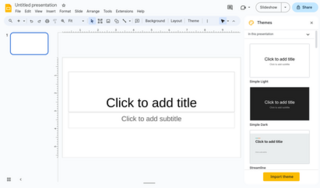
Google Slides is a presentation program included as part of the free, web-based Google Docs suite offered by Google. Google Slides is available as a web application, mobile app for: Android, iOS, and as a desktop application on Google's ChromeOS. The app is compatible with Microsoft PowerPoint file formats. The app allows users to create and edit files online while collaborating with other users in real-time. Edits are tracked by a user with a revision history presenting changes. An editor's position is highlighted with an editor-specific color and cursor and a permissions system regulates what users can do. Updates have introduced features using machine learning, including "Explore", offering and "tasks to other users."

Google Sheets is a spreadsheet application included as part of the free, web-based Google Docs Editors suite offered by Google. Google Sheets is available as a web application; a mobile app for: Android, iOS, and as a desktop application on Google's ChromeOS. The app is compatible with Microsoft Excel file formats. The app allows users to create and edit files online while collaborating with other users in real-time. Edits are tracked by which user made them, along with a revision history. Where an editor is making changes is highlighted with an editor-specific color and cursor. A permissions system regulates what users can do. Updates have introduced features that use machine learning, including "Explore", which offers answers based on natural language questions in the spreadsheet. Sheets is one of the services provided by Google that also includes Google Docs, Google Slides, Google Drawings, Google Forms, Google Sites and Google Keep.

Google Docs is an online word processor included as part of the free, web-based Google Docs Editors suite offered by Google, which also includes Google Sheets, Google Slides, Google Drawings, Google Forms, Google Sites and Google Keep. Google Docs is accessible via an internet browser as a web-based application and is also available as a mobile app on Android and iOS and as a desktop application on Google's ChromeOS.

Inoreader is a web-based content and RSS feed reader, a cloud-based service for web browsers and mobile devices running iOS and Android. It compiles news feeds from online sources for the user in unified layout to customize and share with others. Inoreader was first released by Innologica in 2013.