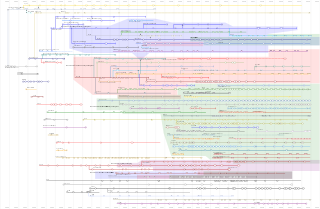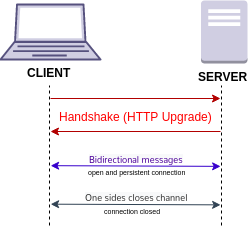A favicon, also known as a shortcut icon, website icon, tab icon, URL icon, or bookmark icon, is a file containing one or more small icons associated with a particular website or web page. A web designer can create such an icon and upload it to a website by several means, and graphical web browsers will then make use of it. Browsers that provide favicon support typically display a page's favicon in the browser's address bar and next to the page's name in a list of bookmarks. Browsers that support a tabbed document interface typically show a page's favicon next to the page's title on the tab, and site-specific browsers use the favicon as a desktop icon.
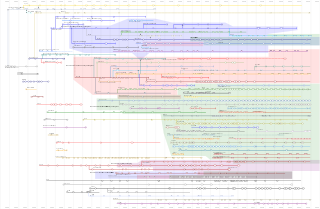
A browser war is a competition for dominance in the usage share of web browsers. The "first browser war," (1995-2001) pitted Microsoft's Internet Explorer against Netscape's Navigator. Browser wars continued with the decline of Internet Explorer's market share and the popularity of other browsers including Firefox, Google Chrome, Safari, Microsoft Edge and Opera.
In computing, the User-Agent header is an HTTP header intended to identify the user agent responsible for making a given HTTP request. Whereas the character sequence User-Agent comprises the name of the header itself, the header value that a given user agent uses to identify itself is colloquially known as its user agent string. The user agent for the operator of a computer used to access the Web has encoded within the rules that govern its behavior the knowledge of how to negotiate its half of a request-response transaction; the user agent thus plays the role of the client in a client–server system. Often considered useful in networks is the ability to identify and distinguish the software facilitating a network session. For this reason, the User-Agent HTTP header exists to identify the client software to the responding server.
This is a comparison of both historical and current web browsers based on developer, engine, platform(s), releases, license, and cost.
Trident is a proprietary browser engine for the Microsoft Windows version of Internet Explorer, developed by Microsoft.
about is an internal URI scheme implemented in various Web browsers to reveal internal state and built-in functions. It is an IANA officially registered scheme, and is standardized.
Netscape Plugin Application Programming Interface (NPAPI) was an application programming interface (API) of the web browsers that allows plugins to be integrated.
A browser extension is a software module for customizing a web browser. Browsers typically allow users to install a variety of extensions, including user interface modifications, cookie management, ad blocking, and the custom scripting and styling of web pages.

Internet Explorer 9 or IE9 is the ninth version of the Internet Explorer web browser for Windows. It was released by Microsoft on March 14, 2011, as the ninth version of Internet Explorer and the successor to Internet Explorer 8. Microsoft released Internet Explorer 9 as a major out-of-band version that was not tied to the release schedule of any particular version of Windows, unlike previous versions. It is the first version of Internet Explorer not to be bundled with a Windows operating system, although some OEMs have installed it with Windows 7 on their PCs. Internet Explorer 9 is the last version that is called Windows Internet Explorer. The software was rebranded simply as Internet Explorer starting in 2012 with the release of Internet Explorer 10.

Google Chrome is a cross-platform web browser developed by Google. It was first released in 2008 for Microsoft Windows, built with free software components from Apple WebKit and Mozilla Firefox. Versions were later released for Linux, macOS, iOS, and also for Android, where it is the default browser. The browser is also the main component of ChromeOS, where it serves as the platform for web applications.

Chromium is a free and open-source web browser project, mainly developed and maintained by Google. This codebase provides the vast majority of code for the Google Chrome browser, which is proprietary software and has some additional features. Chromium's logo is identical in shape to that of Google Chrome, but with blue colors instead of being multicolor.

WebGL is a JavaScript API for rendering interactive 2D and 3D graphics within any compatible web browser without the use of plug-ins. WebGL is fully integrated with other web standards, allowing GPU-accelerated usage of physics and image processing and effects as part of the web page canvas. WebGL elements can be mixed with other HTML elements and composited with other parts of the page or page background.
SPDY is an obsolete open-specification communication protocol developed for transporting web content. SPDY became the basis for HTTP/2 specification. However, HTTP/2 diverged from SPDY and eventually HTTP/2 subsumed all usecases of SPDY. After HTTP/2 was ratified as a standard, major implementers, including Google, Mozilla, and Apple, deprecated SPDY in favor of HTTP/2. Since 2021, no modern browser supports SPDY.
HTTP Strict Transport Security (HSTS) is a policy mechanism that helps to protect websites against man-in-the-middle attacks such as protocol downgrade attacks and cookie hijacking. It allows web servers to declare that web browsers should automatically interact with it using only HTTPS connections, which provide Transport Layer Security (TLS/SSL), unlike the insecure HTTP used alone. HSTS is an IETF standards track protocol and is specified in RFC 6797.
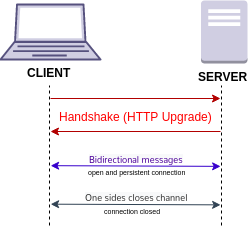
WebSocket is a computer communications protocol, providing full-duplex communication channels over a single TCP connection. The WebSocket protocol was standardized by the IETF as RFC 6455 in 2011. The current API specification allowing web applications to use this protocol is known as WebSockets. It is a living standard maintained by the WHATWG and a successor to The WebSocket API from the W3C.
The HTML5 specification introduced the video element for the purpose of playing videos, partially replacing the object element. HTML5 video is intended by its creators to become the new standard way to show video on the web, instead of the previous de facto standard of using the proprietary Adobe Flash plugin, though early adoption was hampered by lack of agreement as to which video coding formats and audio coding formats should be supported in web browsers. As of 2020, HTML5 video is the only widely supported video playback technology in modern browsers, with the Flash plugin being phased out.
Cross-origin resource sharing (CORS) is a mechanism that allows restricted resources on a web page to be accessed from another domain outside the domain from which the first resource was served.
Content Security Policy (CSP) is a computer security standard introduced to prevent cross-site scripting (XSS), clickjacking and other code injection attacks resulting from execution of malicious content in the trusted web page context. It is a Candidate Recommendation of the W3C working group on Web Application Security, widely supported by modern web browsers. CSP provides a standard method for website owners to declare approved origins of content that browsers should be allowed to load on that website—covered types are JavaScript, CSS, HTML frames, web workers, fonts, images, embeddable objects such as Java applets, ActiveX, audio and video files, and other HTML5 features.

Microsoft Edge is a proprietary, cross-platform web browser created by Microsoft. It was first released in 2015 as part of Windows 10 and Xbox One and later ported to other platforms as a fork of Google's Chromium open-source project: Android and iOS, macOS, older Windows versions, and most recently Linux. Edge was created as the successor to Internet Explorer (IE).