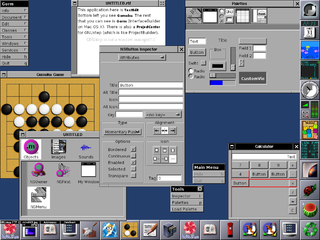The graphical user interface, or GUI, is a form of user interface that allows users to interact with electronic devices through graphical icons and audio indicators such as primary notation, instead of text-based UIs, typed command labels or text navigation. GUIs were introduced in reaction to the perceived steep learning curve of command-line interfaces (CLIs), which require commands to be typed on a computer keyboard.
An integrated development environment (IDE) is a software application that provides comprehensive facilities for software development. An IDE normally consists of at least a source-code editor, build automation tools, and a debugger. Some IDEs, such as NetBeans and Eclipse, contain the necessary compiler, interpreter, or both; others, such as SharpDevelop and Lazarus, do not.

Konqueror is a free and open-source web browser and file manager that provides web access and file-viewer functionality for file systems. It forms a core part of the KDE Software Compilation. Developed by volunteers, Konqueror can run on most Unix-like operating systems. The KDE community licenses and distributes Konqueror under GNU GPL-2.0-or-later.
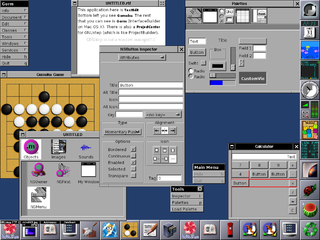
GNUstep is a free software implementation of the Cocoa Objective-C frameworks, widget toolkit, and application development tools for Unix-like operating systems and Microsoft Windows. It is part of the GNU Project.
The Taskbar is a graphical user interface element that has been part of Microsoft Windows since Windows 95, displaying and facilitating switching between running programs. The Taskbar and the associated Start Menu were created and named in 1993 by Daniel Oran, a program manager at Microsoft who had previously collaborated on Great ape language research with the behavioral psychologist B.F. Skinner at Harvard.
Mozilla Firefox has features that allow it to be distinguished from other web browsers, such as Chrome and Internet Explorer.
In computing, a file shortcut is a handle in a user interface that allows the user to find a file or resource located in a different directory or folder from the place where the shortcut is located. Similarly, an Internet shortcut allows the user to open a page, file or resource located at a remote Internet location or Web site.

GNOME Terminal is a terminal emulator for the GNOME desktop environment written by Havoc Pennington and others. Terminal emulators allow users to access a UNIX shell while remaining on their graphical desktop.

In computing, a tiling window manager is a window manager with an organization of the screen into mutually non-overlapping frames, as opposed to the more common approach of coordinate-based stacking of overlapping objects (windows) that tries to fully emulate the desktop metaphor.
The Windows shell is the graphical user interface for the Microsoft Windows operating system. Its readily identifiable elements consist of the desktop, the taskbar, the Start menu, the task switcher and the AutoPlay feature. On some versions of Windows, it also includes Flip 3D and the charms. In Windows 10, the Windows Shell Experience Host interface drives visuals like the Start Menu, Action Center, Taskbar, and Task View/Timeline. However, the Windows shell also implements a shell namespace that enables computer programs running on Windows to access the computer's resources via the hierarchy of shell objects. "Desktop" is the top object of the hierarchy; below it there are a number of files and folders stored on the disk, as well as a number of special folders whose contents are either virtual or dynamically created. Recycle Bin, Libraries, Control Panel, This PC and Network are examples of such shell objects.
In computing, a keyboard shortcut is a sequence or combination of keystrokes on a computer keyboard which invokes commands in software.

This article details features of the Opera web browser.
Emacs, originally named EMACS, is a family of text editors that are characterized by their extensibility. The manual for the most widely used variant, GNU Emacs, describes it as "the extensible, customizable, self-documenting, real-time display editor". Development of the first Emacs began in the mid-1970s, and work on its direct descendant, GNU Emacs, is ongoing; its latest version is 29.1, released July 2023.

Uzbl is a discontinued free and open-source minimalist web browser designed for simplicity and adherence to the Unix philosophy. Development began in early 2009 and is still considered in alpha software by the developers. The core component of Uzbl is written in C, but other languages are also used, most notably Python. All parts of the Uzbl project are released as free software under GNU GPL-3.0-only.
In user interface design and software design, the principle of least astonishment (POLA), also known as principle of least surprise, proposes that a component of a system should behave in a way that most users will expect it to behave, and therefore not astonish or surprise users. The following is a corollary of the principle: "If a necessary feature has a high astonishment factor, it may be necessary to redesign the feature."

xombrero is a discontinued open-source web browser developed with a goal to be a lightweight and secure replacement for full featured browsers like Firefox. The browser has found a niche among minimalist browsers for heavy keyboard users by balancing minimalism with usability.
A lightweight web browser is a web browser that sacrifices some of the features of a mainstream web browser in order to reduce the consumption of system resources, and especially to minimize the memory footprint.

qutebrowser is a QTwebengine-web browser for Linux, Windows, and macOS operating systems with Vim-style key bindings and a minimal GUI. It is keyboard-driven and is inspired by similar software such as Vimperator and dwb. It uses DuckDuckGo as the default search engine. qutebrowser is included in the native repositories of Linux distributions such as Fedora and Arch Linux. qutebrowser is developed by Florian Bruhin, for which he received a CH Open Source award in 2016.