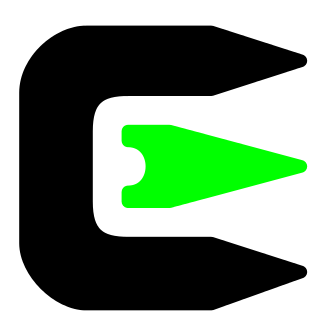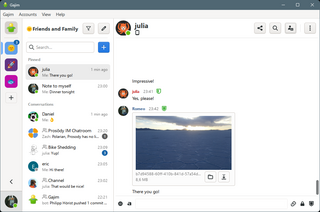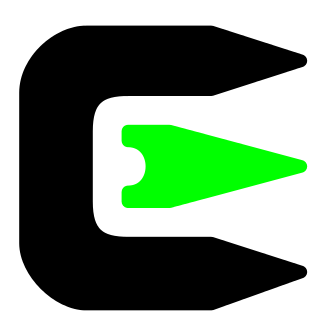
Cygwin is a Unix-like environment and command-line interface for Microsoft Windows.
In computing, cross-platform software is computer software that is designed to work in several computing platforms. Some cross-platform software requires a separate build for each platform, but some can be directly run on any platform without special preparation, being written in an interpreted language or compiled to portable bytecode for which the interpreters or run-time packages are common or standard components of all supported platforms.

Gambas is the name of an object-oriented dialect of the BASIC programming language, as well as the integrated development environment that accompanies it. Designed to run on Linux and other Unix-like computer operating systems, its name is a recursive acronym for Gambas Almost Means Basic. Gambas is also the word for prawns in the Spanish, French, and Portuguese languages, from which the project's logos are derived.

SmallBASIC is a BASIC programming language dialect with interpreters released as free software under the GNU General Public License version 3 for Microsoft Windows, Linux and Android.

Damn Small Linux (DSL) is a computer operating system for the x86 family of personal computers. It is free and open-source software under the terms of the GNU GPL and other free and open-source licenses. It was designed to run graphical user interface applications on older PC hardware, for example, machines with 486 and early Pentium microprocessors and very little random-access memory (RAM). DSL is a live CD with a size of 50 megabytes (MB). What originally began as an experiment to see how much software could fit in 50 MB eventually became a full Linux distribution. It can be installed on storage media with small capacities, like bootable business cards, USB flash drives, various memory cards, and Zip drives.

Fast Light Toolkit (FLTK) is a cross-platform widget library for graphical user interfaces (GUIs), developed by Bill Spitzak and others. Made to accommodate 3D graphics programming, it has an interface to OpenGL, but it is also suitable for general GUI programming.

Arch Linux is an independently developed x86-64 general-purpose Linux distribution that strives to provide the latest stable versions of most software by following a rolling-release model. The default installation is intentionally minimal so that users can add only the packages they require.
In Unix and Unix-like operating systems, iconv is a command-line program and a standardized application programming interface (API) used to convert between different character encodings. "It can convert from any of these encodings to any other, through Unicode conversion."
Puppy Linux is an operating system and family of light-weight Linux distributions that focus on ease of use and minimal memory footprint. The entire system can be run from random-access memory (RAM) with current versions generally taking up about 600 MB (64-bit), 300 MB (32-bit), allowing the boot medium to be removed after the operating system has started. Applications such as AbiWord, Gnumeric and MPlayer are included, along with a choice of lightweight web browsers and a utility for downloading other packages. The distribution was originally developed by Barry Kauler and other members of the community, until Kauler retired in 2013. The tool Woof can build a Puppy Linux distribution from the binary packages of other Linux distributions.

NetSurf is an open-source web browser which uses its own layout engine. Its design goal is to be lightweight and portable. NetSurf provides features including tabbed browsing, bookmarks and page thumbnailing.
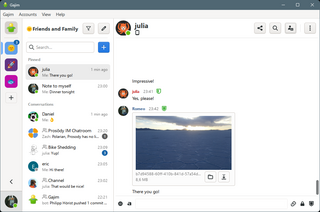
Gajim is an instant messaging client for the XMPP protocol which uses the GTK toolkit. The name Gajim is a recursive acronym for Gajim's a jabber instant messenger. Gajim runs on Linux, BSD, macOS, and Microsoft Windows. Released under the GPL-3.0-only license, Gajim is free software. A 2009 round-up of similar software on Tom's Hardware found version 0.12.1 "the lightest and fastest jabber IM client".

TrueOS is a discontinued Unix-like, server-oriented operating system built upon the most recent releases of FreeBSD-CURRENT.

Miro was an audio, video player and Internet television application developed by the Participatory Culture Foundation. It runs on Microsoft Windows, macOS, FreeBSD and Linux and supports most known video file formats. It offers both audio and video, some in HD quality.

fpGUI, the Free Pascal GUI toolkit, is a cross-platform graphical user interface toolkit developed by Graeme Geldenhuys. fpGUI is open source and free software, licensed under a Modified LGPL license. The toolkit has been implemented using the Free Pascal compiler, meaning it is written in the Object Pascal language.

Midori is a free and open-source web browser. In 2019, the Midori project was acquired by the Astian Foundation. After the acquisition, the project became a derivative of the Firefox browser.
A lightweight web browser is a web browser that sacrifices some of the features of a mainstream web browser in order to reduce the consumption of system resources, and especially to minimize the memory footprint.

NanoLinux is an open source, free and very lightweight Linux distribution that requires only 14 MB of disk space including tiny versions of the most common desktop applications and several games. It is based on the Core version of the Tiny Core Linux distribution and uses Busybox, Nano-X instead of X.Org, FLTK 1.3.x as the default GUI toolkit, and SLWM. The included applications are mainly based on FLTK.