Related Research Articles

In computer networking, a thin client, sometimes called slim client or lean client, is a simple (low-performance) computer that has been optimized for establishing a remote connection with a server-based computing environment. They are sometimes known as network computers, or in their simplest form as zero clients. The server does most of the work, which can include launching software programs, performing calculations, and storing data. This contrasts with a rich client or a conventional personal computer; the former is also intended for working in a client–server model but has significant local processing power, while the latter aims to perform its function mostly locally.
In computing, a file server is a computer attached to a network that provides a location for shared disk access, i.e. storage of computer files that can be accessed by workstations within a computer network. The term server highlights the role of the machine in the traditional client–server scheme, where the clients are the workstations using the storage. A file server does not normally perform computational tasks or run programs on behalf of its client workstations.

Network-attached storage (NAS) is a file-level computer data storage server connected to a computer network providing data access to a heterogeneous group of clients. The term "NAS" can refer to both the technology and systems involved, or a specialized device built for such functionality.

Iomega Corporation was a company that produced external, portable, and networked data storage products. Established in the 1980s in Roy, Utah, United States, Iomega sold more than 410 million digital storage drives and disks, including the Zip drive floppy disk system. Formerly a public company, it was acquired by EMC Corporation in 2008, and then by Lenovo, which rebranded the product line as LenovoEMC, until discontinuation in 2018.
The NSLU2 is a network-attached storage (NAS) device made by Linksys introduced in 2004 and discontinued in 2008. It makes USB flash memory and hard disks accessible over a network using the SMB protocol. It was superseded mainly by the NAS200 and in another sense by the WRT600N and WRT300N/350N which both combine a Wi-Fi router with a storage link.

Edge computing is a distributed computing model that brings computation and data storage closer to the sources of data. This often makes applications faster. More broadly, it refers to any design that pushes computation physically closer to a user, so as to reduce the latency compared to when an application runs on a single data centre.

Time Machine is the backup mechanism of macOS, the desktop operating system developed by Apple. The software is designed to work with both local storage devices and network-attached disks, and is commonly used with external disk drives connected using either USB or Thunderbolt. It was first introduced in Mac OS X 10.5 Leopard, which appeared in October 2007 and incrementally refined in subsequent releases of macOS. Time Machine was revamped in macOS 11 Big Sur to support APFS, thereby enabling "faster, more compact, and more reliable backups" than were possible previously.
In computing, a shared resource, or network share, is a computer resource made available from one host to other hosts on a computer network. It is a device or piece of information on a computer that can be remotely accessed from another computer transparently as if it were a resource in the local machine. Network sharing is made possible by inter-process communication over the network.
A home server is a computing server located in a private computing residence providing services to other devices inside or outside the household through a home network or the Internet. Such services may include file and printer serving, media center serving, home automation control, web serving, web caching, file sharing and synchronization, video surveillance and digital video recorder, calendar and contact sharing and synchronization, account authentication, and backup services. In the recent times, it has become very common to run literally hundreds of applications as containers, isolated from the host operating system.
Cloud storage is a model of computer data storage in which data, said to be on "the cloud", is stored remotely in logical pools and is accessible to users over a network, typically the Internet. The physical storage spans multiple servers, and the physical environment is typically owned and managed by a cloud computing provider. These cloud storage providers are responsible for keeping the data available and accessible, and the physical environment secured, protected, and running. People and organizations buy or lease storage capacity from the providers to store user, organization, or application data.
In computing, virtualization or virtualisation in British English is the act of creating a virtual version of something at the same abstraction level, including virtual computer hardware platforms, storage devices, and computer network resources.
This is a comparison of online backup services.
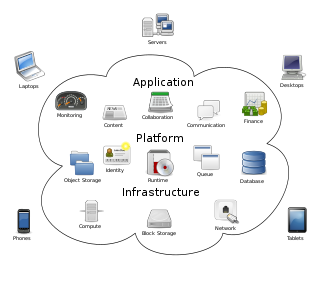
Cloud computing is the on-demand availability of computer system resources, especially data storage and computing power, without direct active management by the user. Large clouds often have functions distributed over multiple locations, each of which is a data center. Cloud computing relies on sharing of resources to achieve coherence and typically uses a pay-as-you-go model, which can help in reducing capital expenses but may also lead to unexpected operating expenses for users.

A plug computer is a small-form-factor computer whose chassis contains the AC power plug, and thus plugs directly into the wall. Alternatively, the computer may resemble an AC adapter or similarly small device. Plug computers are often configured for use in the home or office as a compact computer.

The SheevaPlug is a "plug computer" designed to allow standard computing features in as small a space as possible. It was a small embedded Linux ARM computer without a display which can be considered an early predecessor to the subsequent Raspberry Pi.

Tonido was remote access and home server software for network-attached storage. It closed down operations in 2022.
Cloud collaboration is a method of sharing and co-authoring computer files via cloud computing, whereby documents are uploaded to a central "cloud" for storage, where they can then be accessed by other users. Cloud collaboration technologies allow users to upload, comment and collaborate on documents and even amend the document itself, evolving the document. Businesses in the last few years have increasingly been switching to use of cloud collaboration.

IDrive Inc. is a technology company that specializes in data backup applications. Its flagship product is IDrive, an online backup service available to Windows, Mac, Linux, iOS and Android users.
A TV gateway is a television headend to a network UPnP router that receives live digital video broadcast (DVB) MPEG transport streams (channels) from terrestrial aerials, satellite dishes, or cable feeds and converts them into IP streams for distribution over an IP network.
Dew computing is an information technology (IT) paradigm that combines the core concept of cloud computing with the capabilities of end devices. It is used to enhance the experience for the end user in comparison to only using cloud computing. Dew computing attempts to solve major problems related to cloud computing technology, such as reliance on internet access. Dropbox is an example of the dew computing paradigm, as it provides access to the files and folders in the cloud in addition to keeping copies on local devices. This allows the user to access files during times without an internet connection; when a connection is established again, files and folders are synchronized back to the cloud server.
References
- ↑ "Gartner IT Glossary - Personal Cloud". Gartner.com. 2014-02-18. Retrieved 2014-05-15.
- ↑ "Public, private and dynamic hybrid cloud: What's the difference?". Smarter Computing Blog. 2014-04-15. Retrieved 2014-05-15.[ permanent dead link ]
- ↑ "Public Cloud vs Private Cloud vs Hybrid Cloud". Office of Finance. Archived from the original on 2014-05-15. Retrieved 2014-05-15.
- ↑ "What is cloud NAS (cloud network attached storage)? - Definition from WhatIs.com". Searchcloudstorage.techtarget.com. Retrieved 2014-05-15.
- ↑ "What are Cloud Servers | Cloud Server Information". Interoute. Retrieved 2014-05-15.
- ↑ "Default settings leave external hard drives connected to Asus routers wide open - Good Gear Guide". PC World Australia. 2014-01-09. Retrieved 2014-05-15.