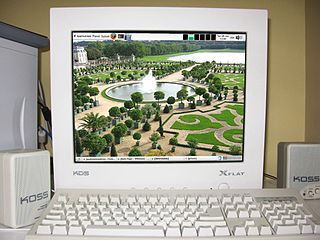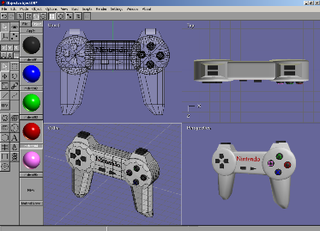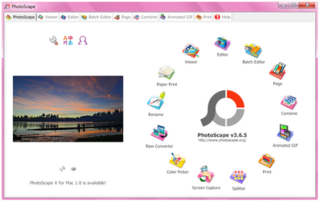The Graphics Interchange Format is a bitmap image format that was developed by a team at the online services provider CompuServe led by American computer scientist Steve Wilhite and released on June 15, 1987.
Multiple-image Network Graphics (MNG) is a graphics file format published in 2001 for animated images. Its specification is publicly documented and there are free software reference implementations available.

Preview is the built-in image viewer and PDF viewer of the macOS operating system. In addition to viewing and printing digital images and Portable Document Format (PDF) files, it can also edit these media types. It employs the Aqua graphical user interface, the Quartz graphics layer, and the ImageIO and Core Image frameworks.

Microsoft Paint is a simple raster graphics editor that has been included with all versions of Microsoft Windows. The program opens, modifies and saves image files in Windows bitmap (BMP), JPEG, GIF, PNG, and single-page TIFF formats. The program can be in color mode or two-color black-and-white, but there is no grayscale mode. For its simplicity and wide availability, it rapidly became one of the most used Windows applications, introducing many to painting on a computer for the first time.
Poser is a figure posing and rendering 3D computer graphics program distributed by Bondware. Poser is optimized for the 3D modeling of human figures. It enables beginners to produce basic animations and digital images, along with the extensive availability of third-party digital 3D models.

Xfig is a free and open-source vector graphics editor which runs under the X Window System on most UNIX-compatible platforms.

Adobe Fireworks was a bitmap and vector graphics editor, which Adobe acquired in 2005. Fireworks was made for web designers for rapidly creating website prototypes and application interfaces. Its features included slices, which are segments of an image that are converted to HTML elements, and the ability to add hotspots, which are segments of an image that are converted to hyperlinks. It was designed to integrate with other Adobe products such as Adobe Dreamweaver and Adobe Flash. It was available as either a standalone product or bundled with Adobe Creative Suite. Older versions were bundled with Macromedia Studio. Adobe discontinued Fireworks in 2013, citing the increasing overlap in functionality with its other products such as Adobe Photoshop, Adobe Illustrator, and Adobe Edge.
Animated Portable Network Graphics (APNG) is a file format which extends the Portable Network Graphics (PNG) specification to permit animated images that work similarly to animated GIF files, while supporting 24 or 48-bit images and full alpha transparency not available for GIFs. It also retains backward compatibility with non-animated PNG files.

A stick figure, or stick man, is a very simple drawing of a person composed of a few lines and a circle. Often drawn by children, stick figures are known for their simplistic style. The head is most often represented by a circle, which can be a solid color or embellished with details such as eyes, a mouth, or hair. The arms, legs, torso, and abdomen are usually represented with straight lines. Details such as hands, feet, and a neck may be present or absent; simpler stick figures often display an ambiguous emotional expression or disproportionate limbs.
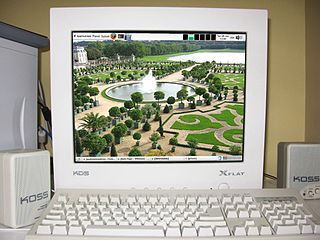
A wallpaper or background is a digital image used as a decorative background of a graphical user interface on the screen of a computer, smartphone or other electronic device. On a computer, wallpapers are generally used on the desktop, while on a mobile phone they serve as the background for the home screen. Though most devices include a default background image, modern devices usually allow users to manually change the background image.

Windows Movie Maker is a discontinued video editing software program by Microsoft. It was first included in Windows Me on September 14, 2000, and in Windows XP on October 25, 2001. It later became a part of the Windows Essentials software suite, and offered the ability to create and edit videos as well as to publish them on OneDrive, Facebook, Vimeo, YouTube, Windows Live Groups, and Flickr. It is comparable to Apple's iMovie.
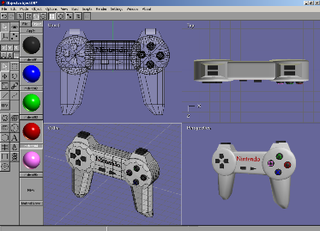
Anim8or is a freeware OpenGL-based 3D modeling and animation program by R. Steven Glanville, a software engineer at NVidia. Currently at stable version 1.01.1402, it is a compact program with several tools which would normally be expected in high-end, paid software. To date, every version released has been under 3 MB, despite the fact that it does not make full use of Windows' native interface, carrying some graphical elements of its own. Although few official tutorials have been posted by the author, many other users have posted their own on sites such as YouTube and the anim8or home page. While Anim8or was once comparable to other freeware 3D animation software such as Blender, it has seen less progression in recent years, with Blender now being more capable than before.

Tux Paint is a free and open source raster graphics editor geared towards young children. The project was started in 2002 by Bill Kendrick who continues to maintain and improve it, with help from numerous volunteers. Tux Paint is seen by many as a free software alternative to Kid Pix, a similar proprietary educational software product.
A number of vector graphics editors exist for various platforms. Potential users of these editors will make a comparison of vector graphics editors based on factors such as the availability for the user's platform, the software license, the feature set, the merits of the user interface (UI) and the focus of the program. Some programs are more suitable for artistic work while others are better for technical drawings. Another important factor is the application's support of various vector and bitmap image formats for import and export.

Windows Photo Gallery is a discontinued image organizer, photo editor and photo sharing program. It is a part of Microsoft's Windows Essentials software suite. The product has been unavailable for download since January 10, 2017, as the Windows Essentials line of products have been discontinued.
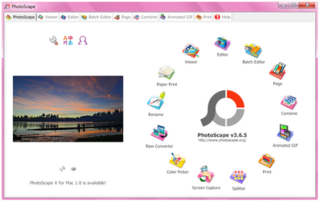
PhotoScape is a graphics editing program, developed by MOOII Tech, Korea. The basic concept of PhotoScape is 'easy and fun', allowing users to easily edit photographs taken from their digital cameras or even mobile phones. PhotoScape provides a simple user interface to perform common photo enhancements including color adjustment, cutting, resizing, printing and GIF animation. Photoscape operates on Microsoft Windows and Mac and is available on Linux systems as a Snap package. The default languages are English and Korean, with additional language packages available for download.

Game-Maker is an MS-DOS-based suite of game design tools, accompanied by demonstration games, produced between 1991 and 1995 by the Amherst, New Hampshire based Recreational Software Designs and sold through direct mail in the US by KD Software. Game-Maker also was sold under various names by licensed distributors in the UK, Korea, and other territories including Captain GameMaker and Create Your Own Games With GameMaker!. Game-Maker is notable as one of the first complete game design packages for DOS-based PCs, for its fully mouse-driven graphical interface, and for its early support for VGA graphics, Sound Blaster sound, and full-screen four-way scrolling.

Photos is an image viewer and image organizer developed by Microsoft. It was first included in Windows 8 as a functional replacement for Windows Photo Viewer and Windows Photo Gallery.

Paint 3D is a raster graphics and 3D computer graphics application which is a refresh of Microsoft Paint. It is one of several 3D modeling and printing applications introduced or improved with the Windows 10 Creators Update, including View 3D, Windows Mixed Reality, Holograms, along with the CAD programs 3D Builder and 2D Builder.

Art of Illusion is a free software, and open source software package for making 3D graphics.