Related Research Articles

A computer mouse is a hand-held pointing device that detects two-dimensional motion relative to a surface. This motion is typically translated into the motion of the pointer on a display, which allows a smooth control of the graphical user interface of a computer.

A graphical user interface, or GUI, is a form of user interface that allows users to interact with electronic devices through graphical icons and visual indicators such as secondary notation. In many applications, GUIs are used instead of text-based UIs, which are based on typed command labels or text navigation. GUIs were introduced in reaction to the perceived steep learning curve of command-line interfaces (CLIs), which require commands to be typed on a computer keyboard.

A pointing device is a human interface device that allows a user to input spatial data to a computer. CAD systems and graphical user interfaces (GUI) allow the user to control and provide data to the computer using physical gestures by moving a hand-held mouse or similar device across the surface of the physical desktop and activating switches on the mouse. Movements of the pointing device are echoed on the screen by movements of the pointer and other visual changes. Common gestures are point and click and drag and drop.

Augmented reality (AR) is an interactive experience that combines the real world and computer-generated content. The content can span multiple sensory modalities, including visual, auditory, haptic, somatosensory and olfactory. AR can be defined as a system that incorporates three basic features: a combination of real and virtual worlds, real-time interaction, and accurate 3D registration of virtual and real objects. The overlaid sensory information can be constructive, or destructive. This experience is seamlessly interwoven with the physical world such that it is perceived as an immersive aspect of the real environment. In this way, augmented reality alters one's ongoing perception of a real-world environment, whereas virtual reality completely replaces the user's real-world environment with a simulated one.

A touchscreen or touch screen is the assembly of both an input and output (display) device. The touch panel is normally layered on the top of an electronic visual display of an electronic device.

A handheld projector is an image projector in a handheld device. It was developed as a computer display device for compact portable devices such as mobile phones, personal digital assistants, and digital cameras, which have sufficient storage capacity to handle presentation materials but are too small to accommodate a display screen that an audience can see easily. Handheld projectors involve miniaturized hardware, and software that can project digital images onto a nearby viewing surface.

Gesture recognition is an area of research and development in computer science and language technology concerned with the recognition and interpretation of human gestures. A subdiscipline of computer vision, it employs mathematical algorithms to interpret gestures.
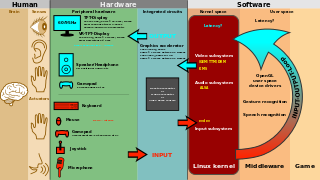
User interface (UI) design or user interface engineering is the design of user interfaces for machines and software, such as computers, home appliances, mobile devices, and other electronic devices, with the focus on maximizing usability and the user experience. In computer or software design, user interface (UI) design primarily focuses on information architecture. It is the process of building interfaces that clearly communicate to the user what's important. UI design refers to graphical user interfaces and other forms of interface design. The goal of user interface design is to make the user's interaction as simple and efficient as possible, in terms of accomplishing user goals.
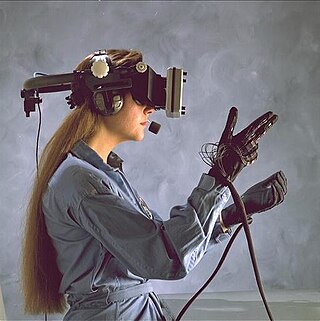
A wired glove is an input device for human–computer interaction worn like a glove.

In computing, multi-touch is technology that enables a surface to recognize the presence of more than one point of contact with the surface at the same time. The origins of multitouch began at CERN, MIT, University of Toronto, Carnegie Mellon University and Bell Labs in the 1970s. CERN started using multi-touch screens as early as 1976 for the controls of the Super Proton Synchrotron. Capacitive multi-touch displays were popularized by Apple's iPhone in 2007. Multi-touch may be used to implement additional functionality, such as pinch to zoom or to activate certain subroutines attached to predefined gestures using gesture recognition.
Microsoft PixelSense was an interactive surface computing platform that allowed one or more people to use and touch real-world objects, and share digital content at the same time. The PixelSense platform consists of software and hardware products that combine vision based multitouch PC hardware, 360-degree multiuser application design, and Windows software to create a natural user interface (NUI).
Surface computing is the use of a specialized computer GUI in which traditional GUI elements are replaced by intuitive, everyday objects. Instead of a keyboard and mouse, the user interacts with a surface. Typically the surface is a touch-sensitive screen, though other surface types like non-flat three-dimensional objects have been implemented as well. It has been said that this more closely replicates the familiar hands-on experience of everyday object manipulation.
Hands-on computing is a branch of human-computer interaction research which focuses on computer interfaces that respond to human touch or expression, allowing the machine and the user to interact physically. Hands-on computing can make complicated computer tasks more natural to users by attempting to respond to motions and interactions that are natural to human behavior. Thus hands-on computing is a component of user-centered design, focusing on how users physically respond to virtual environments.
In computing, 3D interaction is a form of human-machine interaction where users are able to move and perform interaction in 3D space. Both human and machine process information where the physical position of elements in the 3D space is relevant.
In computing, a natural user interface (NUI) or natural interface is a user interface that is effectively invisible, and remains invisible as the user continuously learns increasingly complex interactions. The word "natural" is used because most computer interfaces use artificial control devices whose operation has to be learned. Examples include voice assistants, such as Alexa and Siri, touch and multitouch interactions on today's mobile phones and tablets, but also touch interfaces invisibly integrated into the textiles furnitures.
GestureTek is an American-based interactive technology company headquartered in Silicon Valley, California, with offices in Toronto and Ottawa, Ontario and Asia.

PrimeSense was an Israeli 3D sensing company based in Tel Aviv. PrimeSense had offices in Israel, North America, Japan, Singapore, Korea, China and Taiwan. PrimeSense was bought by Apple Inc. for $360 million on November 24, 2013.

An optical head-mounted display (OHMD) is a wearable device that has the capability of reflecting projected images as well as allowing the user to see through it. In some cases, this may qualify as augmented reality (AR) technology. OHMD technology has existed since 1997 in various forms, but despite a number of attempts from industry, has yet to have had major commercial success.

Microsoft HoloLens is an augmented reality (AR)/mixed reality (MR) headset developed and manufactured by Microsoft. HoloLens runs the Windows Mixed Reality platform under the Windows 10 operating system. Some of the positional tracking technology used in HoloLens can trace its lineage to the Microsoft Kinect, an accessory for Microsoft's Xbox 360 and Xbox One game consoles that was introduced in 2010.
Ken Hinckley is an American computer scientist and inventor. He is a senior principal research manager at Microsoft Research. He is known for his research in human-computer interaction, specifically on sensing techniques, pen computing, and cross-device interaction.
References
- 1 2 3 4 5 6 7 8 9 10 11 "Microsoft's Digits hand-gesture sensor bracelet detailed". BBC News. 9 October 2012. Retrieved 31 March 2018.
- ↑ "David Kim Details".
- ↑ "Microsoft Research: Digits description".
- ↑ "Project Digits details and opinions".
- ↑ "Microsoft Project Digits details".
- ↑ "How digits can take over keyboard and mice".
- ↑ "BBC Project Digits uses".
- ↑ "Video Demonstration of Digits".