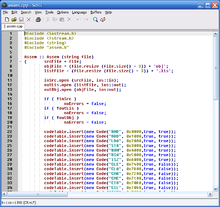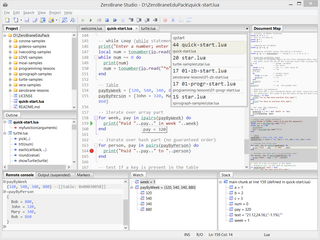LaTeX is a software system for typesetting documents. LaTeX markup describes the content and layout of the document, as opposed to the formatted text found in WYSIWYG word processors like Microsoft Word, LibreOffice Writer and Apple Pages. The writer uses markup tagging conventions to define the general structure of a document, to stylise text throughout a document, and to add citations and cross-references. A TeX distribution such as TeX Live or MiKTeX is used to produce an output file suitable for printing or digital distribution.

A text editor is a type of computer program that edits plain text. Such programs are sometimes known as "notepad" software. Text editors are provided with operating systems and software development packages, and can be used to change files such as configuration files, documentation files and programming language source code.
OpenType is a format for scalable computer fonts. Derived from TrueType, it retains TrueType's basic structure but adds many intricate data structures for describing typographic behavior. OpenType is a registered trademark of Microsoft Corporation.

Syntax highlighting is a feature of text editors that is used for programming, scripting, or markup languages, such as HTML. The feature displays text, especially source code, in different colours and fonts according to the category of terms. This feature facilitates writing in a structured language such as a programming language or a markup language as both structures and syntax errors are visually distinct. This feature is also employed in many programming related contexts, either in the form of colorful books or online websites to make understanding code snippets easier for readers. Highlighting does not affect the meaning of the text itself; it is intended only for human readers.

The KDE Advanced Text Editor, or Kate, is a source code editor developed by the KDE free software community. It has been a part of KDE Software Compilation since version 2.2, which was first released in 2001. Intended for software developers, it features syntax highlighting, code folding, customizable layouts, regular expression support, and extensibility. The text editor's mascot is Kate the Cyber Woodpecker.

Far Manager is an orthodox file manager for Microsoft Windows and is a clone of Norton Commander. Far Manager uses the Win32 console and has a keyboard-oriented user interface.

A source-code editor is a text editor program designed specifically for editing source code of computer programs. It may be a standalone application or it may be built into an integrated development environment (IDE).

Notepad++ is a free and open-source text and source code editor for use with Microsoft Windows. It supports tabbed editing, which allows working with multiple open files in a single window. The product's name comes from the C postfix increment operator; it is sometimes referred to as npp or NPP.
This article provides basic comparisons for notable text editors. More feature details for text editors are available from the Category of text editor features and from the individual products' articles. This article may not be up-to-date or necessarily all-inclusive.

FontForge is a FOSS font editor which supports many common font formats. Developed primarily by George Williams until 2012, FontForge is free software and is distributed under a mix of the GNU General Public License Version 3 and the 3-clause BSD license. It is available for operating systems including Linux, Windows, and macOS, and is localized into 12 languages.

Code::Blocks is a free, open-source cross-platform IDE that supports multiple compilers including GCC, Clang and Visual C++. It is developed in C++ using wxWidgets as the GUI toolkit. Using a plugin architecture, its capabilities and features are defined by the provided plugins. Currently, Code::Blocks is oriented towards C, C++, and Fortran. It has a custom build system and optional Make support.

WinEdt is a shareware Unicode (UTF-8) editor and shell for Microsoft Windows. It is primarily used for the creation of TeX documents, but can also be used to edit HTML or any other type of text file. It can be configured to run as a front-end for a variety of TeX systems, including MiKTeX, fpTeX and TeX Live. WinEdt's highlighting schemes can be customized for different modes and its spell checking functionality supports multi-lingual setups, with dictionaries (word-lists) for many languages available for downloading from WinEdt's Community Site. It supports DVI and PDF workflow.

Scintilla is a free, open source library that provides a text editing component function, with an emphasis on advanced features for source code editing.

The Yahoo! User Interface Library (YUI) is a discontinued open-source JavaScript library for building richly interactive web applications using techniques such as Ajax, DHTML, and DOM scripting. YUI includes several core CSS resources. It is available under a BSD License. Development on YUI began in 2005 and Yahoo! properties such as My Yahoo! and the Yahoo! front page began using YUI in the summer of that year. YUI was released for public use in February 2006. It was actively developed by a core team of Yahoo! engineers.

In computer programming, a comment is a programmer-readable explanation or annotation in the source code of a computer program. They are added with the purpose of making the source code easier for humans to understand, and are generally ignored by compilers and interpreters. The syntax of comments in various programming languages varies considerably.

JuffEd is a text editor for programmers and advanced users. It is designed to be a simple and lightweight cross-platform text editor. It uses Qt4 toolkit and QScintilla editing component.
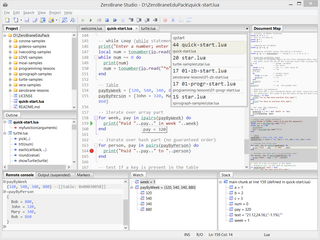
ZeroBrane Studio is a lightweight open-source Lua IDE with code completion, syntax highlighting, code analyzer, live coding, and debugging support for Lua 5.1, Lua 5.2, Lua 5.3, Lua 5.4, LuaJIT, and other Lua engines. ZeroBrane Studio is a cross-platform application written in Lua that runs on Windows, Linux, and macOS (10.9+) operating systems. It uses the wxWidgets toolkit and the Scintilla component for file editing.
Multi-Edit is a commercial text editor for Microsoft Windows created in the 1980s by Todd Johnson. Multi Edit Software obtained ownership rights for the product in October 2002. Multi-Edit contains tools for programmers, including macros, configurable syntax highlighting, code folding, file type conversions, project management, regular expressions, three block highlight modes including column, stream and line modes, remote editing of files via FTP and interfaces for APIs or command lines of choice. The editor uses a tabbed document interface and sessions can be saved.

Pluma is a fork of gedit 2 and the default text editor of the MATE desktop environment used in Linux distributions. It extends the basic functionality with other features and plugins.