Related Research Articles

Closed captioning (CC) and subtitling are both processes of displaying text on a television, video screen, or other visual display to provide additional or interpretive information. Both are typically used as a transcription of the audio portion of a program as it occurs, sometimes including descriptions of non-speech elements. Other uses have included providing a textual alternative language translation of a presentation's primary audio language that is usually burned-in to the video and unselectable.

VLC media player is a free and open-source, portable, cross-platform media player software and streaming media server developed by the VideoLAN project. VLC is available for desktop operating systems and mobile platforms, such as Android, iOS and iPadOS. VLC is also available on digital distribution platforms such as Apple's App Store, Google Play, and Microsoft Store.
The following comparison of video players compares general and technical information for notable software media player programs.
VOB is the container format in DVD-Video media. VOB can contain digital video, digital audio, subtitles, DVD menus and navigation contents multiplexed together into a stream form. Files in VOB format may be encrypted.

LiVES (LiVES Editing System) is a free and open-source video editing software and VJ tool, released under the GNU General Public License version 3 or later. There are binary versions available for most popular Linux distributions (including Debian, Ubuntu, Fedora, Suse, Gentoo, Slackware, Arch Linux, Mandriva and Mageia). There are also ports for BSD, and it will run under Solaris and IRIX. It has been compiled under OS X Leopard, but not thoroughly tested on that platform. In early 2019, a version for Microsoft Windows was announced, with a release slated for in the second half of 2019.
These tables compare features of multimedia container formats, most often used for storing or streaming digital video or digital audio content. To see which multimedia players support which container format, look at comparison of media players.

Avidemux is a free and open-source software application for non-linear video editing and transcoding multimedia files. The developers intend it as "a simple tool for simple video processing tasks" and to allow users "to do elementary things in a very straightforward way". It is written in C++ and uses Qt for its graphical user interface, and FFmpeg for its multimedia functions. Starting with version 2.4, Avidemux also offers a command-line interface, and since version 2.6, the original GTK port has not been maintained and is now discontinued.
SubRip is a free software program for Microsoft Windows which extracts subtitles and their timings from various video formats to a text file. It is released under the GNU GPL. Its subtitle format's file extension is .srt and is widely supported. Each .srt file is a human-readable file format where the subtitles are stored sequentially along with the timing information. Most subtitles distributed on the Internet are in this format.
DirectVobSub is a software add-on for Microsoft Windows that is able to read external subtitle files and superimposes them on a playing video file.
K-Multimedia Player is an Adware-supported media player for Windows and iOS that can play most current audio and video formats, including VCD, HDML, DVD, AVI, MKV, Ogg, OGM, 3GP, MPEG-1/2/4, AAC, WMA 7, 8, WMV, RealMedia, FLV and QuickTime. KMPlayer shows many advertisements, including in the homepage, side panels, options panel, and as pop-up ads.

GOM Player is a media player for Windows, developed by GOM & Company. With more than 100 million downloads, it is also known as the most used player in South Korea. Its main features include the ability to play some broken media files and find missing codecs using a codec finder service.
Synchronized Accessible Media Interchange (SAMI) is a Microsoft accessibility initiative released in the summer of 1998. The structured markup language is designed to simplify creating subtitles for media playback on a PC.

Subtitles are text representing the contents of the audio in a film, television show, opera or other audiovisual media. Subtitles might provide a transcription or translation of spoken dialogue. Although naming conventions can vary, captions are subtitles that include written descriptions of other elements of the audio like music or sound effects. Captions are thus especially helpful to people who are deaf or hard-of-hearing. Other times, subtitles add information not present in the audio. Localizing subtitles provide cultural context to viewers, for example, by explaining to an unfamiliar American audience that sake is a type of Japanese wine. Lastly, subtitles are sometimes used for humor, like in Annie Hall, where subtitles show the characters' inner thoughts, which contradict what they were saying in the audio.
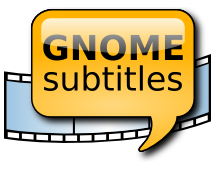
Gnome Subtitles is an open-source subtitle editor for the GNOME desktop, based on Mono. It supports the most common text-based subtitle formats, video previewing, timings synchronization and subtitle translation.
Universal Subtitle Format (USF) was a CoreCodec project that attempted to create a clean, documented, powerful and easy to use subtitle file format. It is based on XML for flexibility, unicode support, hierarchical system, and ease of administration.
MicroDVD is a subtitle file format for digital video. Its name is derived from the MicroDVD Player, a media player application designed to play DVD videos along with subtitles, originally developed by Tiamat Software. The application was first released in 2000 but development ended in 2001. Media players that support the format are able to interpret MicroDVD subtitles and mix their contents with their corresponding video files.
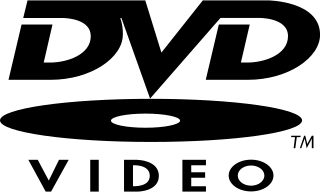
DVD-Video is a consumer video format used to store digital video on DVD discs. DVD-Video was the dominant consumer home video format in Asia, North America, Europe, and Australia in the 2000s until it was supplanted by the high-definition Blu-ray Disc. Discs using the DVD-Video specification require a DVD drive and an MPEG-2 decoder. Commercial DVD movies are encoded using a combination of MPEG-2 compressed video and audio of varying formats. Typically, the data rate for DVD movies ranges from 3 to 9.5 Mbit/s, and the bit rate is usually adaptive. DVD-Video was first available in Japan on November 1, 1996, followed by a release on March 24, 1997 in the United States—to line up with the 69th Academy Awards that same day.

Aegisub is a subtitle editing application. It is the main tool of fansubbing, the practice of creating or translating unofficial subtitles for visual media by fans. It is the successor of the original SubStation Alpha and Sabbu.

Subtitle Edit is a free and open-source subtitle editor to create, edit, adjust or synchronize subtitles for videos.

VSDC Free Video Editor is a non-linear editing (NLE) application developed by Flash-Integro LLC. The program is capable of processing high-resolution footage including 4K UHD, 3D and VR 360-degree videos. VSDC allows for applying post production effects, live color correction, and motion tracking. It supports VirtualDub plug-ins as well as the ability to capture video from screen, record voice, save multimedia files to numerous formats including those pre-configured for publishing on Facebook, Vimeo, YouTube, Instagram, and Twitter.
References
- ↑ Cottrell Bryant, Stephanie (2006). Videoblogging for Dummies. For Dummies. p. 139. ISBN 978-0-471-97177-1 . Retrieved August 12, 2010.
- ↑ Cotrell Bryant, p. 329
- ↑ Cotrell Bryant, p.160
- ↑ Sahlin, Doug (2003). How to do everything with Adobe Encore DVD. McGraw-Hill Osborne Media. p. 262. ISBN 978-0-07-223190-8
- 1 2 Extracting Subtitles From VOB to SRT