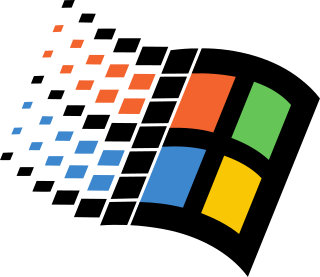Windows 2000 is a major release of the Windows NT operating system developed by Microsoft and designed for businesses as the direct successor to Windows NT 4.0. It was released to manufacturing on December 15, 1999, officially released to retail on February 17, 2000, and released on September 26, 2000, for Windows 2000 Datacenter Server. It was Microsoft's business operating system until the introduction of Windows XP Professional in 2001.

Windows Update is a Microsoft service for the Windows 9x and Windows NT families of the Microsoft Windows operating system, which automates downloading and installing Microsoft Windows software updates over the Internet. The service delivers software updates for Windows, as well as the various Microsoft antivirus products, including Windows Defender and Microsoft Security Essentials. Since its inception, Microsoft has introduced two extensions of the service: Microsoft Update and Windows Update for Business. The former expands the core service to include other Microsoft products, such as Microsoft Office and Microsoft Expression Studio. The latter is available to business editions of Windows 10 and permits postponing updates or receiving updates only after they have undergone rigorous testing.
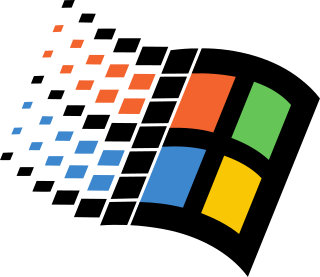
Windows 9x is a generic term referring to a series of Microsoft Windows computer operating systems produced from 1995 to 2000, which were based on the Windows 95 kernel and its underlying foundation of MS-DOS, both of which were updated in subsequent versions. The first version in the 9x series was Windows 95, which was succeeded by Windows 98 and then Windows Me, which was the third and last version of Windows on the 9x line, until the series was superseded by Windows XP.
The Security Account Manager (SAM) is a database file in Windows XP, Windows Vista, Windows 7, 8.1, 10 and 11 that stores users' passwords. It can be used to authenticate local and remote users. Beginning with Windows 2000 SP4, Active Directory authenticates remote users. SAM uses cryptographic measures to prevent unauthenticated users accessing the system.
The Encrypting File System (EFS) on Microsoft Windows is a feature introduced in version 3.0 of NTFS that provides filesystem-level encryption. The technology enables files to be transparently encrypted to protect confidential data from attackers with physical access to the computer.
LAN Manager is a discontinued network operating system (NOS) available from multiple vendors and developed by Microsoft in cooperation with 3Com Corporation. It was designed to succeed 3Com's 3+Share network server software which ran atop a heavily modified version of MS-DOS.

The Windows Registry is a hierarchical database that stores low-level settings for the Microsoft Windows operating system and for applications that opt to use the registry. The kernel, device drivers, services, Security Accounts Manager, and user interfaces can all use the registry. The registry also allows access to counters for profiling system performance.
Windows Services for UNIX (SFU) is a discontinued software package produced by Microsoft which provided a Unix environment on Windows NT and some of its immediate successor operating-systems.
Ransomware is a type of cryptovirological malware that permanently blocks access to the victim's personal data unless a ransom is paid. While some simple ransomware may lock the system without damaging any files, more advanced malware uses a technique called cryptoviral extortion. It encrypts the victim's files, making them inaccessible, and demands a ransom payment to decrypt them. In a properly implemented cryptoviral extortion attack, recovering the files without the decryption key is an intractable problem, and difficult-to-trace digital currencies such as paysafecard or Bitcoin and other cryptocurrencies are used for the ransoms, making tracing and prosecuting the perpetrators difficult.
System File Checker (SFC) is a utility in Microsoft Windows that allows users to scan for and restore corrupted Windows system files.
As the next version of Windows NT after Windows 2000, as well as the successor to Windows Me, Windows XP introduced many new features but it also removed some others.
In a Windows network, NT LAN Manager (NTLM) is a suite of Microsoft security protocols intended to provide authentication, integrity, and confidentiality to users. NTLM is the successor to the authentication protocol in Microsoft LAN Manager (LANMAN), an older Microsoft product. The NTLM protocol suite is implemented in a Security Support Provider, which combines the LAN Manager authentication protocol, NTLMv1, NTLMv2 and NTLM2 Session protocols in a single package. Whether these protocols are used or can be used on a system which is governed by Group Policy settings, for which different versions of Windows have different default settings.

BitLocker is a full volume encryption feature included with Microsoft Windows versions starting with Windows Vista. It is designed to protect data by providing encryption for entire volumes. By default, it uses the Advanced Encryption Standard (AES) algorithm in cipher block chaining (CBC) or "xor–encrypt–xor (XEX)-based Tweaked codebook mode with ciphertext Stealing" (XTS) mode with a 128-bit or 256-bit key. CBC is not used over the whole disk; it is applied to each individual sector.
In the context of the Microsoft Windows NT line of operating systems, a Security Identifier (SID) is a unique, immutable identifier of a user, user group, or other security principal. A security principal has a single SID for life, and all properties of the principal, including its name, are associated with the SID. This design allows a principal to be renamed without affecting the security attributes of objects that refer to the principal.
The Client/Server Runtime Subsystem, or csrss.exe, is a component of the Windows NT family of operating systems that provides the user mode side of the Win32 subsystem. In modern versions of Windows, it is primarily involved with process and thread management, console window handling, side-by-side assembly loading and the shutdown process. Historically, it had also been responsible for window management and graphics rendering, however, these operations have been moved to kernel mode starting with Windows NT 4.0 to improve performance.
There are a number of security and safety features new to Windows Vista, most of which are not available in any prior Microsoft Windows operating system release.
Remote Desktop Services (RDS), known as Terminal Services in Windows Server 2008 and earlier, is one of the components of Microsoft Windows that allow a user to initiate and control an interactive session on a remote computer or virtual machine over a network connection. RDS was first released in 1998 as Terminal Server in Windows NT 4.0 Terminal Server Edition, a stand-alone edition of Windows NT 4.0 Server that allowed users to log in remotely. Starting with Windows 2000, it was integrated under the name of Terminal Services as an optional component in the server editions of the Windows NT family of operating systems, receiving updates and improvements with each version of Windows. Terminal Services were then renamed to Remote Desktop Services with Windows Server 2008 R2 in 2009.
Alureon is a trojan and rootkit created to steal data by intercepting a system's network traffic and searching for banking usernames and passwords, credit card data, PayPal information, social security numbers, and other sensitive user data. Following a series of customer complaints, Microsoft determined that Alureon caused a wave of BSoDs on some 32-bit Microsoft Windows systems. The update, MS10-015, triggered these crashes by breaking assumptions made by the malware author(s).

A technical support scam, or tech support scam, is a type of scam in which a scammer claims to offer a legitimate technical support service. Victims contact scammers in a variety of ways, often through fake pop-ups resembling error messages or via fake "help lines" advertised on websites owned by the scammers. Technical support scammers use social engineering and a variety of confidence tricks to persuade their victim of the presence of problems on their computer or mobile device, such as a malware infection, when there are no issues with the victim's device. The scammer will then persuade the victim to pay to fix the fictitious "problems" that they claim to have found. Payment is made to the scammer through ways which are hard to trace and have fewer consumer protections in place which could allow the victim to claim their money back, usually through gift cards.

Kon-Boot is a software utility that allows users to bypass Microsoft Windows passwords and Apple macOS passwords without lasting or persistent changes to system on which it is executed. It is also the first reported tool capable of bypassing Windows 10 online (live) passwords and supporting both Windows and macOS systems. It is also a widely used tool in computer security, especially in penetration testing. Since version 3.5 Kon-Boot is also able to bypass SecureBoot feature.