Related Research Articles
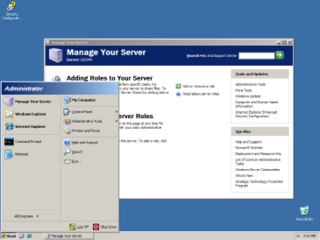
Windows Server 2003, codenamed "Whistler Server", is the sixth version of the Windows Server operating system produced by Microsoft. It is part of the Windows NT family of operating systems and was released to manufacturing on March 28, 2003 and generally available on April 24, 2003. Windows Server 2003 is the successor to the Server editions of Windows 2000 and the predecessor to Windows Server 2008. An updated version, Windows Server 2003 R2, was released to manufacturing on December 6, 2005. Windows Server 2003 is based on Windows XP.

Windows Update is a Microsoft service for the Windows 9x and Windows NT families of the Microsoft Windows operating system, which automates downloading and installing Microsoft Windows software updates over the Internet. The service delivers software updates for Windows, as well as the various Microsoft antivirus products, including Windows Defender and Microsoft Security Essentials. Since its inception, Microsoft has introduced two extensions of the service: Microsoft Update and Windows Update for Business. The former expands the core service to include other Microsoft products, such as Microsoft Office and Microsoft Expression Studio. The latter is available to business editions of Windows 10 and permits postponing updates or receiving updates only after they have undergone rigorous testing.
A patch is a set of changes to a computer program or its supporting data designed to update or repair it. This includes bugfixes or bug fixes to remove security vulnerabilities and correct bugs (errors). Patches are often written to improve the functionality, usability, or performance of a program. The majority of patches are provided by software vendors for operating system and application updates.

Windows NT 4.0 is a major release of the Windows NT operating system developed by Microsoft and oriented towards businesses. It is the direct successor to Windows NT 3.51, and was released to manufacturing on July 31, 1996, and then to retail in August 24, 1996, with the Server versions released to retail in September 1996.

In computing, XCOPY is a command used on IBM PC DOS, MS-DOS, IBM OS/2, Microsoft Windows, FreeDOS, ReactOS, and related operating systems for copying multiple files or entire directory trees from one directory to another and for copying files across a network.
Windows Services for UNIX (SFU) is a discontinued software package produced by Microsoft which provided a Unix environment on Windows NT and some of its immediate successor operating-systems.
Patch Tuesday is an unofficial term used to refer to when Microsoft, Adobe, Oracle and others regularly release software patches for their software products. It is widely referred to in this way by the industry. Microsoft formalized Patch Tuesday in October 2003. Patch Tuesday is known within Microsoft also as the "B" release, to distinguish it from the "C" and "D" releases that occur in the third and fourth weeks of the month, respectively.

Windows Server 2008, codenamed "Longhorn Server", is the seventh release of the Windows Server operating system produced by Microsoft as part of the Windows NT family of the operating systems. It was released to manufacturing on February 4, 2008, and generally to retail on February 27, 2008. Derived from Windows Vista, Windows Server 2008 is the successor of Windows Server 2003 and the predecessor to Windows Server 2008 R2.

Windows Preinstallation Environment is a lightweight version of Windows used for the deployment of PCs, workstations, and servers, or troubleshooting an operating system while it is offline. It is intended to replace MS-DOS boot disks and can be booted via USB flash drive, PXE, iPXE, CD, DVD, or hard disk. Traditionally used by large corporations and OEMs, it is now widely available free of charge via Windows Assessment and Deployment Kit (WADK).
System File Checker (SFC) is a utility in Microsoft Windows that allows users to scan for and restore corrupted Windows system files.
As the next version of Windows NT after Windows 2000, as well as the successor to Windows Me, Windows XP introduced many new features but it also removed some others.
Robocopy is a command-line file transfer utility for Microsoft Windows. Robocopy is functionally more comprehensive than the COPY command and XCOPY, but replaces neither. Created by Kevin Allen and first released as part of the Windows NT 4.0 Resource Kit, it has been a standard feature of Windows since Windows Vista and Windows Server 2008.
Resource Kit is a term used by Microsoft for a set of software resources and documentation released for their software products, but which is not part of that product. Resource kits offer supplementary resources such as technical guidance, compatibility and troubleshooting information, management, support, maintenance and deployment guides and multipurpose useful administrative utilities, which are available separately.
Windows Vista has many significant new features compared with previous Microsoft Windows versions, covering most aspects of the operating system.
Windows Support Tools is a suite of management, administration and troubleshooting tools for Windows 2000, Windows XP, Windows Server 2003 and Windows Server 2003 R2 from Microsoft.
Windows Vista contains a range of new technologies and features that are intended to help network administrators and power users better manage their systems. Notable changes include a complete replacement of both the Windows Setup and the Windows startup processes, completely rewritten deployment mechanisms, new diagnostic and health monitoring tools such as random access memory diagnostic program, support for per-application Remote Desktop sessions, a completely new Task Scheduler, and a range of new Group Policy settings covering many of the features new to Windows Vista. Subsystem for UNIX Applications, which provides a POSIX-compatible environment is also introduced.
In computing, Microsoft's Windows Vista and Windows Server 2008 introduced in 2007/2008 a new networking stack named Next Generation TCP/IP stack, to improve on the previous stack in several ways. The stack includes native implementation of IPv6, as well as a complete overhaul of IPv4. The new TCP/IP stack uses a new method to store configuration settings that enables more dynamic control and does not require a computer restart after a change in settings. The new stack, implemented as a dual-stack model, depends on a strong host-model and features an infrastructure to enable more modular components that one can dynamically insert and remove.

Windows Search is a content index desktop search platform by Microsoft introduced in Windows Vista as a replacement for both the previous Indexing Service of Windows 2000 and the optional MSN Desktop Search for Windows XP and Windows Server 2003, designed to facilitate local and remote queries for files and non-file items in compatible applications including Windows Explorer. It was developed after the postponement of WinFS and introduced to Windows constituents originally touted as benefits of that platform.
Low Extra Delay Background Transport (LEDBAT) is a way to transfer data on the Internet quickly without clogging the network. LEDBAT was invented by Stanislav Shalunov and is used by Apple for software updates, by BitTorrent for most of its transfers and by Microsoft SCCM software distribution points. At one point in time, LEDBAT was estimated to carry 13–20% of Internet traffic.
References
- ↑ "MSDN BITS Network Bandwidth". Archived from the original on 2017-04-19. Retrieved 2015-05-01.
- ↑ Satran, Michael; Smith, Peter (5 March 2019). "BITSAdmin tool". Windows Dev Center. Microsoft. Archived from the original on 18 April 2020. Retrieved 28 April 2020.
- ↑ Ross, Elizabeth; White, Steven; Poggemeyer, Liza; Lee, Thomas; Plett, Corey (16 October 2017). "bitsadmin". Windows IT Pro Center. Microsoft. Archived from the original on 30 April 2019. Retrieved 9 June 2019.
- ↑ "Windows XP Service Pack 2 Support Tools". Download Center. Microsoft. 10 August 2004. Archived from the original on 29 April 2020. Retrieved 28 April 2020.
- ↑ "Windows Server 2003 Service Pack 1 32-bit Support Tools". Download Center. Microsoft. 30 March 2005. Archived from the original on 21 July 2020. Retrieved 28 April 2020.
- ↑ "Manage BITS (Background Intelligent Transfer Service) with Windows PowerShell". TechNet Magazine. Microsoft. Archived from the original on 22 August 2020. Retrieved 25 September 2015.
- ↑ "BitsTransfer". Windows IT Pro Center. Microsoft. Archived from the original on 11 November 2020. Retrieved 28 April 2020.
- ↑ "BITS Download Manager". Archived from the original on 2020-08-15. Retrieved 2010-01-07.
- ↑ "BITSync". Archived from the original on 2009-01-24. Retrieved 2008-12-31.
- ↑ Endless Installer for Windows DownloadManager class
- ↑ "Firefox 68.0, See All New Features, Updates and Fixes". Mozilla. Archived from the original on 2019-07-11. Retrieved 2019-07-09.
- ↑ Oxygen media platform
- ↑ "SharpBITS". Archived from the original on 2018-01-22. Retrieved 2021-03-31.
- ↑ "WinBITS". Archived from the original on 2019-05-18. Retrieved 2007-11-19.
- ↑ "Zenworks 7". Archived from the original on 2009-02-12. Retrieved 2021-03-31.
- ↑ "Specops Deploy/App". Archived from the original on 2020-12-20. Retrieved 2021-03-31.