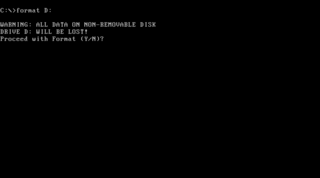Edlin is a line editor, and the only text editor provided with early versions of IBM PC DOS, MS-DOS and OS/2. Although superseded in MS-DOS 5.0 and later by the full-screen MS-DOS Editor, and by Notepad in Microsoft Windows, it continues to be included in the 32-bit versions of current Microsoft operating systems.

In computing, dir (directory) is a command in various computer operating systems used for computer file and directory listing. It is one of the basic commands to help navigate the file system. The command is usually implemented as an internal command in the command-line interpreter (shell). On some systems, a more graphical representation of the directory structure can be displayed using the tree command.

The mkdir command in the Unix, DOS, DR FlexOS, IBM OS/2, Microsoft Windows, and ReactOS operating systems is used to make a new directory. It is also available in the EFI shell and in the PHP scripting language. In DOS, OS/2, Windows and ReactOS, the command is often abbreviated to md.
In computing, touch is a command used to update the access date and/or modification date of a computer file or directory. It is included in Unix and Unix-like operating systems, TSC's FLEX, Digital Research/Novell DR DOS, the AROS shell, the Microware OS-9 shell, and ReactOS. The command is also available for FreeDOS and Microsoft Windows.

In computing, more is a command to view the contents of a text file one screen at a time. It is available on Unix and Unix-like systems, DOS, Digital Research FlexOS, IBM/Toshiba 4690 OS, IBM OS/2, Microsoft Windows and ReactOS. Programs of this sort are called pagers. more is a very basic pager, originally allowing only forward navigation through a file, though newer implementations do allow for limited backward movement.
In computing, tee is a command in command-line interpreters (shells) using standard streams which reads standard input and writes it to both standard output and one or more files, effectively duplicating its input. It is primarily used in conjunction with pipes and filters. The command is named after the T-splitter used in plumbing.

In computing, fc is a command-line program in DOS, IBM OS/2 and Microsoft Windows operating systems, that compares multiple files and outputs the differences between them. It is similar to the Unix commands comm, cmp and diff.

In computing, ATTRIB is a command in Intel ISIS-II, DOS, IBM OS/2, Microsoft Windows and ReactOS that allows the user to change various characteristics, or "attributes" of a computer file or directory. The command is also available in the EFI shell.

In computing, type is a command in various command-line interpreters (shells) such as COMMAND.COM, cmd.exe, 4DOS/4NT and Windows PowerShell used to display the contents of specified files on the computer terminal. The analogous Unix command is cat.

In computing, del is a command in command-line interpreters (shells) such as COMMAND.COM, cmd.exe, 4DOS, NDOS, 4OS2, 4NT and Windows PowerShell. It is used to delete one or more files or directories from a file system.

In computing, the print command provides single-user print spooling capability in a number of operating systems. It is roughly similar to that provided by the UNIX System V lp and BSD lpr print spooler systems.
In computing, label is a command included with some operating systems. It is used to create, change, or delete a volume label on a logical drive, such as a hard disk partition or a floppy disk. Used without parameters, label changes the current volume label or deletes the existing label.

In computing, help is a command in various command line shells such as COMMAND.COM, cmd.exe, Bash, qshell, 4DOS/4NT, Windows PowerShell, Singularity shell, Python, MATLAB and GNU Octave. It provides online information about available commands and the shell environment.

In computing, copy is a command in various operating systems. The command copies computer files from one directory to another.
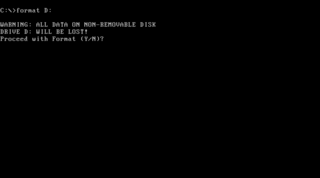
In computing, format, a command-line utility that carries out disk formatting. It is a component of various operating systems, including 86-DOS, MS-DOS, IBM PC DOS and OS/2, Microsoft Windows and ReactOS.

In computing, choice is a command that allows for batch files to prompt the user to select one item from a set of single-character choices. It is available in a number of operating system command-line shells.
In computing, diskcopy is a command used on a number of operating systems for copying the complete contents of a diskette to another diskette.
In computing, findstr is a command in the command-line interpreters (shells) of Microsoft Windows and ReactOS. It is used to search for a specific text string in computer files.
In computing, recover is a primitive file system error recovery utility included in MS-DOS / IBM PC DOS versions prior to DOS 6.0 and a number of other operating systems.

In computing, replace is a command that is used to replace one or more existing computer files or add new files to a target directory. Files with a hidden or system attribute set cannot be replaced using replace. The command lists all files that are replaced.