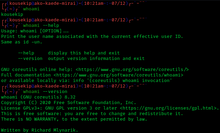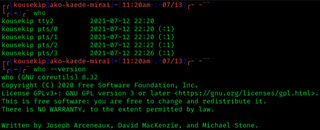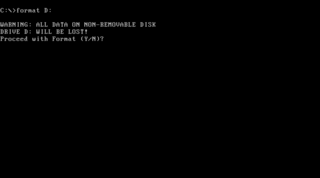uniq is a utility command on Unix, Plan 9, Inferno, and Unix-like operating systems which, when fed a text file or standard input, outputs the text with adjacent identical lines collapsed to one, unique line of text.

In computing, ls is a command to list computer files and directories in Unix and Unix-like operating systems. It is specified by POSIX and the Single UNIX Specification.

In computing, dir (directory) is a command in various computer operating systems used for computer file and directory listing. It is one of the basic commands to help navigate the file system. The command is usually implemented as an internal command in the command-line interpreter (shell). On some systems, a more graphical representation of the directory structure can be displayed using the tree command.

The mkdir command in the Unix, DOS, DR FlexOS, IBM OS/2, Microsoft Windows, and ReactOS operating systems is used to make a new directory. It is also available in the EFI shell and in the PHP scripting language. In DOS, OS/2, Windows and ReactOS, the command is often abbreviated to md.
basename is a standard computer program on Unix and Unix-like operating systems. When basename is given a pathname, it will delete any prefix up to the last slash ('/') character and return the result. basename is described in the Single UNIX Specification and is primarily used in shell scripts.

uname is a computer program in Unix and Unix-like computer operating systems that prints the name, version and other details about the current machine and the operating system running on it.

The command chown, an abbreviation of change owner, is used on Unix and Unix-like operating systems to change the owner of file system files, directories. Unprivileged (regular) users who wish to change the group membership of a file that they own may use chgrp.
The Unix command su, which stands for 'substitute user', is used by a computer user to execute commands with the privileges of another user account. When executed it invokes a shell without changing the current working directory or the user environment.
xargs is a command on Unix and most Unix-like operating systems used to build and execute commands from standard input. It converts input from standard input into arguments to a command.

tr is a command in Unix, Plan 9, Inferno, and Unix-like operating systems. It is an abbreviation of translate or transliterate, indicating its operation of replacing or removing specific characters in its input data set.

wc is a command in Unix, Plan 9, Inferno, and Unix-like operating systems. The program reads either standard input or a list of computer files and generates one or more of the following statistics: newline count, word count, and byte count. If a list of files is provided, both individual file and total statistics follow.
In computing, kill is a command that is used in several popular operating systems to send signals to running processes.
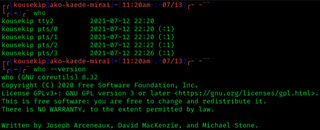
The standard Unix command who displays a list of users who are currently logged into the computer.
diff3 is a Unix utility to compare three files and show any differences among them. diff3 can also merge files, implementing a three-way merge.
tail is a program available on Unix, Unix-like systems, FreeDOS and MSX-DOS used to display the tail end of a text file or piped data.
In computing, tee is a command in command-line interpreters (shells) using standard streams which reads standard input and writes it to both standard output and one or more files, effectively duplicating its input. It is primarily used in conjunction with pipes and filters. The command is named after the T-splitter used in plumbing.

yes is a command on Unix and Unix-like operating systems, which outputs an affirmative response, or a user-defined string of text, continuously until killed.
In computing, sleep is a command in Unix, Unix-like and other operating systems that suspends program execution for a specified time.

In computer software, logname is a program in Unix and Unix-like operating systems that prints the name of the user who is currently logged in on the terminal. It usually corresponds to the LOGNAME variable in the system-state environment.
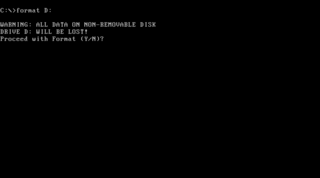
In computing, format, a command-line utility that carries out disk formatting. It is a component of various operating systems, including 86-DOS, MS-DOS, IBM PC DOS and OS/2, Microsoft Windows and ReactOS.