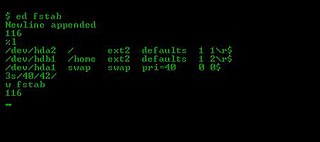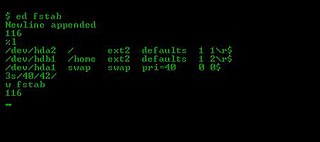
ed is a line editor for Unix and Unix-like operating systems. It was one of the first parts of the Unix operating system that was developed, in August 1969. It remains part of the POSIX and Open Group standards for Unix-based operating systems, alongside the more sophisticated full-screen editor vi.
In computing, the utility diff is a data comparison tool that computes and displays the differences between the contents of files. Unlike edit distance notions used for other purposes, diff is line-oriented rather than character-oriented, but it is like Levenshtein distance in that it tries to determine the smallest set of deletions and insertions to create one file from the other. The utility displays the changes in one of several standard formats, such that both humans or computers can parse the changes, and use them for patching.
In computer programming, standard streams are interconnected input and output communication channels between a computer program and its environment when it begins execution. The three input/output (I/O) connections are called standard input (stdin), standard output (stdout) and standard error (stderr). Originally I/O happened via a physically connected system console, but standard streams abstract this. When a command is executed via an interactive shell, the streams are typically connected to the text terminal on which the shell is running, but can be changed with redirection or a pipeline. More generally, a child process inherits the standard streams of its parent process.
xargs is a command on Unix and most Unix-like operating systems used to build and execute commands from standard input. It converts input from standard input into arguments to a command.
join is a command in Unix and Unix-like operating systems that merges the lines of two sorted text files based on the presence of a common field. It is similar to the join operator used in relational databases but operating on text files.

In computing, redirection is a form of interprocess communication, and is a function common to most command-line interpreters, including the various Unix shells that can redirect standard streams to user-specified locations.
pax is an archiving utility available for various operating systems and defined since 1995. Rather than sort out the incompatible options that have crept up between tar and cpio, along with their implementations across various versions of Unix, the IEEE designed new archive utility pax that could support various archive formats with useful options from both archivers. The pax command is available on Unix and Unix-like operating systems and on IBM i, and Microsoft Windows NT until Windows 2000.
In computing, cut is a command line utility on Unix and Unix-like operating systems which is used to extract sections from each line of input — usually from a file. It is currently part of the GNU coreutils package and the BSD Base System.
paste is a Unix command line utility which is used to join files horizontally by outputting lines consisting of the sequentially corresponding lines of each file specified, separated by tabs, to the standard output.
nl is a Unix utility for numbering lines, either from a file or from standard input, reproducing output on standard output.

In Unix-like computer operating systems, a pipeline is a mechanism for inter-process communication using message passing. A pipeline is a set of processes chained together by their standard streams, so that the output text of each process (stdout) is passed directly as input (stdin) to the next one. The second process is started as the first process is still executing, and they are executed concurrently. The concept of pipelines was championed by Douglas McIlroy at Unix's ancestral home of Bell Labs, during the development of Unix, shaping its toolbox philosophy. It is named by analogy to a physical pipeline. A key feature of these pipelines is their "hiding of internals". This in turn allows for more clarity and simplicity in the system.
In computing, a here document is a file literal or input stream literal: it is a section of a source code file that is treated as if it were a separate file. The term is also used for a form of multiline string literals that use similar syntax, preserving line breaks and other whitespace in the text.
tail is a program available on Unix, Unix-like systems, FreeDOS and MSX-DOS used to display the tail end of a text file or piped data.
In computing, tee is a command in command-line interpreters (shells) using standard streams which reads standard input and writes it to both standard output and one or more files, effectively duplicating its input. It is primarily used in conjunction with pipes and filters. The command is named after the T-splitter used in plumbing.

In computing, sort is a standard command line program of Unix and Unix-like operating systems, that prints the lines of its input or concatenation of all files listed in its argument list in sorted order. Sorting is done based on one or more sort keys extracted from each line of input. By default, the entire input is taken as sort key. Blank space is the default field separator. The command supports a number of command-line options that can vary by implementation. For instance the "-r" flag will reverse the sort order.
The tsort program is a command line utility on Unix and Unix-like platforms, that performs a topological sort on its input. As of 2017, it is part of the POSIX.1 standard.
Toybox is a free and open-source software implementation of over 200 Unix command line utilities such as ls, cp, and mv. The Toybox project was started in 2006, and became a 0BSD licensed BusyBox alternative. Toybox is used for most of Android's command-line tools in all currently supported Android versions, and is also used to build Android on Linux and macOS. All of the tools are tested on Linux, and many of them also work on BSD and macOS.
The POSIX terminal interface is the generalized abstraction, comprising both an application programming interface for programs, and a set of behavioural expectations for users of a terminal, as defined by the POSIX standard and the Single Unix Specification. It is a historical development from the terminal interfaces of BSD version 4 and Seventh Edition Unix.
In computing, process substitution is a form of inter-process communication that allows the input or output of a command to appear as a file. The command is substituted in-line, where a file name would normally occur, by the command shell. This allows programs that normally only accept files to directly read from or write to another program.

cat is a standard Unix utility that reads files sequentially, writing them to standard output. The name is derived from its function to (con)catenate files . It has been ported to a number of operating systems.