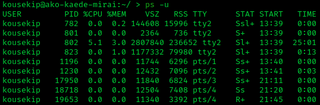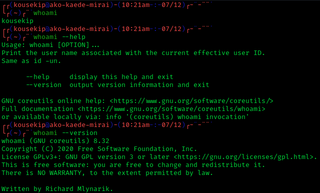In computing, tar is a computer software utility for collecting many files into one archive file, often referred to as a tarball, for distribution or backup purposes. The name is derived from "tape archive", as it was originally developed to write data to sequential I/O devices with no file system of their own. The archive data sets created by tar contain various file system parameters, such as name, timestamps, ownership, file-access permissions, and directory organization. POSIX abandoned tar in favor of pax, yet tar sees continued widespread use.

In computing, ls is a command to list computer files and directories in Unix and Unix-like operating systems. It is specified by POSIX and the Single UNIX Specification.

In Unix-like and some other operating systems, the pwd command writes the full pathname of the current working directory to the standard output.
basename is a standard computer program on Unix and Unix-like operating systems. When basename is given a pathname, it will delete any prefix up to the last slash ('/') character and return the result. basename is described in the Single UNIX Specification and is primarily used in shell scripts.

The ln command is a standard Unix command utility used to create a hard link or a symbolic link (symlink) to an existing file or directory. The use of a hard link allows multiple filenames to be associated with the same file since a hard link points to the inode of a given file, the data of which is stored on disk. On the other hand, symbolic links are special files that refer to other files by name.
dd is a command-line utility for Unix, Plan 9, Inferno, and Unix-like operating systems and beyond, the primary purpose of which is to convert and copy files. On Unix, device drivers for hardware and special device files appear in the file system just like normal files; dd can also read and/or write from/to these files, provided that function is implemented in their respective driver. As a result, dd can be used for tasks such as backing up the boot sector of a hard drive, and obtaining a fixed amount of random data. The dd program can also perform conversions on the data as it is copied, including byte order swapping and conversion to and from the ASCII and EBCDIC text encodings.
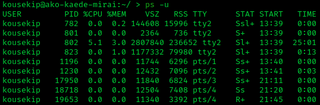
In most Unix and Unix-like operating systems, the ps program displays the currently-running processes. A related Unix utility named top provides a real-time view of the running processes.

In computing, cp is a command in various Unix and Unix-like operating systems for copying files and directories. The command has three principal modes of operation, expressed by the types of arguments presented to the program for copying a file to another file, one or more files to a directory, or for copying entire directories to another directory.

df is a standard Unix command used to display the amount of available disk space for file systems on which the invoking user has appropriate read access. df is typically implemented using the statfs or statvfs system calls.

du is a standard Unix program used to estimate file space usage—space used under a particular directory or files on a file system. A Windows commandline version of this program is part of Sysinternals suite by Mark Russinovich.
mv is a Unix command that moves one or more files or directories from one place to another. If both filenames are on the same filesystem, this results in a simple file rename; otherwise the file content is copied to the new location and the old file is removed. Using mv requires the user to have write permission for the directories the file will move between. This is because mv changes the content of both directories involved in the move. When using the mv command on files located on the same filesystem, the file's timestamp is not updated.

The file command is a standard program of Unix and Unix-like operating systems for recognizing the type of data contained in a computer file.
env is a shell command for Unix and Unix-like operating systems. It is used to either print a list of environment variables or run another utility in an altered environment without having to modify the currently existing environment. Using env, variables may be added or removed, and existing variables may be changed by assigning new values to them.
tail is a program available on Unix, Unix-like systems, FreeDOS and MSX-DOS used to display the tail end of a text file or piped data.
In computing, sleep is a command in Unix, Unix-like and other operating systems that suspends program execution for a specified time.
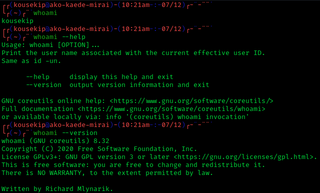
In computing, whoami is a command found on most Unix-like operating systems, Intel iRMX 86, every Microsoft Windows operating system since Windows Server 2003, and on ReactOS. It is a concatenation of the words "Who am I?" and prints the effective username of the current user when invoked.
sum is a legacy utility available on some Unix and Unix-like operating systems. This utility outputs a 16-bit checksum of each argument file, as well as the number of blocks they take on disk. Two different checksum algorithms are in use. POSIX abandoned sum in favor of cksum.

In computer software, logname is a program in Unix and Unix-like operating systems that prints the name of the user who is currently logged in on the terminal. It usually corresponds to the LOGNAME variable in the system-state environment.
In Unix and Unix-like operating systems, printf is a shell builtin that formats and prints data.

cat is a standard Unix utility that reads files sequentially, writing them to standard output. The name is derived from its function to (con)catenate files. It has been ported to a number of operating systems.