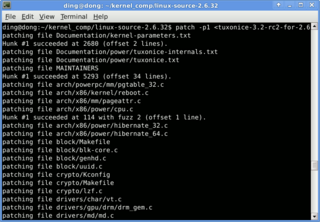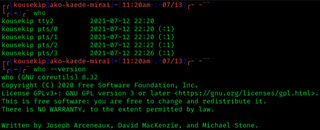In Unix and Unix-like operating systems, chmod is the command and system call used to change the access permissions and the special mode flags of file system objects. Collectively these were originally called its modes, and the name chmod was chosen as an abbreviation of change mode.
uniq is a utility command on Unix, Plan 9, Inferno, and Unix-like operating systems which, when fed a text file or standard input, outputs the text with adjacent identical lines collapsed to one, unique line of text.

In computing, dir (directory) is a command in various computer operating systems used for computer file and directory listing. It is one of the basic commands to help navigate the file system. The command is usually implemented as an internal command in the command-line interpreter (shell). On some systems, a more graphical representation of the directory structure can be displayed using the tree command.

In Unix-like and some other operating systems, the pwd command writes the full pathname of the current working directory to the standard output.

head is a program on Unix and Unix-like operating systems used to display the beginning of a text file or piped data.

The ln command is a standard Unix command utility used to create a hard link or a symbolic link (symlink) to an existing file or directory. The use of a hard link allows multiple filenames to be associated with the same file since a hard link points to the inode of a given file, the data of which is stored on disk. On the other hand, symbolic links are special files that refer to other files by name.
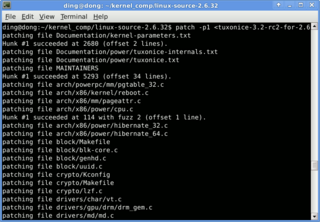
The computer tool patch is a Unix program that updates text files according to instructions contained in a separate file, called a patch file. The patch file is a text file that consists of a list of differences and is produced by running the related diff program with the original and updated file as arguments. Updating files with patch is often referred to as applying the patch or simply patching the files.

tr is a command in Unix, Plan 9, Inferno, and Unix-like operating systems. It is an abbreviation of translate or transliterate, indicating its operation of replacing or removing specific characters in its input data set.

In computing, cp is a command in various Unix and Unix-like operating systems for copying files and directories. The command has three principal modes of operation, expressed by the types of arguments presented to the program for copying a file to another file, one or more files to a directory, or for copying entire directories to another directory.
split is a utility on Unix, Plan 9, and Unix-like operating systems most commonly used to split a computer file into two or more smaller files.

df is a standard Unix command used to display the amount of available disk space for file systems on which the invoking user has appropriate read access. df is typically implemented using the statfs or statvfs system calls.
In computing, umask is a command that determines the settings of a mask that controls how file permissions are set for newly created files. It may also affect how the file permissions are changed explicitly. umask is also a function that sets the mask, or it may refer to the mask itself, which is formally known as the file mode creation mask. The mask is a grouping of bits, each of which restricts how its corresponding permission is set for newly created files. The bits in the mask may be changed by invoking the umask command.
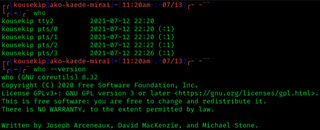
The standard Unix command who displays a list of users who are currently logged into the computer.
mv is a Unix command that moves one or more files or directories from one place to another. If both filenames are on the same filesystem, this results in a simple file rename; otherwise the file content is copied to the new location and the old file is removed. Using mv requires the user to have write permission for the directories the file will move between. This is because mv changes the content of both directories involved in the move. When using the mv command on files located on the same filesystem, the file's timestamp is not updated.
The seven standard Unix file types are regular, directory, symbolic link, FIFO special, block special, character special, and socket as defined by POSIX. Different OS-specific implementations allow more types than what POSIX requires. A file's type can be identified by the ls -l command, which displays the type in the first character of the file-system permissions field.

rm is a basic command on Unix and Unix-like operating systems used to remove objects such as computer files, directories and symbolic links from file systems and also special files such as device nodes, pipes and sockets, similar to the del command in MS-DOS, OS/2, and Microsoft Windows. The command is also available in the EFI shell.
tail is a program available on Unix, Unix-like systems, FreeDOS and MSX-DOS used to display the tail end of a text file or piped data.
In computing, sleep is a command in Unix, Unix-like and other operating systems that suspends program execution for a specified time.

In computing, sort is a standard command line program of Unix and Unix-like operating systems, that prints the lines of its input or concatenation of all files listed in its argument list in sorted order. Sorting is done based on one or more sort keys extracted from each line of input. By default, the entire input is taken as sort key. Blank space is the default field separator. The command supports a number of command-line options that can vary by implementation. For instance the "-r" flag will reverse the sort order.

cat is a standard Unix utility that reads files sequentially, writing them to standard output. The name is derived from its function to (con)catenate files. It has been ported to a number of operating systems.