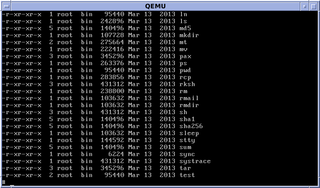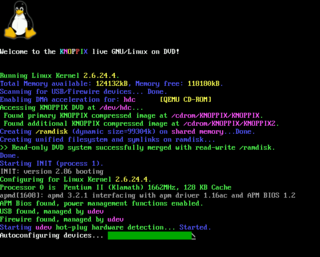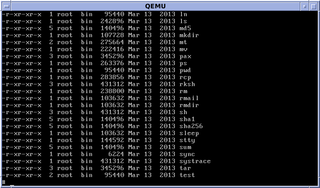
In computing, ls is a command to list computer files in Unix and Unix-like operating systems. ls is specified by POSIX and the Single UNIX Specification. When invoked without any arguments, ls lists the files in the current working directory. The command is also available in the EFI shell. In other environments, such as DOS, OS/2, and Microsoft Windows, similar functionality is provided by the dir command. The numerical computing environments MATLAB and GNU Octave include an ls function with similar functionality.

In multitasking computer operating systems, a daemon is a computer program that runs as a background process, rather than being under the direct control of an interactive user. Traditionally, the process names of a daemon end with the letter d, for clarification that the process is in fact a daemon, and for differentiation between a daemon and a normal computer program. For example, syslogd is a daemon that implements system logging facility, and sshd is a daemon that serves incoming SSH connections.
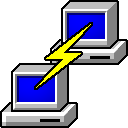
PuTTY is a free and open-source terminal emulator, serial console and network file transfer application. It supports several network protocols, including SCP, SSH, Telnet, rlogin, and raw socket connection. It can also connect to a serial port. The name "PuTTY" has no official meaning.
In most Unix and Unix-like operating systems, the ps program displays the currently-running processes. A related Unix utility named top provides a real-time view of the running processes.

In some operating systems, including Unix, a pseudoterminal, pseudotty, or PTY is a pair of pseudo-devices, one of which, the slave, emulates a hardware text terminal device, the other of which, the master, provides the means by which a terminal emulator process controls the slave.

pax is an archiving utility created by POSIX, defined since 1995. Rather than sort out the incompatible options that have crept up between tar and cpio, along with their implementations across various versions of Unix, the IEEE designed a new archive utility that could support various archive formats with useful options from both archivers. The pax command is available on Unix and Unix-like operating systems and on Microsoft Windows NT and Windows 2000.
df is a standard Unix command used to display the amount of available disk space for file systems on which the invoking user has appropriate read access. df is typically implemented using the statfs or statvfs system calls.

In computing, umask is a command that determines the settings of a mask that controls how file permissions are set for newly created files. It may also affect how the file permissions are changed explicitly. umask is also a function that sets the mask, or it may refer to the mask itself, which is formally known as the file mode creation mask. The mask is a grouping of bits, each of which restricts how its corresponding permission is set for newly created files. The bits in the mask may be changed by invoking the umask command.

sudo is a program for Unix-like computer operating systems that allows users to run programs with the security privileges of another user, by default the superuser. It originally stood for "superuser do" as the older versions of sudo were designed to run commands only as the superuser. However, the later versions added support for running commands not only as the superuser but also as other (restricted) users, and thus it is also commonly expanded as "substitute user do". Although the latter case reflects its current functionality more accurately, sudo is still often called "superuser do" since it is so often used for administrative tasks.
The standard Unix command who displays a list of users who are currently logged into the computer.

mv is a Unix command that moves one or more files or directories from one place to another. If both filenames are on the same filesystem, this results in a simple file rename; otherwise the file content is copied to the new location and the old file is removed. Using mv requires the user to have write permission for the directories the file will move between. This is because mv changes the content of both directories involved in the move. When using the mv command on files located on the same filesystem, the file's timestamp is not updated.
In Unix-like and some other operating systems, find is a command-line utility that locates files based on some user-specified criteria and then applies some requested action on each matched object.

In computing, rm is a basic command on Unix and Unix-like operating systems used to remove objects such as computer files, directories and symbolic links from file systems and also special files such as device nodes, pipes and sockets, similar to the del command in MS-DOS, OS/2, and Microsoft Windows. The command is also available in the EFI shell.
In Unix and Unix-like operating systems, write is a utility used to send messages to another user by writing a message directly to another user's TTY.
The proc filesystem (procfs) is a special filesystem in Unix-like operating systems that presents information about processes and other system information in a hierarchical file-like structure, providing a more convenient and standardized method for dynamically accessing process data held in the kernel than traditional tracing methods or direct access to kernel memory. Typically, it is mapped to a mount point named /proc at boot time. The proc file system acts as an interface to internal data structures in the kernel. It can be used to obtain information about the system and to change certain kernel parameters at runtime (sysctl).
In computing, mount is a command in various operating systems. Before a user can access a file on a Unix-like machine, the file system that contains it needs to be mounted with the mount command. Frequently mount is used for SD card, USB storage, DVD and other removable storage devices. The command is also available in the EFI shell.
wall is a Unix command-line utility that displays the contents of a computer file or standard input to all logged-in users. It is typically used by root to send out shutting down message to all users just before poweroff.
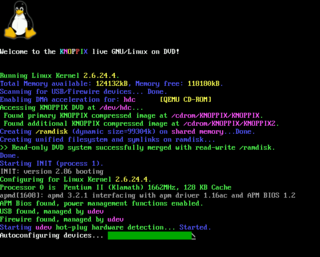
A virtual console (VC) – also known as a virtual terminal (VT) – is a conceptual combination of the keyboard and display for a computer user interface. It is a feature of some Unix-like operating systems such as BSD, Linux, illumos and UnixWare in which the system console of the computer can be used to switch between multiple virtual consoles to access unrelated user interfaces. Virtual consoles date back at least to Xenix and Concurrent CP/M in the 1980s.
In Unix-like operating systems, a device file or special file is an interface to a device driver that appears in a file system as if it were an ordinary file. There are also special files in DOS, OS/2, and Windows. These special files allow an application program to interact with a device by using its device driver via standard input/output system calls. Using standard system calls simplifies many programming tasks, and leads to consistent user-space I/O mechanisms regardless of device features and functions.

A command-line interface (CLI) processes commands to a computer program in the form of lines of text. The program which handles the interface is called a command-line interpreter or command-line processor. Operating systems implement a command-line interface in a shell for interactive access to operating system functions or services. Such access was primarily provided to users by computer terminals starting in the mid-1960s, and continued to be used throughout the 1970s and 1980s on VAX/VMS, Unix systems and personal computer systems including DOS, CP/M and Apple DOS.