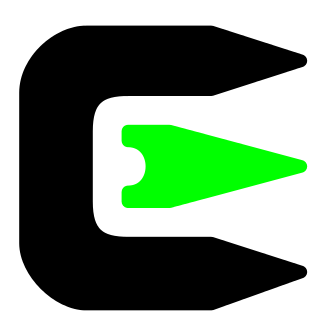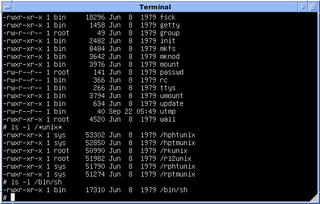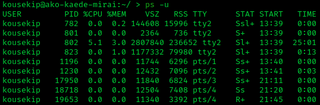Bash is a Unix shell and command language written by Brian Fox for the GNU Project as a free software replacement for the Bourne shell. First released in 1989, it has been used as the default login shell for most Linux distributions. A version is also available for Windows 10 via the Windows Subsystem for Linux. It is also the default user shell in Solaris 11. Bash was also the default shell in all versions of Apple macOS prior to the 2019 release of macOS Catalina, which changed the default shell to zsh, although Bash remains available as an alternative shell.
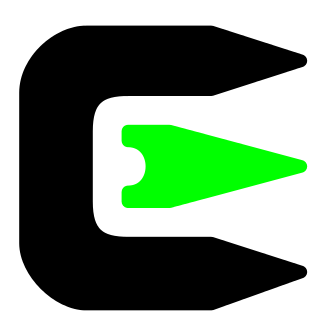
Cygwin is a POSIX-compatible programming and runtime environment that runs natively on Microsoft Windows. Under Cygwin, source code designed for Unix-like operating systems may be compiled with minimal modification and executed.

A shell script is a computer program designed to be run by the Unix shell, a command-line interpreter. The various dialects of shell scripts are considered to be scripting languages. Typical operations performed by shell scripts include file manipulation, program execution, and printing text. A script which sets up the environment, runs the program, and does any necessary cleanup or logging, is called a wrapper.

A Unix shell is a command-line interpreter or shell that provides a command line user interface for Unix-like operating systems. The shell is both an interactive command language and a scripting language, and is used by the operating system to control the execution of the system using shell scripts.
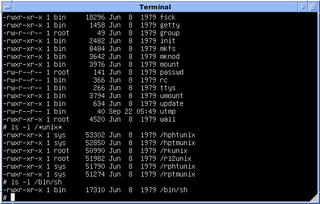
The Bourne shell (sh) is a shell command-line interpreter for computer operating systems.

In computing, ls is a command to list computer files in Unix and Unix-like operating systems. ls is specified by POSIX and the Single UNIX Specification. When invoked without any arguments, ls lists the files in the current working directory. The command is also available in the EFI shell. In other environments, such as DOS, OS/2, and Microsoft Windows, similar functionality is provided by the dir command. The numerical computing environments MATLAB and GNU Octave include an ls function with similar functionality.

The cd command, also known as chdir, is a command-line shell command used to change the current working directory in various operating systems. It can be used in shell scripts and batch files.
xargs is a command on Unix and most Unix-like operating systems used to build and execute commands from standard input. It converts input from standard input into arguments to a command.
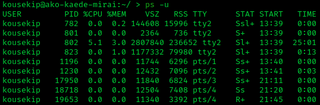
In most Unix and Unix-like operating systems, the ps program displays the currently-running processes. A related Unix utility named top provides a real-time view of the running processes.

df is a standard Unix command used to display the amount of available disk space for file systems on which the invoking user has appropriate read access. df is typically implemented using the statfs or statvfs system calls.
The seven standard Unix file types are regular, directory, symbolic link, FIFO special, block special, character special, and socket as defined by POSIX. Different OS-specific implementations allow more types than what POSIX requires. A file's type can be identified by the ls -l command, which displays the type in the first character of the file-system permissions field.

A command shell is a command-line interface to interact with and manipulate a computer's operating system.
In computing, tee is a command in command-line interpreters (shells) using standard streams which reads standard input and writes it to both standard output and one or more files, effectively duplicating its input. It is primarily used in conjunction with pipes and filters. The command is named after the T-splitter used in plumbing.
cpio is a general file archiver utility and its associated file format. It is primarily installed on Unix-like computer operating systems. The software utility was originally intended as a tape archiving program as part of the Programmer's Workbench (PWB/UNIX), and has been a component of virtually every Unix operating system released thereafter. Its name is derived from the phrase copy in and out, in close description of the program's use of standard input and standard output in its operation.
In computing, a shebang is the character sequence consisting of the characters number sign and exclamation mark at the beginning of a script. It is also called sha-bang, hashbang, pound-bang, or hash-pling.

CPU time is the amount of time for which a central processing unit (CPU) was used for processing instructions of a computer program or operating system, as opposed to elapsed time, which includes for example, waiting for input/output (I/O) operations or entering low-power (idle) mode. The CPU time is measured in clock ticks or seconds. Often, it is useful to measure CPU time as a percentage of the CPU's capacity, which is called the CPU usage. CPU time and CPU usage have two main uses.
In computer science and computer programming, system time represents a computer system's notion of the passage of time. In this sense, time also includes the passing of days on the calendar.
The restricted shell is a Unix shell that restricts some of the capabilities available to an interactive user session, or to a shell script, running within it. It is intended to provide an additional layer of security, but is insufficient to allow execution of entirely untrusted software. A restricted mode operation is found in the original Bourne shell and its later counterpart Bash, and in the KornShell. In some cases a restricted shell is used in conjunction with a chroot jail, in a further attempt to limit access to the system as a whole.
In Unix and Unix-like operating systems, printf is a shell builtin that formats and prints data.

A command-line interface (CLI) processes commands to a computer program in the form of lines of text. The program which handles the interface is called a command-line interpreter or command-line processor. Operating systems implement a command-line interface in a shell for interactive access to operating system functions or services. Such access was primarily provided to users by computer terminals starting in the mid-1960s, and continued to be used throughout the 1970s and 1980s on VAX/VMS, Unix systems and personal computer systems including DOS, CP/M and Apple DOS.