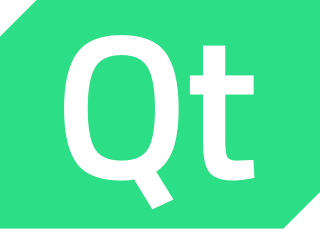Microsoft Office, or simply Office, is a discontinued family of client software, server software, and services developed by Microsoft. It was first announced by Bill Gates on August 1, 1988, at COMDEX in Las Vegas. Initially a marketing term for an office suite, the first version of Office contained Microsoft Word, Microsoft Excel, and Microsoft PowerPoint. Over the years, Office applications have grown substantially closer with shared features such as a common spell checker, Object Linking and Embedding data integration and Visual Basic for Applications scripting language. Microsoft also positions Office as a development platform for line-of-business software under the Office Business Applications brand.
In computing, cross-platform software is computer software that is designed to work in several computing platforms. Some cross-platform software requires a separate build for each platform, but some can be directly run on any platform without special preparation, being written in an interpreted language or compiled to portable bytecode for which the interpreters or run-time packages are common or standard components of all supported platforms.
Object Linking & Embedding (OLE) is a proprietary technology developed by Microsoft that allows embedding and linking to documents and other objects. For developers, it brought OLE Control Extension (OCX), a way to develop and use custom user interface elements. On a technical level, an OLE object is any object that implements the IOleObject interface, possibly along with a wide range of other interfaces, depending on the object's needs.
In human–computer interaction and user interface design, cut, copy, and paste are related commands that offer an interprocess communication technique for transferring data through a computer's user interface. The cut command removes the selected data from its original position, while the copy command creates a duplicate; in both cases the selected data is kept in temporary storage. The data from the clipboard is later inserted wherever a paste command is issued. The data remains available to any application supporting the feature, thus allowing easy data transfer between applications.
A clipboard manager is a computer program that adds functionality to an operating system's clipboard. Many clipboards provide only one buffer for the "copy and paste" function, and it is overwritten by each new "copy" operation. The main task of a clipboard manager is to store data copied to the clipboard in a way that permits extended use of the data.
The Media Transfer Protocol (MTP) is an extension to the Picture Transfer Protocol (PTP) communications protocol that allows media files to be transferred automatically to and from portable devices. Whereas PTP was designed for downloading photographs from digital cameras, Media Transfer Protocol allows the transfer of music files on digital audio players and media files on portable media players, as well as personal information on personal digital assistants. MTP is a key part of WMDRM10-PD, a digital rights management (DRM) service for the Windows Media platform. In 2011, it became the standard method to transfer files to and from Android.
In computing, a file association associates a file with an application capable of opening that file. More commonly, a file association associates a class of files with a corresponding application.

Password Safe is a free and open-source password manager program originally written for Microsoft Windows but supporting wide area of operating systems with compatible clients available for Linux, FreeBSD, Android, IOS, BlackBerry and other operating systems as well.

A crash reporter is usually a system software whose function is to identify reporting crash details and to alert when there are crashes, in production or on development / testing environments. Crash reports often include data such as stack traces, type of crash, trends and version of software. These reports help software developers- Web, SAAS, mobile apps and more, to diagnose and fix the underlying problem causing the crashes. Crash reports may contain sensitive information such as passwords, email addresses, and contact information, and so have become objects of interest for researchers in the field of computer security.

Live Clipboard is an extensible data format and set of UI technologies used to support copy/paste operations between web applications in browsers, and between web and desktop applications. Unlike the typical copy/paste experience in browsers, the Live Clipboard mechanism never needs to display a security dialog to the end user, thus delivering a more streamlined user experience.

Adobe AIR is a cross-platform runtime system currently developed by Harman International, in collaboration with Adobe Inc., for building desktop applications and mobile applications, programmed using Adobe Animate, ActionScript, and optionally Apache Flex. It was originally released in 2008. The runtime supports installable applications on Windows, macOS, and mobile operating systems, including Android, iOS, and BlackBerry Tablet OS.
The Android Package with the file extension apk is the file format used by the Android operating system, and a number of other Android-based operating systems for distribution and installation of mobile apps, mobile games and middleware. A file using this format can be built from source code written in either Java or Kotlin.
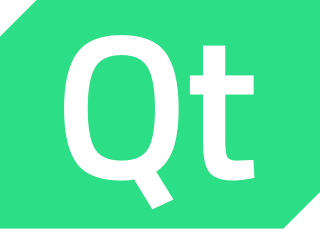
Qt Creator is a cross-platform C++, JavaScript, Python and QML integrated development environment (IDE) which simplifies GUI application development. It is part of the SDK for the Qt GUI application development framework and uses the Qt API, which encapsulates host OS GUI function calls. It includes a visual debugger and an integrated WYSIWYG GUI layout and forms designer. The editor has features such as syntax highlighting and autocompletion. Qt Creator uses the C++ compiler from the GNU Compiler Collection on Linux. On Windows it can use MinGW or MSVC with the default install and can also use Microsoft Console Debugger when compiled from source code. Clang is also supported.

Symbian is a discontinued mobile operating system (OS) and computing platform designed for smartphones. It was originally developed as a proprietary software OS for personal digital assistants in 1998 by the Symbian Ltd. consortium. Symbian OS is a descendant of Psion's EPOC, and was released exclusively on ARM processors, although an unreleased x86 port existed. Symbian was used by many major mobile phone brands, like Samsung, Motorola, Sony Ericsson, and above all by Nokia. It was also prevalent in Japan by brands including Fujitsu, Sharp and Mitsubishi. As a pioneer that established the smartphone industry, it was the most popular smartphone OS on a worldwide average until the end of 2010, at a time when smartphones were in limited use, when it was overtaken by iOS and Android. It was notably less popular in North America.

KeePass Password Safe is a free and open-source password manager primarily for Windows. It officially supports macOS and Linux operating systems through the use of Mono. Additionally, there are several unofficial ports for Windows Phone, Android, iOS, and BlackBerry devices, which normally work with the same copied or shared (remote) password database. KeePass stores usernames, passwords, and other fields, including free-form notes and file attachments, in an encrypted file. This file can be protected by any combination of a master password, a key file, and the current Windows account details. By default, the KeePass database is stored on a local file system.
click.to is an application software that integrates with the operating system clipboard to enhance copy and paste operations. It analyzes data stored on the clipboard and offers the user a choice of appropriate paste-destination programs or web pages from a context menu. click.to is a product of Axonic Informationssysteme GmbH, headquartered in Karlsruhe, Germany.

mpv is free and open-source media player software based on MPlayer, mplayer2 and FFmpeg. It runs on several operating systems, including Unix-like operating systems and Microsoft Windows, along with having an Android port called mpv-android. It is cross-platform, running on ARM, PowerPC, x86/IA-32, x86-64, and MIPS architecture.
In the context of mobile apps, deep linking consists of using a uniform resource identifier (URI) that links to a specific location within a mobile app rather than simply launching the app. Deferred deep linking allows users to deep link to content even if the app is not already installed. Depending on the mobile device platform, the URI required to trigger the app may be different.

Google Sheets is a spreadsheet application included as part of the free, web-based Google Docs Editors suite offered by Google. Google Sheets is available as a web application; a mobile app for: Android, iOS, and as a desktop application on Google's ChromeOS. The app is compatible with Microsoft Excel file formats. The app allows users to create and edit files online while collaborating with other users in real-time. Edits are tracked by which user made them, along with a revision history. Where an editor is making changes is highlighted with an editor-specific color and cursor. A permissions system regulates what users can do. Updates have introduced features that use machine learning, including "Explore", which offers answers based on natural language questions in the spreadsheet. Sheets is one of the services provided by Google that also includes Google Docs, Google Slides, Google Drawings, Google Forms, Google Sites and Google Keep.

macOS Sierra is the thirteenth major release of macOS, Apple Inc.'s desktop and server operating system for Macintosh computers. The name "macOS" stems from the intention to unify the operating system's name with that of iOS, iPadOS, watchOS and tvOS. Sierra is named after the Sierra Nevada mountain range in California and Nevada. Its major new features concern Continuity, iCloud, and windowing, as well as support for Apple Pay and Siri.