Visual Basic for Applications (VBA) is an implementation of Microsoft's event-driven programming language Visual Basic 6.0 built into most desktop Microsoft Office applications. Although based on pre-.NET Visual Basic, which is no longer supported or updated by Microsoft, the VBA implementation in Office continues to be updated to support new Office features. VBA is used for professional and end-user development due to its perceived ease-of-use, Office's vast installed userbase, and extensive legacy in business.

The Windows API, informally WinAPI, is the foundational application programming interface (API) that allows a computer program to access the features of the Microsoft Windows operating system in which the program is running.
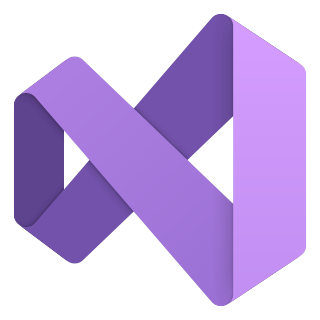
Microsoft Visual C++ (MSVC) is a compiler for the C, C++, C++/CLI and C++/CX programming languages by Microsoft. MSVC is proprietary software; it was originally a standalone product but later became a part of Visual Studio and made available in both trialware and freeware forms. It features tools for developing and debugging C++ code, especially code written for the Windows API, DirectX and .NET.

Visual Basic (VB), originally called Visual Basic .NET (VB.NET), is a multi-paradigm, object-oriented programming language, implemented on .NET, Mono, and the .NET Framework. Microsoft launched VB.NET in 2002 as the successor to its original Visual Basic language, the last version of which was Visual Basic 6.0. Although the ".NET" portion of the name was dropped in 2005, this article uses "Visual Basic [.NET]" to refer to all Visual Basic languages released since 2002, in order to distinguish between them and the classic Visual Basic. Along with C# and F#, it is one of the three main languages targeting the .NET ecosystem. Microsoft updated its VB language strategy on 6 February 2023, stating that VB is a stable language now and Microsoft will keep maintaining it.
C++Builder is a rapid application development (RAD) environment for developing software in the C++ programming language. Originally developed by Borland, as of 2009 it is owned by Embarcadero Technologies, a subsidiary of Idera. C++Builder can compile apps for Windows, iOS, macOS, and Android. It includes tools that allow drag-and-drop visual development, making programming easier by incorporating a WYSIWYG graphical user interface builder.
The Visual Component Library (VCL) is a visual component-based object-oriented framework for developing the user interface of Microsoft Windows applications. It is written in Object Pascal.
The Object Windows Library (OWL) is a C++ object-oriented application framework designed to simplify desktop application development for Windows and OS/2.

DirectShow, codename Quartz, is a multimedia framework and API produced by Microsoft for software developers to perform various operations with media files or streams. It is the replacement for Microsoft's earlier Video for Windows technology. Based on the Microsoft Windows Component Object Model (COM) framework, DirectShow provides a common interface for media across various programming languages, and is an extensible, filter-based framework that can render or record media files on demand at the request of the user or developer. The DirectShow development tools and documentation were originally distributed as part of the DirectX SDK. Currently, they are distributed as part of the Windows SDK.

Windows Forms (WinForms) is a free and open-source graphical (GUI) class library included as a part of Microsoft .NET, .NET Framework or Mono, providing a platform to write client applications for desktop, laptop, and tablet PCs. While it is seen as a replacement for the earlier and more complex C++ based Microsoft Foundation Class Library, it does not offer a comparable paradigm and only acts as a platform for the user interface tier in a multi-tier solution.
The Active Template Library (ATL) is a set of template-based C++ classes developed by Microsoft, intended to simplify the programming of Component Object Model (COM) objects. The COM support in Microsoft Visual C++ allows developers to create a variety of COM objects, OLE Automation servers, and ActiveX controls. ATL includes an object wizard that sets up primary structure of the objects quickly with a minimum of hand coding. On the COM client side ATL provides smart pointers that deal with COM reference counting. The library makes heavy use of the curiously recurring template pattern.

Microsoft Visual Studio Express was a set of integrated development environments (IDEs) that Microsoft developed and released free of charge. They are function-limited version of the non-free Visual Studio and require mandatory registration. Express editions started with Visual Studio 2005.
Windows Presentation Foundation (WPF) is a free and open-source graphical subsystem originally developed by Microsoft for rendering user interfaces in Windows-based applications. WPF, previously known as "Avalon", was initially released as part of .NET Framework 3.0 in 2006. WPF uses DirectX and attempts to provide a consistent programming model for building applications. It separates the user interface from business logic, and resembles similar XML-oriented object models, such as those implemented in XUL and SVG.
Windows Template Library (WTL) is a free software, object-oriented C++ template library for Win32 development. WTL was created by Microsoft employee Nenad Stefanovic for internal use and later released as an unsupported add-on to Visual Studio and the Win32 Framework SDK. It was developed primarily as a light-weight alternative to the Microsoft Foundation Classes and builds upon Microsoft's ATL, another lightweight API widely used to create COM and ActiveX libraries.
In Microsoft Windows applications programming, OLE Automation is an inter-process communication mechanism created by Microsoft. It is based on a subset of Component Object Model (COM) that was intended for use by scripting languages – originally Visual Basic – but now is used by several languages on Windows. All automation objects are required to implement the IDispatch interface. It provides an infrastructure whereby applications called automation controllers can access and manipulate shared automation objects that are exported by other applications. It supersedes Dynamic Data Exchange (DDE), an older mechanism for applications to control one another. As with DDE, in OLE Automation the automation controller is the "client" and the application exporting the automation objects is the "server".
Borland C++ was a C and C++ IDE released by Borland for MS-DOS and Microsoft Windows. It was the successor to Turbo C++ and included a better debugger, the Turbo Debugger, which was written in protected mode DOS.
The Microsoft Windows operating system supports a form of shared libraries known as "dynamic-link libraries", which are code libraries that can be used by multiple processes while only one copy is loaded into memory. This article provides an overview of the core libraries that are included with every modern Windows installation, on top of which most Windows applications are built.
Visual Studio Tools for Office (VSTO) is a set of development tools available in the form of a Visual Studio add-in and a runtime that allows Microsoft Office 2003 and later versions of Office applications to host the .NET Framework Common Language Runtime (CLR) to expose their functionality via .NET.
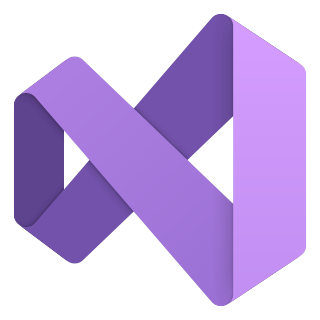
Visual Studio is an integrated development environment (IDE) developed by Microsoft. It is used to develop computer programs including websites, web apps, web services and mobile apps. Visual Studio uses Microsoft software development platforms including Windows API, Windows Forms, Windows Presentation Foundation (WPF), Windows Store and Microsoft Silverlight. It can produce both native code and managed code.
Windows Runtime (WinRT) is a platform-agnostic component and application architecture first introduced in Windows 8 and Windows Server 2012 in 2012. It is implemented in C++ and officially supports development in C++, Rust/WinRT, Python/WinRT, JavaScript-TypeScript, and the managed code languages C# and Visual Basic (.NET) (VB.NET).





