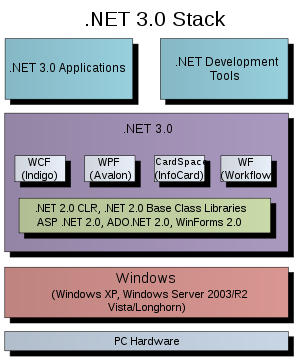The Windows API, informally WinAPI, is the foundational application programming interface (API) that allows a computer program to access the features of the Microsoft Windows operating system in which the program is running.

ActiveX is a deprecated software framework created by Microsoft that adapts its earlier Component Object Model (COM) and Object Linking and Embedding (OLE) technologies for content downloaded from a network, particularly from the World Wide Web. Microsoft introduced ActiveX in 1996. In principle, ActiveX is not dependent on Microsoft Windows operating systems, but in practice, most ActiveX controls only run on Windows. Most also require the client to be running on an x86-based computer because ActiveX controls contain compiled code.
The Visual Component Library (VCL) is a visual component-based object-oriented framework for developing the user interface of Microsoft Windows applications. It is written in Object Pascal.
Extensible Application Markup Language is a declarative XML-based language developed by Microsoft for initializing structured values and objects. It is available under Microsoft's Open Specification Promise.
ASP.NET is a server-side web-application framework designed for web development to produce dynamic web pages. It was developed by Microsoft to allow programmers to build dynamic web sites, applications and services. The name stands for Active Server Pages Network Enabled Technologies.

A graphical user interface builder, also known as GUI designer or sometimes RAD IDE, is a software development tool that simplifies the creation of GUIs by allowing the designer to arrange graphical control elements using a drag-and-drop WYSIWYG editor. Without a GUI builder, a GUI must be built by manually specifying each widget's parameters in the source code, with no visual feedback until the program is run. Such tools are usually called the term RAD IDE.
Windows Presentation Foundation (WPF) is a free and open-source graphical subsystem originally developed by Microsoft for rendering user interfaces in Windows-based applications. WPF, previously known as "Avalon", was initially released as part of .NET Framework 3.0 in 2006. WPF uses DirectX and attempts to provide a consistent programming model for building applications. It separates the user interface from business logic, and resembles similar XML-oriented object models, such as those implemented in XUL and SVG.
Windows Template Library (WTL) is a free software, object-oriented C++ template library for Win32 development. WTL was created by Microsoft employee Nenad Stefanovic for internal use and later released as an unsupported add-on to Visual Studio and the Win32 Framework SDK. It was developed primarily as a light-weight alternative to the Microsoft Foundation Classes and builds upon Microsoft's ATL, another lightweight API widely used to create COM and ActiveX libraries.
In Microsoft Windows applications programming, OLE Automation is an inter-process communication mechanism created by Microsoft. It is based on a subset of Component Object Model (COM) that was intended for use by scripting languages – originally Visual Basic – but now is used by several languages on Windows. All automation objects are required to implement the IDispatch interface. It provides an infrastructure whereby applications called automation controllers can access and manipulate shared automation objects that are exported by other applications. It supersedes Dynamic Data Exchange (DDE), an older mechanism for applications to control one another. As with DDE, in OLE Automation the automation controller is the "client" and the application exporting the automation objects is the "server".
The Microsoft Windows operating system supports a form of shared libraries known as "dynamic-link libraries", which are code libraries that can be used by multiple processes while only one copy is loaded into memory. This article provides an overview of the core libraries that are included with every modern Windows installation, on top of which most Windows applications are built.

Visual Basic (VB) before .NET, sometimes referred to as Classic Visual Basic, is a third-generation programming language, based on BASIC, and an integrated development environment (IDE), from Microsoft for Windows known for supporting rapid application development (RAD) of graphical user interface (GUI) applications, event-driven programming and both consumption and development of components via the Component Object Model (COM) technology.
Microsoft UI Automation (UIA) is an application programming interface (API) that allows one to access, identify, and manipulate the user interface (UI) elements of another application.

The .NET Framework is a proprietary software framework developed by Microsoft that runs primarily on Microsoft Windows. It was the predominant implementation of the Common Language Infrastructure (CLI) until being superseded by the cross-platform .NET project. It includes a large class library called Framework Class Library (FCL) and provides language interoperability across several programming languages. Programs written for .NET Framework execute in a software environment named the Common Language Runtime (CLR). The CLR is an application virtual machine that provides services such as security, memory management, and exception handling. As such, computer code written using .NET Framework is called "managed code". FCL and CLR together constitute the .NET Framework.
Microsoft Silverlight is an application framework for writing and running rich web applications that was actively developed and marketed by Microsoft from 2007 to 2012. This is a technical overview of the platform's history.
Windows Runtime (WinRT) is a platform-agnostic component and application architecture first introduced in Windows 8 and Windows Server 2012 in 2012. It is implemented in C++ and officially supports development in C++, Rust/WinRT, Python/WinRT, JavaScript-TypeScript, and the managed code languages C# and Visual Basic (.NET) (VB.NET).

Mono is a free and open-source .NET Framework-compatible software framework. Originally by Ximian, it was later acquired by Novell, and is now being led by Xamarin, a subsidiary of Microsoft and the .NET Foundation. Mono can be run on many software systems.
Windows UI Library is a user interface API that is part of the Windows Runtime programming model that forms the backbone of Universal Windows Platform apps for the Windows 8, Windows 8.1, Windows 10 and Windows Phone 8.1 operating systems. It enables declaring user interfaces using Extensible Application Markup Language (XAML) technology.