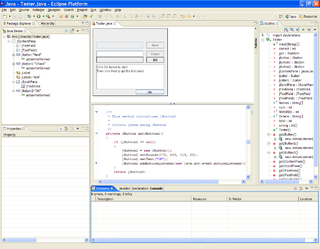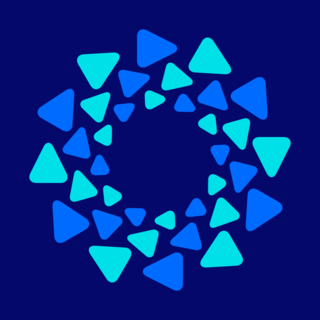The history of the graphical user interface, understood as the use of graphic icons and a pointing device to control a computer, covers a five-decade span of incremental refinements, built on some constant core principles. Several vendors have created their own windowing systems based on independent code, but with basic elements in common that define the WIMP "window, icon, menu and pointing device" paradigm.
In computing, a desktop environment (DE) is an implementation of the desktop metaphor made of a bundle of programs running on top of a computer operating system that share a common graphical user interface (GUI), sometimes described as a graphical shell. The desktop environment was seen mostly on personal computers until the rise of mobile computing. Desktop GUIs help the user to easily access and edit files, while they usually do not provide access to all of the features found in the underlying operating system. Instead, the traditional command-line interface (CLI) is still used when full control over the operating system is required.
In computing, cross-platform software is computer software that is designed to work in several computing platforms. Some cross-platform software requires a separate build for each platform, but some can be directly run on any platform without special preparation, being written in an interpreted language or compiled to portable bytecode for which the interpreters or run-time packages are common or standard components of all supported platforms.
MorphOS is an AmigaOS-like computer operating system (OS). It is a mixed proprietary and open source OS produced for the Pegasos PowerPC (PPC) processor based computer, PowerUP accelerator equipped Amiga computers, and a series of Freescale development boards that use the Genesi firmware, including the Efika and mobileGT. Since MorphOS 2.4, Apple's Mac mini G4 is supported as well, and with the release of MorphOS 2.5 and MorphOS 2.6 the eMac and Power Mac G4 models are respectively supported. The release of MorphOS 3.2 added limited support for Power Mac G5. The core, based on the Quark microkernel, is proprietary, although several libraries and other parts are open source, such as the Ambient desktop.

The Standard Widget Toolkit (SWT) is a graphical widget toolkit for use with the Java platform. It was originally developed by Stephen Northover at IBM and is now maintained by the Eclipse Foundation in tandem with the Eclipse IDE. It is an alternative to the Abstract Window Toolkit (AWT) and Swing Java graphical user interface (GUI) toolkits provided by Sun Microsystems as part of the Java Platform, Standard Edition (J2SE).

A graphical widget in a graphical user interface is an element of interaction, such as a button or a scroll bar. Controls are software components that a computer user interacts with through direct manipulation to read or edit information about an application. User interface libraries such as Windows Presentation Foundation, Qt, GTK, and Cocoa, contain a collection of controls and the logic to render these.
gtkmm is the official C++ interface for the popular GUI library GTK. gtkmm is free software distributed under the GNU Lesser General Public License (LGPL).
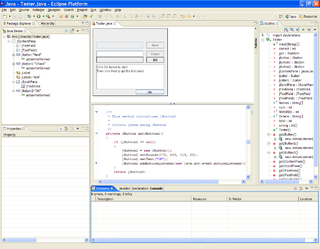
JFace is defined by the Eclipse project as "a UI toolkit that provides helper classes for developing UI features that can be tedious to implement." The Standard Widget Toolkit (SWT) is an open source widget toolkit for Java designed to provide efficient, portable access to the user-interface facilities of the operating systems on which it is implemented.

Workbench is the desktop environment and graphical file manager of AmigaOS developed by Commodore International for their Amiga line of computers. Workbench provides the user with a graphical interface to work with file systems and launch applications. It uses a workbench metaphor for representing file system organisation.
Intuition is the native windowing system and user interface (UI) engine of AmigaOS. It was developed almost entirely by RJ Mical. Intuition should not be confused with Workbench, the AmigaOS desktop environment and spatial file manager, which relies on Intuition for handling windows and input events. Workbench uses Intuition to produce displays and AmigaDOS to interact with filing system: AmigaDOS is built on Exec.
Zune is an object-oriented GUI toolkit which is part of the AROS project and nearly a clone, at both an API and look-and-feel level, of Magic User Interface (MUI), a well-known Amiga shareware product by Stefan Stuntz.
ReAction GUI is the widget toolkit engine that is used in AmigaOS 3.2-4.1.
Amiga support and maintenance software performs service functions such as formatting media for a specific filesystem, diagnosing failures that occur on formatted media, data recovery after media failure, and installation of new software for the Amiga family of personal computers—as opposed to application software, which performs business, education, and recreation functions.

AmigaOS is a family of proprietary native operating systems of the Amiga and AmigaOne personal computers. It was developed first by Commodore International and introduced with the launch of the first Amiga, the Amiga 1000, in 1985. Early versions of AmigaOS required the Motorola 68000 series of 16-bit and 32-bit microprocessors. Later versions were developed by Haage & Partner and then Hyperion Entertainment. A PowerPC microprocessor is required for the most recent release, AmigaOS 4.
A software widget is a relatively simple and easy-to-use software application or component made for one or more different software platforms.

GTK is a free and open-source cross-platform widget toolkit for creating graphical user interfaces (GUIs). It is licensed under the terms of the GNU Lesser General Public License, allowing both free and proprietary software to use it. It is one of the most popular toolkits for the Wayland and X11 windowing systems.

Origyn Web Browser (OWB) is a discontinued web browser that was synchronized with WebKit and sponsored by the technology company Pleyo. OWB provides a meta-port to an abstract platform with the aim of making porting to embedded or lightweight systems faster and easier. This port is used for embedded devices such as set-top boxes, and other consumer electronics.

Hollywood is a commercially distributed programming language developed by Andreas Falkenhahn which mainly focuses on the creation of multimedia-oriented applications. Hollywood is available for AmigaOS, MorphOS, WarpOS, AROS, Windows, macOS, Linux, Android, and iOS. Hollywood has an inbuilt cross compiler that can automatically save executables for all platforms supported by the software. The generated executables are completely stand-alone and do not have any external dependencies, so they can also be started from a USB flash drive. An optional add-on also allows users to compile projects into APK files.
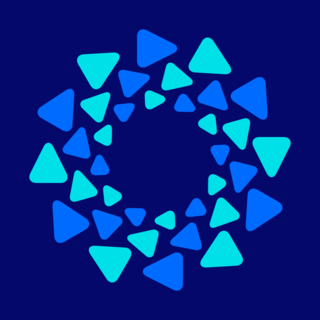
Fyne is a free and open-source cross-platform widget toolkit for creating graphical user interfaces (GUIs) across desktop and mobile platforms. Fyne uses OpenGL to provide cross-platform graphics. It is inspired by the principles of Material Design to create applications that look and behave consistently across all platforms. It is licensed under the terms of the 3-clause BSD License, supporting the creation of free and proprietary applications. In December 2019 Fyne became the most popular GUI toolkit for Go, by GitHub star count and in early February 2020 it was trending as #1 project in GitHub trending ranks.