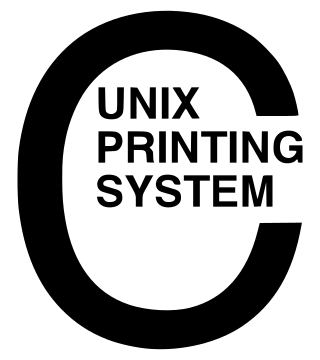A context menu is a menu in a graphical user interface (GUI) that appears upon user interaction, such as a right-click mouse operation. A context menu offers a limited set of choices that are available in the current state, or context, of the operating system or application to which the menu belongs. Usually the available choices are actions related to the selected object. From a technical point of view, such a context menu is a graphical control element.
An integrated development environment (IDE) is a software application that provides comprehensive facilities for software development. An IDE normally consists of at least a source-code editor, build automation tools, and a debugger. Some IDEs, such as IntelliJ IDEA, Eclipse and Lazarus contain the necessary compiler, interpreter or both; others, such as SharpDevelop and NetBeans, do not.
In computing, a desktop environment (DE) is an implementation of the desktop metaphor made of a bundle of programs running on top of a computer operating system that share a common graphical user interface (GUI), sometimes described as a graphical shell. The desktop environment was seen mostly on personal computers until the rise of mobile computing. Desktop GUIs help the user to easily access and edit files, while they usually do not provide access to all of the features found in the underlying operating system. Instead, the traditional command-line interface (CLI) is still used when full control over the operating system is required.

Microsoft Outlook is a personal information manager software system from Microsoft, available as a part of the Microsoft 365 software suites. Though primarily being popular as an email client for businesses, Outlook also includes functions such as calendaring, task managing, contact managing, note-taking, journal logging, web browsing, and RSS news aggregation.
System software is software designed to provide a platform for other software. Examples of system software include operating systems (OS).
In user interface design for computer applications, a modal window is a graphical control element subordinate to an application's main window.
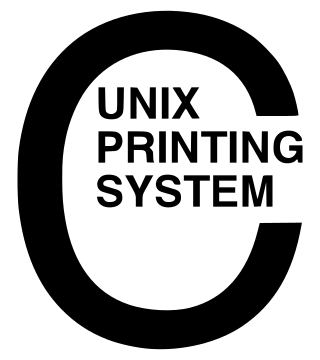
CUPS is a modular printing system for Unix-like computer operating systems which allows a computer to act as a print server. A computer running CUPS is a host that can accept print jobs from client computers, process them, and send them to the appropriate printer.
The taskbar is a graphical user interface element that has been part of Microsoft Windows since Windows 95, displaying and facilitating switching between running programs. The taskbar and the associated Start Menu were created and named in 1993 by Daniel Oran, a program manager at Microsoft who had previously collaborated on great ape language research with the behavioral psychologist B.F. Skinner at Harvard.
Installation of a computer program, is the act of making the program ready for execution. Installation refers to the particular configuration of software or hardware with a view to making it usable with the computer. A soft or digital copy of the piece of software (program) is needed to install it. There are different processes of installing a piece of software (program). Because the process varies for each program and each computer, programs often come with an installer, a specialised program responsible for doing whatever is needed for the installation. Installation may be part of a larger software deployment process.

Microsoft Project is project management software product, developed and sold by Microsoft. It is designed to assist a project manager in developing a schedule, assigning resources to tasks, tracking progress, managing the budget, and analyzing workloads.

Microsoft Office 2003 is an office suite developed and distributed by Microsoft for its Windows operating system. Office 2003 was released to manufacturing on August 19, 2003, and was later released to retail on October 21, 2003, exactly two years after the release of Windows XP. It was the successor to Office XP and the predecessor to Office 2007. The Mac OS X equivalent, Microsoft Office 2004 for Mac was released on May 11, 2004.

Microsoft Office XP is an office suite which was officially revealed in July 2000 by Microsoft for the Windows operating system. Office XP was released to manufacturing on March 5, 2001, and was later made available to retail on May 31, 2001, less than five months prior to the release of Windows XP. It is the successor to Office 2000 and the predecessor of Office 2003. A Mac OS X equivalent, Microsoft Office v. X was released on November 19, 2001.

In computing, a shell is a computer program that exposes an operating system's services to a human user or other programs. In general, operating system shells use either a command-line interface (CLI) or graphical user interface (GUI), depending on a computer's role and particular operation. It is named a shell because it is the outermost layer around the operating system.
A power user is a user of computers, software and other electronic devices, who uses advanced features of computer hardware, operating systems, programs, or websites which are not used by the average user. A power user might not have extensive technical knowledge of the systems they use but is rather characterized by competence or desire to make the most intensive use of computer programs or systems.

XVT is a software development environment for building cross-platform GUI applications in C or C++. XVT allows developers to graphically lay out an application's GUI, and provides cross-platform libraries to aid development.
Mobile app development is the act or process by which a mobile app is developed for one or more mobile devices, which can include personal digital assistants (PDA), enterprise digital assistants (EDA), or mobile phones. Such software applications are specifically designed to run on mobile devices, taking numerous hardware constraints into consideration. Common constraints include CPU architecture and speeds, available memory (RAM), limited data storage capacities, and considerable variation in displays and input methods. These applications can be pre-installed on phones during manufacturing or delivered as web applications, using server-side or client-side processing to provide an "application-like" experience within a web browser.

Workbench is the desktop environment and graphical file manager of AmigaOS developed by Commodore International for their Amiga line of computers. Workbench provides the user with a graphical interface to work with file systems and launch applications. It uses a workbench metaphor for representing file system organisation.
A number of computer operating systems employ security features to help prevent malicious software from gaining sufficient privileges to compromise the computer system. Operating systems lacking such features, such as DOS, Windows implementations prior to Windows NT, CP/M-80, and all Mac operating systems prior to Mac OS X, had only one category of user who was allowed to do anything. With separate execution contexts it is possible for multiple users to store private files, for multiple users to use a computer at the same time, to protect the system against malicious users, and to protect the system against malicious programs. The first multi-user secure system was Multics, which began development in the 1960s; it wasn't until UNIX, BSD, Linux, and NT in the late 80s and early 90s that multi-tasking security contexts were brought to x86 consumer machines.
Windows Vista contains a range of new technologies and features that are intended to help network administrators and power users better manage their systems. Notable changes include a complete replacement of both the Windows Setup and the Windows startup processes, completely rewritten deployment mechanisms, new diagnostic and health monitoring tools such as random access memory diagnostic program, support for per-application Remote Desktop sessions, a completely new Task Scheduler, and a range of new Group Policy settings covering many of the features new to Windows Vista. Subsystem for UNIX Applications, which provides a POSIX-compatible environment is also introduced.