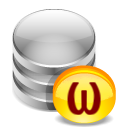Structured Query Language (SQL) is a domain-specific language used in programming and designed for managing data held in a relational database management system (RDBMS), or for stream processing in a relational data stream management system (RDSMS). It is particularly useful in handling structured data, i.e., data incorporating relations among entities and variables.
In the context of SQL, data definition or data description language (DDL) is a syntax for creating and modifying database objects such as tables, indices, and users. DDL statements are similar to a computer programming language for defining data structures, especially database schemas. Common examples of DDL statements include CREATE, ALTER, and DROP.

A join clause in the Structured Query Language (SQL) combines columns from one or more tables into a new table. The operation corresponds to a join operation in relational algebra. Informally, a join stitches two tables and puts on the same row records with matching fields : INNER, LEFT OUTER, RIGHT OUTER, FULL OUTER and CROSS.
The SQL SELECT statement returns a result set of records, from one or more tables.
An SQL INSERT statement adds one or more records to any single table in a relational database.
A database trigger is procedural code that is automatically executed in response to certain events on a particular table or view in a database. The trigger is mostly used for maintaining the integrity of the information on the database. For example, when a new record is added to the employees table, new records should also be created in the tables of the taxes, vacations and salaries. Triggers can also be used to log historical data, for example to keep track of employees' previous salaries.
A database index is a data structure that improves the speed of data retrieval operations on a database table at the cost of additional writes and storage space to maintain the index data structure. Indexes are used to quickly locate data without having to search every row in a database table every time said table is accessed. Indexes can be created using one or more columns of a database table, providing the basis for both rapid random lookups and efficient access of ordered records.
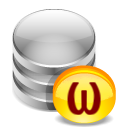
In SQL, null or NULL is a special marker used to indicate that a data value does not exist in the database. Introduced by the creator of the relational database model, E. F. Codd, SQL null serves to fulfil the requirement that all true relational database management systems (RDBMS) support a representation of "missing information and inapplicable information". Codd also introduced the use of the lowercase Greek omega (ω) symbol to represent null in database theory. In SQL, NULL is a reserved word used to identify this marker.
A check constraint is a type of integrity constraint in SQL which specifies a requirement that must be met by each row in a database table. The constraint must be a predicate. It can refer to a single column, or multiple columns of the table. The result of the predicate can be either TRUE, FALSE, or UNKNOWN, depending on the presence of NULLs. If the predicate evaluates to UNKNOWN, then the constraint is not violated and the row can be inserted or updated in the table. This is contrary to predicates in WHERE clauses in SELECT or UPDATE statements.
A WHERE clause in SQL specifies that a SQL Data Manipulation Language (DML) statement should only affect rows that meet specified criteria. The criteria are expressed in the form of predicates. WHERE clauses are not mandatory clauses of SQL DML statements, but can be used to limit the number of rows affected by a SQL DML statement or returned by a query. In brief SQL WHERE clause is used to extract only those results from a SQL statement, such as: SELECT, INSERT, UPDATE, or DELETE statement.
In computing, a materialized view is a database object that contains the results of a query. For example, it may be a local copy of data located remotely, or may be a subset of the rows and/or columns of a table or join result, or may be a summary using an aggregate function.
A relational database management system uses SQL MERGE statements to INSERT new records or UPDATE existing records depending on whether condition matches. It was officially introduced in the SQL:2003 standard, and expanded in the SQL:2008 standard.
The DUAL table is a special one-row, one-column table present by default in Oracle and other database installations. In Oracle, the table has a single VARCHAR2(1) column called DUMMY that has a value of 'X'. It is suitable for use in selecting a pseudo column such as SYSDATE or USER.
In SQL, a window function or analytic function is a function which uses values from one or multiple rows to return a value for each row. Window functions have an OVER clause; any function without an OVER clause is not a window function, but rather an aggregate or single-row (scalar) function.
A hierarchical query is a type of SQL query that handles hierarchical model data. They are special cases of more general recursive fixpoint queries, which compute transitive closures.
Hyper Text Structured Query Language (HTSQL) is a schema-driven URI-to-SQL query language that takes a request over HTTP, converts it to a SQL query, executes the query against a database, and returns the results in a format best suited for the user agent The HTSQL language is implemented on "HTSQL servers," which use HTSQL to convert web requests into equivalent SQL, executes requests on a server-side database, and returns results in XML, HTML, CSV, JSON, or YAML formats. The current implementation as of April 2010 uses Python and works with PostgreSQL, MySQL, SQLite, Oracle, and Microsoft SQL Server databases.
In database management systems (DBMS), a prepared statement, parameterized statement, or parameterized query is a feature where the database pre-compiles SQL code and stores the results, separating it from data. Benefits of prepared statements are:

Yesod is a web framework based on the programming language Haskell for productive development of type-safe, representational state transfer (REST) model based, high performance web applications, developed by Michael Snoyman, et al. It is free and open-source software released under an MIT License.
In relational databases a virtual column is a table column whose value(s) is automatically computed using other columns values, or another deterministic expression. Virtual columns are defined of SQL:2003 as Generated Column, and are only implemented by some DBMSs, like MariaDB, SQL Server, Oracle, PostgreSQL, SQLite and Firebird.
The syntax of the SQL programming language is defined and maintained by ISO/IEC SC 32 as part of ISO/IEC 9075. This standard is not freely available. Despite the existence of the standard, SQL code is not completely portable among different database systems without adjustments.