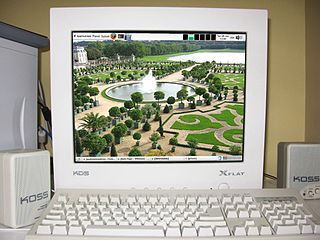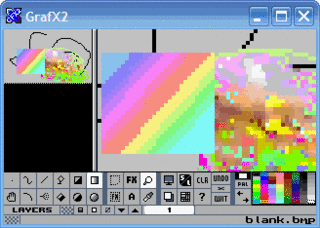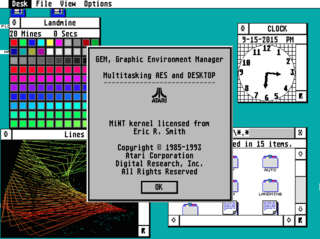Atari ST is a line of personal computers from Atari Corporation and the successor to the company's 8-bit home computers. The initial model, the Atari 520ST, had limited release in April–June 1985, and it was widely available in July. The ST was the first personal computer with a bitmapped color graphical user interface, using a version of Digital Research's GEM interface / operating system, from February 1985.

The history of the graphical user interface, understood as the use of graphic icons and a pointing device to control a computer, covers a five-decade span of incremental refinements, built on some constant core principles. Several vendors have created their own windowing systems based on independent code, but with basic elements in common that define the WIMP "window, icon, menu and pointing device" paradigm.

The Original Chip Set (OCS) is a chipset used in the earliest Commodore Amiga computers and defined the Amiga's graphics and sound capabilities. It was succeeded by the slightly improved Enhanced Chip Set (ECS) and the greatly improved Advanced Graphics Architecture (AGA).
In computer graphics, planar is the method of arranging pixel data into several bitplanes of RAM. Each bit in a bitplane is related to one pixel on the screen. Unlike packed, high color, or true color graphics, the whole dataset for an individual pixel is not in one specific location in RAM, but spread across the bitplanes that make up the display. Planar arrangement determines how pixel data is laid out in memory, not how the data for a pixel is interpreted; pixel data in a planar arrangement could encode either indexed or direct color.

The Bally Astrocade is a second-generation home video game console and simple computer system designed by a team at Midway, at that time the videogame division of Bally. It was originally announced as the "Bally Home Library Computer" in October 1977 and initially made available for mail order in December 1977. But due to production delays, the units were first released to stores in April 1978 and its branding changed to "Bally Professional Arcade". It was marketed only for a limited time before Bally decided to exit the market. The rights were later picked up by a third-party company, who re-released it and sold it until around 1984. The Astrocade is particularly notable for its very powerful graphics capabilities for the time of release, and for the difficulty in accessing those capabilities.
A blitter is a circuit, sometimes as a coprocessor or a logic block on a microprocessor, dedicated to the rapid movement and modification of data within a computer's memory. A blitter can copy large quantities of data from one memory area to another relatively quickly, and in parallel with the CPU, while freeing up the CPU's more complex capabilities for other operations. A typical use for a blitter is the movement of a bitmap, such as windows and icons in a graphical user interface or images and backgrounds in a 2D video game. The name comes from the bit blit operation of the 1973 Xerox Alto, which stands for bit-block transfer. A blit operation is more than a memory copy, because it can involve data that's not byte aligned, handling transparent pixels, and various ways of combining the source and destination data.

The X68000 is a home computer created by Sharp Corporation. It was first released in 1987 and sold only in Japan.

A window manager is system software that controls the placement and appearance of windows within a windowing system in a graphical user interface. Most window managers are designed to help provide a desktop environment. They work in conjunction with the underlying graphical system that provides required functionality—support for graphics hardware, pointing devices, and a keyboard—and are often written and created using a widget toolkit.
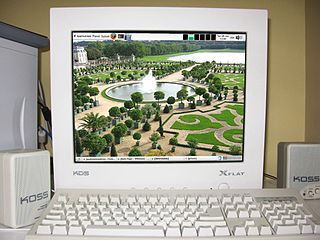
A wallpaper or background is a digital image used as a decorative background of a graphical user interface on the screen of a computer, smartphone or other electronic device. On a computer, wallpapers are generally used on the desktop, while on a mobile phone they serve as the background for the home screen. Though most devices include a default background image, modern devices usually allow users to manually change the background image.

Hold-And-Modify, usually abbreviated as HAM, is a display mode of the Commodore Amiga computer. It uses a highly unusual technique to express the color of pixels, allowing many more colors to appear on screen than would otherwise be possible. HAM mode was commonly used to display digitized photographs or video frames, bitmap art and occasionally animation. At the time of the Amiga's launch in 1985, this near-photorealistic display was unprecedented for a home computer and it was widely used to demonstrate the Amiga's graphical capability. However, HAM has significant technical limitations which prevent it from being used as a general purpose display mode.

Blit is a programmable raster graphics computer terminal designed by Rob Pike and Bart Locanthi Jr. of Bell Labs and released in 1982.

Kid Pix is a bitmap drawing program designed for children. Originally created by Craig Hickman, it was first released for the Macintosh in 1989 and subsequently published in 1991 by Broderbund. Hickman was inspired to create Kid Pix after watching his son Ben struggle with MacPaint, and thus the main idea behind its development was to create a drawing program that would be very simple to use.
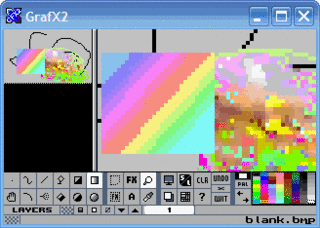
Color cycling, also known as palette shifting or palette animation, is a technique used in computer graphics in which colors are changed in order to give the impression of animation. This technique was used in early video games, as storing one image and changing its palette requires less memory and processor power than storing multiple frames of animation.
Hombre is a RISC chipset for the Amiga, designed by Commodore, which was intended as the basis of a range of Amiga personal computers and multimedia products, including a successor to the Amiga 1200, a next generation game machine called CD64 and a 3D accelerator PCI card. Hombre was canceled along with the bankruptcy of Commodore International.
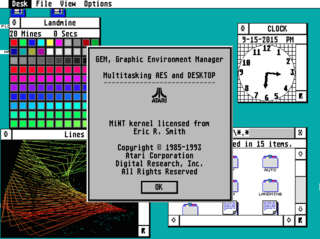
TOS is the operating system of the Atari ST range of computers. This range includes the 520ST and 1040ST, their STF/M/FM and STE variants and the Mega ST/STE. Later, 32-bit machines were developed using a new version of TOS, called MultiTOS, which allowed multitasking. More recently, users have further developed TOS into FreeMiNT.
This article deals with productivity software created for the Amiga line of computers and covers the AmigaOS operating system and its derivatives AROS and MorphOS. It is a split of the main article, Amiga software.

OpenSCAD is a free software application for creating solid 3D computer-aided design (CAD) objects. It is a script-only based modeller that uses its own description language; the 3D preview can be manipulated interactively, but cannot be interactively modified in 3D. Instead, an OpenSCAD script specifies geometric primitives and defines how they are modified and combined to render a 3D model. As such, the program performs constructive solid geometry (CSG). OpenSCAD is available for Windows, Linux, and macOS.

Adobe Animate is a multimedia authoring and computer animation program developed by Adobe.

Game-Maker is an MS-DOS-based suite of game design tools, accompanied by demonstration games, produced between 1991 and 1995 by the Amherst, New Hampshire based Recreational Software Designs and sold through direct mail in the US by KD Software. Game-Maker also was sold under various names by licensed distributors in the UK, Korea, and other territories including Captain GameMaker and Create Your Own Games With GameMaker!. Game-Maker is notable as one of the first complete game design packages for DOS-based PCs, for its fully mouse-driven graphical interface, and for its early support for VGA graphics, Sound Blaster sound, and full-screen four-way scrolling.