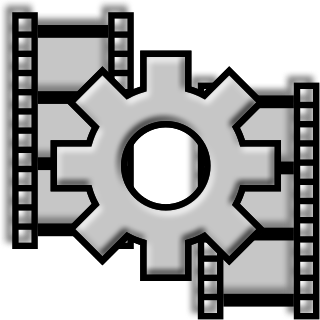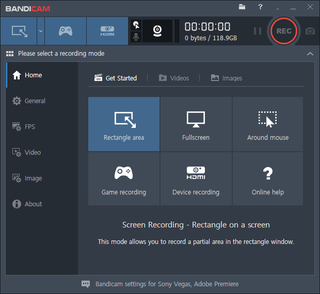QuickTime is an extensible multimedia architecture created by Apple, which supports playing, streaming, encoding, and transcoding a variety of digital media formats. The term QuickTime also refers to the QuickTime Player front-end media player application, which is built-into macOS, and was formerly available for Windows.
Audio Video Interleave is a proprietary multimedia container format and Windows standard introduced by Microsoft in November 1992 as part of its Video for Windows software. AVI files can contain both audio and video data in a file container that allows synchronous audio-with-video playback. Like the DVD video format, AVI files support multiple streaming audio and video, although these features are seldom used.
Windows Media Video (WMV) is a series of video codecs and their corresponding video coding formats developed by Microsoft. It is part of the Windows Media framework. WMV consists of three distinct codecs: The original video compression technology known as WMV, was originally designed for Internet streaming applications, as a competitor to RealVideo. The other compression technologies, WMV Screen and WMV Image, cater for specialized content. After standardization by the Society of Motion Picture and Television Engineers (SMPTE), WMV version 9 was adapted for physical-delivery formats such as HD DVD and Blu-ray Disc and became known as VC-1. Microsoft also developed a digital container format called Advanced Systems Format to store video encoded by Windows Media Video.
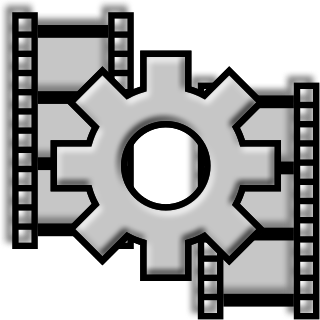
VirtualDub is a free and open-source video capture and video processing utility for Microsoft Windows written by Avery Lee. It is designed to process linear video streams, including filtering and recompression. It uses AVI container format to store captured video. The first version of VirtualDub, written for Windows 95, to be released on SourceForge was uploaded on August 20, 2000.

Windows Movie Maker is a discontinued video editing software program by Microsoft. It was first included in Windows Me on September 14, 2000, and in Windows XP on October 25, 2001. It later became a part of the Windows Essentials software suite, and offered the ability to create and edit videos as well as to publish them on OneDrive, Facebook, Vimeo, YouTube, Windows Live Groups, and Flickr. It is comparable to Apple's iMovie.
A container format or metafile is a file format that allows multiple data streams to be embedded into a single file, usually along with metadata for identifying and further detailing those streams. Notable examples of container formats include archive files and formats used for multimedia playback. Among the earliest cross-platform container formats were Distinguished Encoding Rules and the 1985 Interchange File Format.
Flash Video is a container file format used to deliver digital video content over the Internet using Adobe Flash Player version 6 and newer. Flash Video content may also be embedded within SWF files. There are two different Flash Video file formats: FLV and F4V. The audio and video data within FLV files are encoded in the same way as SWF files. The F4V file format is based on the ISO base media file format, starting with Flash Player 9 update 3. Both formats are supported in Adobe Flash Player and developed by Adobe Systems. FLV was originally developed by Macromedia. In the early 2000s, Flash Video was the de facto standard for web-based streaming video. Users include Hulu, VEVO, Yahoo! Video, metacafe, Reuters.com, and many other news providers.

GOM Player is a media player for Microsoft Windows, developed by GOM & Company. With more than 100 million downloads, it is also known as the most used player in South Korea. Its main features include the ability to play some broken media files and find missing codecs using a codec finder service.

HyperCam is a screencasting program made and created by Hyperionics and Solveig Multimedia. It captures the action from a Microsoft Windows screen and saves it to an AVI or WMV or ASF movie file. HyperCam will also record all sound output, and sound from the system microphone can also be recorded.

Microsoft Expression Encoder is a discontinued transcoding and non-linear video editing software application for Microsoft Windows. It can create video streams for distribution via Microsoft Silverlight. This utility is created to record the screen for various purposes such asYouTube, Twitch etc.

GB-PVR was a PVR application, running on Microsoft Windows, whose main function was scheduling TV recordings and playing back live TV. GB-PVR is no longer under active development and has been superseded by NextPVR, also known as nPVR.
This page provides a comparison of notable screencasting software, used to record activities on the computer screen. This software is commonly used for desktop recording, gameplay recording and video editing. Screencasting software is typically limited to streaming and recording desktop activity alone, in contrast with a software vision mixer, which has the capacity to mix and switch the output between various input streams.

ScreenCam is a screencast tool for Microsoft Windows that is used to author software demonstrations, software simulations, branched scenarios, and tutorials in .swf format. ScreenCam was primarily targeted at users who need to create video-oriented instructional materials who were not multimedia authors or video capture technicians. It was very easy to use, having a 'VCR-like' interface and requiring no knowledge of digital video editing, or the concept of 'frames' of a movie, because it used a different paradigm for creating the screen movies. It can also be used for creation of screencasts and conversion of Microsoft PowerPoint presentations to the Adobe Flash format.
Snagit is screen capture and screen recording software for Windows and macOS. It is created and developed by TechSmith and was first launched in 1990. Snagit is available in English, French, German, Japanese, Portuguese and Spanish versions.

BB FlashBack is a Windows-based screen recording program, distributed by Blueberry Software. It allows the user to add text effects, cut and paste movie footage and edit mouse movements. Recordings are initially saved in a proprietary format which can be opened and edited in the associated editor. Once editing is complete they can be exported to Flash, AVI, and a variety of other formats. A PowerPoint plug-in is also deployed with the program's installer. A freeware version of this program was released in April 2009.
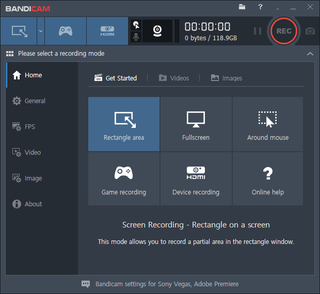
Bandicam is a closed-source screen capture and screen recording software originally developed by Bandisoft and later by Bandicam Company that can take screenshots or record screen changes.

ActivePresenter is 3-in-1 screencasting, video editing and eLearning authoring software program developed by Atomi Systems and designed for educators. It is available for Microsoft Windows and macOS.

AVS Video Editor is a video editing software published by Online Media Technologies Ltd. It is a part of AVS4YOU software suite which includes video, audio, image editing and conversion, disc editing and burning, document conversion and registry cleaner programs. It offers the opportunity to create and edit videos with a vast variety of video and audio effects, text and transitions; capture video from screen, web or DV cameras and VHS tape; record voice; create menus for discs, as well as to save them to plenty of video file formats, burn to discs or publish on Facebook, YouTube, Flickr, etc.

Adobe Presenter Video Express is screencasting and video editing software developed by Adobe Systems.
Zight, previously known as CloudApp, is a cross-platform screen capture and screen recording desktop client that supports online storage and sharing.