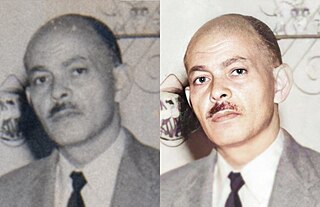The GNU Image Manipulation Program, commonly known by its acronym GIMP, is a free and open-source raster graphics editor used for image manipulation (retouching) and image editing, free-form drawing, transcoding between different image file formats, and more specialized tasks. It is extensible by means of plugins, and scriptable. It is not designed to be used for drawing, though some artists and creators have used it in this way.

Adobe Photoshop is a raster graphics editor developed and published by Adobe for Windows and macOS. It was created in 1987 by Thomas and John Knoll. It is the most used tool for professional digital art, especially in raster graphics editing, and its name has become genericised as a verb although Adobe disapproves of such use.

A raster graphics editor is a computer program that allows users to create and edit images interactively on the computer screen and save them in one of many raster graphics file formats such as JPEG, PNG, and GIF.
Bitmap textures are digital images that represent surfaces, materials, patterns, or pictures. These textures are created by artists or designers using bitmap editor software such as Adobe Photoshop or GIMP, or simply by scanning an image and, if necessary, retouching it on a personal computer.

Corel Photo-Paint is a raster graphics editor developed and marketed by Corel since 1992. Corel markets the software for Windows and Mac OS operating systems, previously having marketed versions for Linux. Its primary market competitor is Adobe Photoshop.
Cropping is the removal of unwanted outer areas from a photographic or illustrated image. The process usually consists of the removal of some of the peripheral areas of an image to remove extraneous visual data from the picture, improve its framing, change the aspect ratio, or accentuate or isolate the subject matter from its background. Depending on the application, this can be performed on a physical photograph, artwork, or film footage, or it can be achieved digitally by using image editing software. The process of cropping is common to the photographic, film processing, broadcasting, graphic design, and printing businesses.
Texture synthesis is the process of algorithmically constructing a large digital image from a small digital sample image by taking advantage of its structural content. It is an object of research in computer graphics and is used in many fields, amongst others digital image editing, 3D computer graphics and post-production of films.

Feathering is a technique used in computer graphics software to smooth or blur the edges of a feature. The term is inherited from a technique of fine retouching using fine feathers.

Adobe Photoshop Lightroom, usually called Lightroom, is an image organization and processing application developed by Adobe. It is licensed as a standalone subscription or as part of Creative Cloud. It is supported on Windows, macOS, iOS, Android, and tvOS. Its primary uses include importing, saving, viewing, organizing, tagging, editing, and sharing large numbers of digital images. Lightroom's editing functions include white balance, presence, tone, tone curve, HSL, color grading, detail, lens corrections, and calibration manipulation, as well as transformation, spot removal, red eye correction, graduated filters, radial filters, and adjustment brushing. The name Lightroom is a play on the darkrooms used for processing film.

Helicon Filter, also referred to as Helicon, Filter, or as HF, was a proprietary commercial and shareware photo editing software program for Microsoft Windows, similar to such programs as Adobe Photoshop and GIMP, developed and published by Helicon Soft Ltd. Unlike these other programs, Helicon Filter is designed primarily to edit and improve existing photos and not for graphics creation. Helicon Filter's interface also differs from other programs in that compact toolbars and menus containing editing tools are replaced with labeled "filter" tabs, each tab containing labeled edit options specific to a single aspect of the picture. Although some editors used to Photoshop-style programs may initially find this layout unfamiliar and unlike the standard toolbar layout, beginners and those who don't recognize the standard icons generally find this very helpful for getting through the editing process.
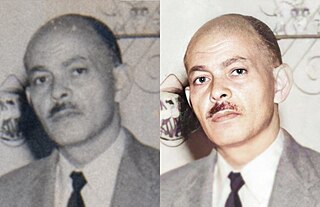
Inpainting is a conservation process where damaged, deteriorated, or missing parts of an artwork are filled in to present a complete image. This process is commonly used in image restoration. It can be applied to both physical and digital art mediums such as oil or acrylic paintings, chemical photographic prints, sculptures, or digital images and video.

Seam carving is an algorithm for content-aware image resizing, developed by Shai Avidan, of Mitsubishi Electric Research Laboratories (MERL), and Ariel Shamir, of the Interdisciplinary Center and MERL. It functions by establishing a number of seams in an image and automatically removes seams to reduce image size or inserts seams to extend it. Seam carving also allows manually defining areas in which pixels may not be modified, and features the ability to remove whole objects from photographs.

Portrait Professional or PortraitPro is a portrait photography retouching software developed by Anthropics Technology and initially released in 2006. It automates the photo editing process with algorithms that manipulate facial features, remove skin imperfections, alter colors and tone, replace the background, and so on. It is available as a standalone application, as well as Adobe Photoshop, Lightroom, Photoshop Elements, and Aperture plug-ins on Windows and OS X systems.
You Suck at Photoshop is a series of online Photoshop tutorials with adult-themed humor designed by Matt Bledsoe and Troy Hitch of the Big Fat Institute for Advanced Interactive Design; hosted at My Damn Channel. The show started as a one-off parody of instructional videos and became popular almost overnight; since its debut in December 2007, the first episode alone has received over 4.7 million views on YouTube, over 600,000 on My Damn Channel, and garnered national attention in Time Magazine.

Chasys Draw IES is a suite of applications including a layer-based raster graphics editor with adjustment layers, linked layers, timeline and frame-based animation, icon editing, image stacking and comprehensive plug-in support, a fast multi-threaded image file converter and a fast image viewer, with RAW image support in all components. It supports the native file formats of several competitors including Adobe Photoshop, Affinity Photo, Corel Photo-Paint, GIMP, Krita, Paint.NET and PaintShop Pro, and the whole suite is designed to make effective use of multi-core processors, touch-screens and pen-input devices.

Image editing encompasses the processes of altering images, whether they are digital photographs, traditional photo-chemical photographs, or illustrations. Traditional analog image editing is known as photo retouching, using tools such as an airbrush to modify photographs or edit illustrations with any traditional art medium. Graphic software programs, which can be broadly grouped into vector graphics editors, raster graphics editors, and 3D modelers, are the primary tools with which a user may manipulate, enhance, and transform images. Many image editing programs are also used to render or create computer art from scratch. The term "image editing" usually refers only to the editing of 2D images, not 3D ones.
Inpaint is a graphics software for retouching photos and removing unwanted objects, supported on Microsoft Windows and Macintosh.

Photopea is a web-based photo and graphics editor. It is used for image editing, making illustrations, web design or converting between different image formats. Photopea is advertising-supported software. It is compatible with all modern web browsers, including Opera, Edge, Chrome, and Firefox. The app is compatible with raster and vector graphics, such as Photoshop's PSD as well as JPEG, PNG, DNG, GIF, SVG, PDF and other image file formats. While browser-based, Photopea stores all files locally, and does not upload any data to a server.
Todor G. Georgiev is a Bulgarian American research scientist and inventor, best known for his work on plenoptic cameras. He is the author of the Healing Brush tool in Adobe Photoshop, and, as of 2020, is a principal scientist at Adobe in San Jose, California. Georgiev's work has been cited 7700 times as of 2020. As an inventor, he has at least 89 patents to his name.

Retouch4me is a family of artificial intelligence-powered plug-ins for photography and video retouching, compatible with Adobe Photoshop; Adobe Lightroom, and Capture One.