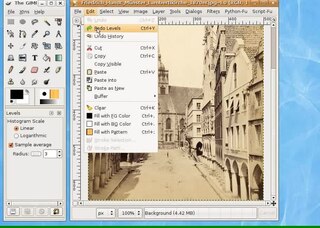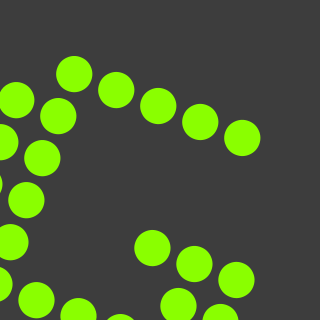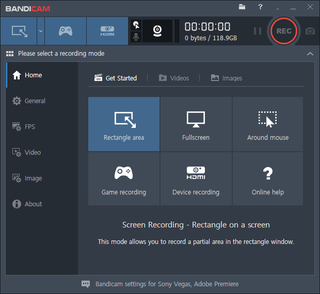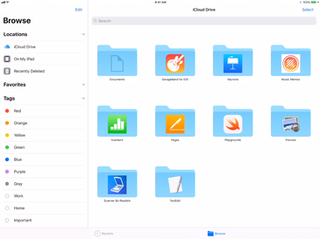Microsoft OneNote is a note-taking program for free-form information gathering and multi-user collaboration. It gathers users' notes, drawings, screen clippings, and audio commentaries. Notes can be shared with other OneNote users over the Internet or a network. OneNote is available as part of the Microsoft Office suite, it is also available as a free, standalone app via the official website, the app stores of Windows 10, macOS, iOS and Android. Microsoft also provides a web-based version of OneNote as part of OneDrive and Office for the web.
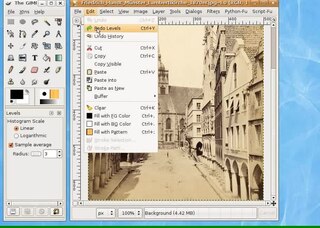
A screencast is a digital recording of computer screen output, also known as a video screen capture or a screen recording, often containing audio narration. The term screencast compares with the related term screenshot; whereas screenshot generates a single picture of a computer screen, a screencast is essentially a movie of the changes over time that a user sees on a computer screen, that can be enhanced with audio narration and captions.
This page is a comparison of notable remote desktop software available for various platforms.
This page provides a comparison of notable screencasting software, used to record activities on the computer screen. This software is commonly used for desktop recording, gameplay recording and video editing. Screencasting software is typically limited to streaming and recording desktop activity alone, in contrast with a software vision mixer, which has the capacity to mix and switch the output between various input streams.
Snagit is a screen capture and screen recording software for Windows and macOS. It is created and developed by TechSmith and was first launched in 1990. Snagit is available in English, French, German, Japanese, Portuguese and Spanish versions.

MediaFire is a file hosting, file synchronization, and cloud storage service based in Shenandoah, Texas, United States. Founded in June 2006 by Derek Labian and Tom Langridge, the company provides client software for Microsoft Windows, macOS, Linux, Android, iOS, BlackBerry 10, and web browsers. MediaFire has 43 million registered users and attracted 1.3 billion unique visitors to its domains in 2012.
Camtasia is a software suite, created and published by TechSmith, for creating and recording video tutorials and presentations via screencast, or via a direct recording plug-in to Microsoft PowerPoint. Other multimedia recordings may be recorded at the same time or added separately. Camtasia is available in English, French, German, Japanese, Portuguese, Spanish and Chinese versions.
TechSmith Corporation is a software company developing screenshooting, screencasting and video editing software, for Windows and macOS, and licensing them to corporations, educational institutions, government agencies and small businesses. The company was founded in Okemos, Michigan in 1987 by William Hamilton. In 1990 they created Snagit, their most popular and best-selling product. TechSmith is now helmed by William Hamilton's daughter, Wendy Hamilton.

A screenshot, also known as screen capture or screen grab, is a digital image that shows the contents of a computer display. A screenshot is created by the operating system or software running on the device powering the display. Additionally, screenshots can be captured by an external camera, using photography to capture contents on the screen.

ScreenFlow from Telestream, Inc. is a screencasting and video editing software for the macOS operating system. It can capture the audio and video from the computer, edit the captured video, add highlights or annotation, and output a number of different file types such as AIFF, GIF, M4V, MOV, and MP4.
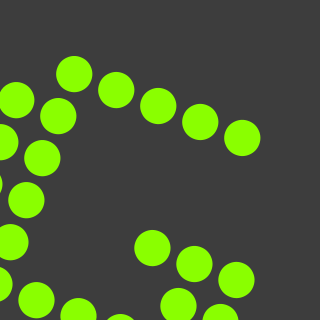
Greenshot is a free and open-source screenshot program for Microsoft Windows. It is developed by Thomas Braun, Jens Klingen and Robin Krom and is published under GNU General Public License, hosted by GitHub. Greenshot is also available for macOS, but as proprietary software through the App Store.
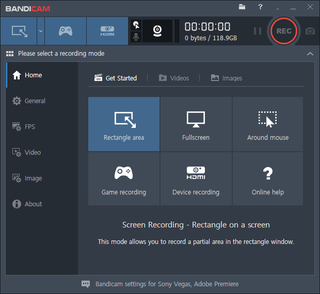
Bandicam is a closed-source screen capture and screen recording software originally developed by the Taiwanese company Bandisoft and later by Bandicam Company that can take screenshots or record screen changes.

iCloud is a cloud storage and cloud computing service from Apple Inc. launched on October 12, 2011. As of 2018, the service had an estimated 850 million users, up from 782 million users in 2016.

Google Drive is a file storage and synchronization service developed by Google. Launched on April 24, 2012, Google Drive allows users to store files in the cloud, synchronize files across devices, and share files. In addition to a web interface, Google Drive offers apps with offline capabilities for Windows and macOS computers, and Android and iOS smartphones and tablets. Google Drive encompasses Google Docs, Google Sheets, and Google Slides, which are a part of the Google Docs Editors office suite that permits collaborative editing of documents, spreadsheets, presentations, drawings, forms, and more. Files created and edited through the Google Docs suite are saved in Google Drive.

ShareX is a free and open-source screenshot and screencast program for Microsoft Windows. It is published under the GNU General Public License. The project's source code is hosted on GitHub. It is also available on the Microsoft Store and Steam.
Jumpshare is a visual communication platform that combines file sharing, screenshot capture, and screen recording in one app. It is available on Windows, MacOS, iOS, and Web app. Jumpshare uses a freemium business model: free accounts are offered with limited storage, while a paid subscription is available with expanded storage and sharing options.
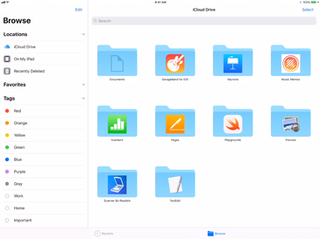
Files is a file management app developed by Apple Inc. for devices that run iOS 11 and later releases of iOS and devices that run iPadOS. Discovered as a placeholder title in the App Store just prior to the company's 2017, Worldwide Developers Conference, the app was officially announced at the conference shortly thereafter. Files allows users to browse local files stored within apps, as well as files stored in cloud storage services, including iCloud, Dropbox, Google Drive, and OneDrive. It allows for the saving, opening and organization of files, including placement into structured folders and sub-folders. iPads are able to drag-and-drop files between Files and other apps, while iPhone users are limited to drag-and-drop inside Files itself. Further organization can be done through the use of color-coded or custom-named tags, and a persistent search bar allows for finding files inside folders, though not inside other apps. A list view enables different sorting options. The app offers the exclusive playback of high-quality FLAC audio files, and also offers support for viewing text files, images, "Music Memos", and Zip archives, as well as limited support for video.

Pre-installed iOS apps, referred to in the App Store as 'Built-In Apps', are a suite of mobile applications developed by Apple Inc. which are bundled with iOS and installed by default or through a system update. Many of the default apps found on iOS have counterparts on Apple's other operating systems macOS, iPadOS, watchOS, and tvOS, which are often modified versions of or similar to the iOS application. As each app is integrated into the operating system itself, they often feature greater support for system features than third-party alternatives and are quick to adapt new features of iOS.