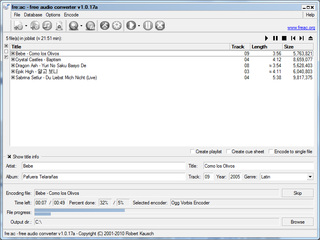Waveform Audio File Format is an audio file format standard for storing an audio bitstream on personal computers. The format was developed and published for the first time in 1991 by IBM and Microsoft. It is the main format used on Microsoft Windows systems for uncompressed audio. The usual bitstream encoding is the linear pulse-code modulation (LPCM) format.
Universal Disk Format (UDF) is an open, vendor-neutral file system for computer data storage for a broad range of media. In practice, it has been most widely used for DVDs and newer optical disc formats, supplanting ISO 9660. Due to its design, it is very well suited to incremental updates on both write-once and re-writable optical media. UDF was developed and maintained by the Optical Storage Technology Association (OSTA).

FLAC is an audio coding format for lossless compression of digital audio, developed by the Xiph.Org Foundation, and is also the name of the free software project producing the FLAC tools, the reference software package that includes a codec implementation. Digital audio compressed by FLAC's algorithm can typically be reduced to between 50 and 70 percent of its original size and decompresses to an identical copy of the original audio data.
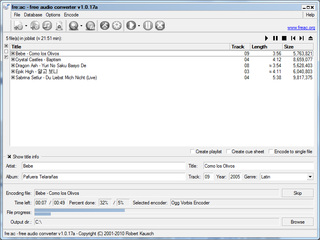
A CD ripper, CD grabber, or CD extractor is software that rips raw digital audio in Compact Disc Digital Audio (CD-DA) format tracks on a compact disc to standard computer sound files, such as WAV or MP3.
An optical disc image is a disk image that contains everything that would be written to an optical disc, disk sector by disc sector, including the optical disc file system. ISO images contain the binary image of an optical media file system, including the data in its files in binary format, copied exactly as they were stored on the disc. The data inside the ISO image will be structured according to the file system that was used on the optical disc from which it was created.

K3b is a CD, DVD and Blu-ray authoring application by KDE for Unix-like computer operating systems. It provides a graphical user interface to perform most CD/DVD burning tasks like creating an Audio CD from a set of audio files or copying a CD/DVD, as well as more advanced tasks such as burning eMoviX CD/DVDs. It can also perform direct disc-to-disc copies. The program has many default settings which can be customized by more experienced users. The actual disc recording in K3b is done by the command line utilities cdrecord or cdrkit, cdrdao, and growisofs. As of version 1.0, K3b features a built-in DVD ripper.
ID3 is a metadata container most often used in conjunction with the MP3 audio file format. It allows information such as the title, artist, album, track number, and other information about the file to be stored in the file itself.
APE tags comprise one extant convention used to store information (metadata) about a given digital audio file. Each APE tag constitutes a discrete element that describes a single attribute of the file's contents. Each consists of a key/value pair; the key is simply a label that names the attribute, such as Year, Title, Artist, or Track Number, etc.), and associated with it is a corresponding value, namely, some information descriptive of this file, in terms of the attribute in question. APE tags can be used with .ape-formatted recordings, as well as with sound files of other audio file formats.
Gapless playback is the uninterrupted playback of consecutive audio tracks, such that relative time distances in the original audio source are preserved over track boundaries on playback. For this to be useful, other artifacts at track boundaries should not be severed either. Gapless playback is common with compact discs, gramophone records, or tapes, but is not always available with other formats that employ compressed digital audio. The absence of gapless playback is a source of annoyance to listeners of music where tracks are meant to segue into each other, such as some classical music, progressive rock, concept albums, electronic music, and live recordings with audience noise between tracks.

cdrdao is a free and open source utility software application for authoring and ripping of audio and data CD-ROMs. It is licensed under GPL-2.0 or Later. The application is available for several operating systems, including Linux, Windows, and macOS, and has been reported to work on other operating Unix-based operating systems.

Exact Audio Copy (EAC) is a CD ripping program for Microsoft Windows. The program has been developed by Andre Wiethoff since 1998. Wiethoff's motivation for creating the program was that other such software only performed jitter correction while scratched CDs often produced distortion.
The pregap on a Red Book audio CD is the portion of the audio track that precedes "index 01" for a given track in the table of contents (TOC). The pregap is typically two seconds long and usually, but not always, contains silence. Popular uses for having the pregap contain audio are live CDs, track interludes, and hidden songs in the pregap of the first track.
IMG, in computing, refers to binary files with the .img filename extension that store raw disk images of floppy disks, hard drives, and optical discs or a bitmap image – .img.
A CloneCD Control File is a text descriptor with the extension .ccd used by CloneCD to store the subcode data of a CD/DVD image. These files need to be combined with an image file to be burned. It may also come with a subchannel file.
CD-i Ready is a compact disc format for mixing audio and data content on a CD. It was developed by Phillips in 1991, based on the CD-i format. The CD-i Ready format uses a certain technique to get audio CD players to skim over the CD-i software and data. CD-i Ready places the software and data in the pregap of track 1. Since most CD players assume that the pregap area contains only silence, they skip it. Because of this, CD-i Ready was presented as an alternative to CD-i, which was more compatible with audio CD players.
An NRG file is a proprietary optical disc image file format originally created by Nero AG for the Nero Burning ROM utility. It is used to store disc images. Other than Nero Burning ROM, however, a variety of software titles can use these image files. For example, Alcohol 120%, or Daemon Tools can mount NRG files onto virtual drives for reading.
PMCD is a specially formatted, recordable Compact Disc designed to be sent to a CD pressing plant for replication. The PreMaster CD format, developed in the early 1990s by the CD-ROM division of Sony, in cooperation with "START Lab Inc." of Tokyo and Sonic Solutions, contained a hidden "PreMaster Cue Sheet" that held the metadata needed for replication that a Red Book CD-DA lacks. The PreMaster CD format made use of the fact that not all data-recording surfaces are specified for use in the Red Book CD-DA or Yellow Book CD-ROM standards. CD transports were not able to recover the data hidden in the Cue Sheet unless commanded to by proprietary software. The Cue Sheet specified a broad range of metadata, including number of channels, per track pre-emphasis status, per track copy protection bit setting, per track ISRC Codes, per disc UPC/EAN, etc.
Media Descriptor File (MDF) is a proprietary disc image file format developed for Alcohol 120%, an optical disc authoring program. Daemon Tools, CDemu, MagicISO, PowerDVD, and WinCDEmu can also read the MDF format. A disc image is a computer file replica of the computer files and file system of an optical disc.

A CD-ROM is a type of read-only memory consisting of a pre-pressed optical compact disc that contains data computers can read, but not write or erase. Some CDs, called enhanced CDs, hold both computer data and audio with the latter capable of being played on a CD player, while data is only usable on a computer.