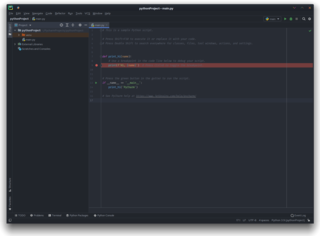A file manager or file browser is a computer program that provides a user interface to manage files and folders. The most common operations performed on files or groups of files include creating, opening, renaming, copying, moving, deleting and searching for files, as well as modifying file attributes, properties and file permissions. Folders and files may be displayed in a hierarchical tree based on their directory structure.

File Explorer, previously known as Windows Explorer, is a file manager application that is included with releases of the Microsoft Windows operating system from Windows 95 onwards. It provides a graphical user interface for accessing the file systems. It is also the component of the operating system that presents many user interface items on the screen such as the taskbar and desktop. Controlling the computer is possible without Windows Explorer running.

Multi-booting is the act of installing multiple operating systems on a single computer, and being able to choose which one to boot. The term dual-booting refers to the common configuration of specifically two operating systems. Multi-booting may require a custom boot loader.

PyQt is a Python binding of the cross-platform GUI toolkit Qt, implemented as a Python plug-in. PyQt is free software developed by the British firm Riverbank Computing. It is available under similar terms to Qt versions older than 4.5; this means a variety of licenses including GNU General Public License (GPL) and commercial license, but not the GNU Lesser General Public License (LGPL). PyQt supports Microsoft Windows as well as various flavours of UNIX, including Linux and MacOS.

Far Manager is an orthodox file manager for Microsoft Windows and is a clone of Norton Commander. Far Manager uses the Win32 console and has a keyboard-oriented user interface.

Quicksilver is a utility app for macOS. Originally developed as proprietary freeware by Nicholas Jitkoff of Blacktree, Inc., it is now an open-source project hosted on GitHub.
The following tables compare general and technical information for a number of notable file managers.
The Extensible Metadata Platform (XMP) is an ISO standard, originally created by Adobe Systems Inc., for the creation, processing and interchange of standardized and custom metadata for digital documents and data sets.

In computing, a tiling window manager is a window manager with an organization of the screen into mutually non-overlapping frames, as opposed to the more common approach of coordinate-based stacking of overlapping objects (windows) that tries to fully emulate the desktop metaphor.

The Apple–Intel architecture, or Mactel, is an unofficial name used for Macintosh personal computers developed and manufactured by Apple Inc. that use Intel x86 processors, rather than the PowerPC and Motorola 68000 ("68k") series processors used in their predecessors or the ARM-based Apple silicon SoCs used in their successors. With the change in architecture, a change in firmware became necessary; Apple selected the Intel-designed Extensible Firmware Interface (EFI) as its comparable component to the Open Firmware used on its PowerPC architectures, and as the firmware-based replacement for the PC BIOS from Intel. With the change in processor architecture to x86, Macs gained the ability to boot into x86-native operating systems, while Intel VT-x brought near-native virtualization with macOS as the host OS.

XYplorer is a file manager for Windows XP, Vista, 7, 8, 10, and 11. XYplorer is a hybrid file manager that combines features found in navigational and orthodox file managers. In addition to dual folder panes it features a file tree and a tabbed interface supporting drag-and-drop between tabs and panes. The program used to be available as Pro and Free versions. The Free version is still available as a feature-limited freeware version. The "Pro" was then dropped and just known as "XYPlorer". The program is available in a fully featured trialware version.

muCommander is a lightweight, open-source, cross-platform file manager that runs on operating systems supporting Java. It has a Norton Commander style, dual-pane interface to allow manipulation of files via keyboard shortcuts. Pre-compiled builds for Mac OS X, Microsoft Windows, Linux, Solaris, FreeBSD, OpenVMS are available. The software runs from the Internet via Java Web Start.
Google Quick Search Box (GQSB) is an application launcher and desktop search tool developed by Google for Mac OS X computers. It allows users to search files, URLs, and contacts on their computer, as well as performing actions on the results.
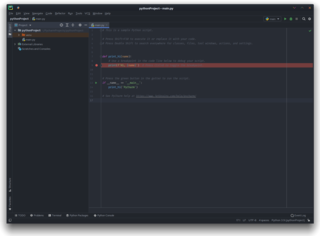
PyCharm is an integrated development environment (IDE) used for programming in Python. It provides code analysis, a graphical debugger, an integrated unit tester, integration with version control systems, and supports web development with Django. PyCharm is developed by the Czech company JetBrains.

Sublime Text is a shareware text and source code editor available for Windows, macOS, and Linux. It natively supports many programming languages and markup languages. Users can customize it with themes and expand its functionality with plugins, typically community-built and maintained under free-software licenses. To facilitate plugins, Sublime Text features a Python API. The editor utilizes minimal interface and contains features for programmers including configurable syntax highlighting, code folding, search-and-replace supporting regular-expressions, terminal output window, and more. It is proprietary software, but a free evaluation version is available.

Commander One is a dual-pane file manager for macOS, created entirely in Swift. The app is developed by Eltima Software.

The Caddy web server is an extensible, cross-platform, open-source web server written in Go.
Microsoft, a technology company historically known for its opposition to the open source software paradigm, turned to embrace the approach in the 2010s. From the 1970s through 2000s under CEOs Bill Gates and Steve Ballmer, Microsoft viewed the community creation and sharing of communal code, later to be known as free and open source software, as a threat to its business, and both executives spoke negatively against it. In the 2010s, as the industry turned towards cloud, embedded, and mobile computing—technologies powered by open source advances—CEO Satya Nadella led Microsoft towards open source adoption although Microsoft's traditional Windows business continued to grow throughout this period generating revenues of 26.8 billion in the third quarter of 2018, while Microsoft's Azure cloud revenues nearly doubled.