Fully Automated Installation (FAI) is a group of shell and Perl scripts that install and configure a complete Linux distribution quickly on a large number of computers. It's the oldest automated deployment system for Debian. [1]
Fully Automated Installation (FAI) is a group of shell and Perl scripts that install and configure a complete Linux distribution quickly on a large number of computers. It's the oldest automated deployment system for Debian. [1]
FAI allows for installing Debian and Ubuntu distributions. But it also supports CentOS, Rocky Linux and SuSe Linux. In the past it supported Scientific Linux Cern. [2] By default a network installation is done, but it's easy to create an installation ISO for booting from CD or USB stick. [3]
There's a web service for FAI which is called FAI.me, which allows creating customized installation images without setting up your own FAI server. [4] This service also creates cloud images and live images [5]
This service supports Debian and Ubuntu. Debian's cloud team uses FAI for creating their official cloud images. [6]
Similar software exists for Red Hat (Kickstart), SuSE (AutoYaST, YaST and alice), Solaris (Jumpstart) and likely other operating systems.

A Linux distribution is an operating system made from a software collection that includes the Linux kernel and often a package management system. They are often obtained from the website of each distribution, which are available for a wide variety of systems ranging from embedded devices and personal computers to servers and powerful supercomputers.

A live CD is a complete bootable computer installation including operating system which runs directly from a CD-ROM or similar storage device into a computer's memory, rather than loading from a hard disk drive. A live CD allows users to run an operating system for any purpose without installing it or making any changes to the computer's configuration. Live CDs can run on a computer without secondary storage, such as a hard disk drive, or with a corrupted hard disk drive or file system, allowing data recovery.

Kanotix, also referred to as KANOTIX, is an operating system based on Debian, with advanced hardware detection. It can run from an optical disc drive or other media i.e. USB-stick without using a hard disk drive.
Installation of a computer program, is the act of making the program ready for execution. Installation refers to the particular configuration of software or hardware with a view to making it usable with the computer. A soft or digital copy of the piece of software (program) is needed to install it. There are different processes of installing a piece of software (program). Because the process varies for each program and each computer, programs often come with an installer, a specialised program responsible for doing whatever is needed for the installation. Installation may be part of a larger software deployment process.
Puppy Linux is a family of light-weight Linux distributions that focus on ease of use and minimal memory footprint. The entire system can be run from random-access memory (RAM) with current versions generally taking up about 600 MB (64-bit), 300 MB (32-bit), allowing the boot medium to be removed after the operating system has started. Applications such as AbiWord, Gnumeric and MPlayer are included, along with a choice of lightweight web browsers and a utility for downloading other packages. The distribution was originally developed by Barry Kauler and other members of the community, until Kauler retired in 2013. The tool Woof can build a Puppy Linux distribution from the binary packages of other Linux distributions.
Technical variations of Linux distributions include support for different hardware devices and systems or software package configurations. Organizational differences may be motivated by historical reasons. Other criteria include security, including how quickly security upgrades are available; ease of package management; and number of packages available.

A live USB is a portable USB-attached external data storage device containing a full operating system that can be booted from. The term is reminiscent of USB flash drives but may encompass an external hard disk drive or solid-state drive, though they may be referred to as "live HDD" and "live SSD" respectively. They are the evolutionary next step after live CDs, but with the added benefit of writable storage, allowing customizations to the booted operating system. Live USBs can be used in embedded systems for system administration, data recovery, or test driving, and can persistently save settings and install software packages on the USB device.

Linux Mint is a community-driven Linux distribution based on Ubuntu, bundled with a variety of free and open-source applications. It can provide full out-of-the-box multimedia support for those who choose to include proprietary software such as multimedia codecs. Linux Mint can come with three different desktop environments by default; Cinnamon, Xfce, and MATE.

Software remastering is software development that recreates system software and applications while incorporating customizations, with the intent that it is copied and run elsewhere for "off-label" usage. The term comes from remastering in media production, where it is similarly distinguished from mere copying.

Wubi is a free software Ubuntu installer, that was the official Windows-based software, from 2008 until 2013, to install Ubuntu from within Windows, to a single file within an existing Windows partition.
UNetbootin is a cross-platform utility that can create live USB systems and can load a variety of system utilities or install various Linux distributions and other operating systems without a CD.

remastersys is a free and open-source program for Debian, Ubuntu-based, Linux Mint or derivative software systems that can:
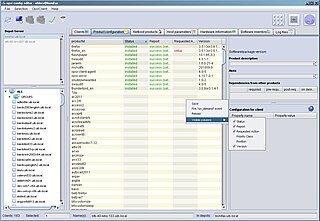
Opsi is a software distribution and management system for Microsoft Windows clients, based on Linux servers. Opsi is developed and maintained by uib GmbH from Mainz, Germany. The main parts of Opsi are open-source licensed under the GNU Affero General Public License.

The TurnKey Linux Virtual Appliance Library is a free open-source software project which develops a range of Debian-based pre-packaged server software appliances. Turnkey appliances can be deployed as a virtual machine, in cloud computing services such as Amazon Web Services or installed in physical computers.

Peppermint OS is a Linux distribution based on Debian and Devuan Stable, and formerly based on Ubuntu. It uses the Xfce desktop environment. It aims to provide a familiar environment for newcomers to Linux, which requires relatively low hardware resources to run.

JLIVECD is an open source CLI based live CD/DVD customization tool for Debian, Arch Linux, Ubuntu family distributions and Linux Mint and some of their derivatives. The host system is not restricted to be the same as the live CD/DVD system.

Universal USB Installer (UUI) is an open-source live Linux USB flash drive creation software. It allows users to create a bootable live USB flash drive using an ISO image from a supported Linux distribution, antivirus utility, system tool, or Microsoft Windows installer. The USB boot software can also be used to make Windows 8, 10, or 11 run entirely from USB.

Ventoy is a free and open-source utility used for creating bootable usb media storage device with files such as .iso, .wim, .img, .vhd(x), and .efi files. Once Ventoy is installed onto a USB drive, there is no need to reformat the disk to update it with new installation files; it is enough to copy the .iso, .wim, .img, .vhd(x), or .efi file(s) to the USB drive and boot from them directly. Ventoy will present the user with a boot menu to select one of these files.