JumpStart is a computer network installation tool set used by the Solaris operating system.
JumpStart is a computer network installation tool set used by the Solaris operating system.
JumpStart is used to manage operating system installation in many Information technology environments (corporate and otherwise) where Solaris operating system computers are widely used. It can provide easier installation (minor setup on central server, then one command on an installation "client" system to start it installing). It also allows completely consistent system installation on many systems over time - each install can have exactly the same system configuration and software tools. Alternatively, different types of systems can be installed for different purposes, in each case with consistent installations for a given defined type. Tools used to manipulate JumpStart include JET, the JumpStart Enterprise Toolkit.
Created by: Thomas Fritz in 1994, at Sun.
JumpStart consists of two main parts: network booting of a system, and then network installation.
Network booting proceeds similarly to Solaris' standard network booting capabilities. A JumpStart and network booting server is set up on the same local network as the system(s) to be installed. Technically, the network boot and install servers can be separate functions, but they are typically the same system.
Once a client system begins the JumpStart process, it then accesses the operating system component software packages stored on the JumpStart server, usually but not exclusively using Network File System.
Those packages, and optionally additional tools or applications, are automatically installed, and then the system is rebooted. Some additional configuration may be manually performed, or the system's configuration may be set up completely automatically.
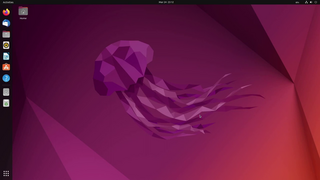
A Linux distribution is an operating system made from a software collection that includes the Linux kernel and, often, a package management system. Linux users usually obtain their operating system by downloading one of the Linux distributions, which are available for a wide variety of systems ranging from embedded devices and personal computers to powerful supercomputers.
In telecommunication, provisioning involves the process of preparing and equipping a network to allow it to provide new services to its users. In National Security/Emergency Preparedness telecommunications services, "provisioning" equates to "initiation" and includes altering the state of an existing priority service or capability.
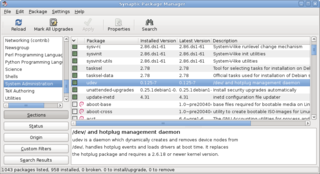
A package manager or package-management system is a collection of software tools that automates the process of installing, upgrading, configuring, and removing computer programs for a computer in a consistent manner.

A Beowulf cluster is a computer cluster of what are normally identical, commodity-grade computers networked into a small local area network with libraries and programs installed which allow processing to be shared among them. The result is a high-performance parallel computing cluster from inexpensive personal computer hardware.

Windows Update is a Microsoft service for the Windows 9x and Windows NT families of operating system, which automates downloading and installing Microsoft Windows software updates over the Internet. The service delivers software updates for Windows, as well as the various Microsoft antivirus products, including Windows Defender and Microsoft Security Essentials. Since its inception, Microsoft has introduced two extensions of the service: Microsoft Update and Windows Update for Business. The former expands the core service to include other Microsoft products, such as Microsoft Office and Microsoft Expression Studio. The latter is available to business editions of Windows 10 and permits postponing updates or receiving updates only after they have undergone rigorous testing.

A live CD is a complete bootable computer installation including operating system which runs directly from a CD-ROM or similar storage device into a computer's memory, rather than loading from a hard disk drive. A live CD allows users to run an operating system for any purpose without installing it or making any changes to the computer's configuration. Live CDs can run on a computer without secondary storage, such as a hard disk drive, or with a corrupted hard disk drive or file system, allowing data recovery.

In computing, the Preboot eXecution Environment, PXE specification describes a standardized client–server environment that boots a software assembly, retrieved from a network, on PXE-enabled clients. On the client side it requires only a PXE-capable network interface controller (NIC), and uses a small set of industry-standard network protocols such as DHCP and TFTP.
Installation of a computer program, is the act of making the program ready for execution. Installation refers to the particular configuration of a software or hardware with a view to making it usable with the computer. A soft or digital copy of the piece of software (program) is needed to install it. There are different processes of installing a piece of software (program). Because the process varies for each program and each computer, programs often come with an installer, a specialised program responsible for doing whatever is needed for the installation. Installation may be part of a larger software deployment process.

ifconfig is a system administration utility in Unix-like operating systems for network interface configuration.
NIS+ is a directory service developed by Sun Microsystems to replace its older 'NIS'. It is designed to eliminate the need for duplication across many computers of configuration data such as user accounts, host names and addresses, printer information and NFS disk mounts on individual systems, instead using a central repository on a master server, simplifying system administration. NIS+ client software has been ported to other Unix and Unix-like platforms.

Windows Preinstallation Environment is a lightweight version of Windows used for the deployment of PCs, workstations, and servers, or troubleshooting an operating system while it is offline. It is intended to replace MS-DOS boot disks and can be booted via USB flash drive, PXE, iPXE, CD-ROM, or hard disk. Traditionally used by large corporations and OEMs, it is now widely available free of charge via Windows Assessment and Deployment Kit (WADK).

m23 is a software distribution and management system for the Debian, Ubuntu, Kubuntu Linux, Xubuntu, Linux Mint, elementary OS, Fedora, CentOS and openSUSE distributions.
The Windows NT booting process is the process by which Windows NT 4.0, Windows 2000, Windows XP and Windows Server 2003 operating systems initialize. In Windows Vista and later, this process has changed significantly; see Windows NT 6 startup process for information about what has changed.
RIS, Remote Installation Services is a Microsoft-supplied server that allows PXE BIOS-enabled computers to remotely execute boot environment variables.
This is a comparison of notable free and open-source configuration management software, suitable for tasks like server configuration, orchestration and infrastructure as code typically performed by a system administrator.
Windows Vista contains a range of new technologies and features that are intended to help network administrators and power users better manage their systems. Notable changes include a complete replacement of both the Windows Setup and the Windows startup processes, completely rewritten deployment mechanisms, new diagnostic and health monitoring tools such as random access memory diagnostic program, support for per-application Remote Desktop sessions, a completely new Task Scheduler, and a range of new Group Policy settings covering many of the features new to Windows Vista. Subsystem for UNIX Applications, which provides a POSIX-compatible environment is also introduced.
Microsoft Application Virtualization is an application virtualization and application streaming solution from Microsoft. It was originally developed by Softricity, a company based in Boston, Massachusetts, acquired by Microsoft on July 17, 2006. App-V represents Microsoft's entry to the application virtualization market, alongside their other virtualization technologies such as Hyper-V, Microsoft User Environment Virtualization (UE-V), Remote Desktop Services, and System Center Virtual Machine Manager.
The Red Hat Kickstart installation method is used by Fedora, Red Hat Enterprise Linux and related Linux distributions to automatically perform unattended operating system installation and configuration. Red Hat publishes Cobbler as a tool to automate the Kickstart configuration process.
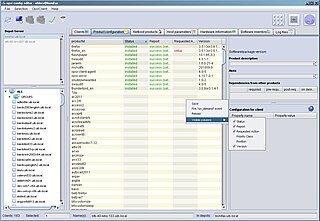
Opsi is a software distribution and management system for Microsoft Windows clients, based on Linux servers. Opsi is developed and maintained by uib GmbH from Mainz, Germany. The main parts of Opsi are open-source licensed under the GNU Affero General Public License.
The Linux Schools Project is an operating system designed for schools. It is a Linux distribution based on Ubuntu. The project maintains two custom distributions, with one designed for use on servers and the other for use with the server version on client machines. The server distribution is the official Karoshi, while the client is known as Karoshi Client.
This article includes a list of references, related reading or external links, but its sources remain unclear because it lacks inline citations .(September 2009) |