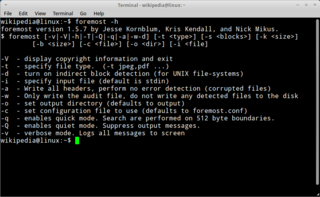Execution in computer and software engineering is the process by which a computer or virtual machine interprets and acts on the instructions of a computer program. Each instruction of a program is a description of a particular action which must be carried out, in order for a specific problem to be solved. Execution involves repeatedly following a "fetch–decode–execute" cycle for each instruction done by the control unit. As the executing machine follows the instructions, specific effects are produced in accordance with the semantics of those instructions.
The Encrypting File System (EFS) on Microsoft Windows is a feature introduced in version 3.0 of NTFS that provides filesystem-level encryption. The technology enables files to be transparently encrypted to protect confidential data from attackers with physical access to the computer.
Data loss is an error condition in information systems in which information is destroyed by failures or neglect in storage, transmission, or processing. Information systems implement backup and disaster recovery equipment and processes to prevent data loss or restore lost data. Data loss can also occur if the physical medium containing the data is lost or stolen.
Undeletion is a feature for restoring computer files which have been removed from a file system by file deletion. Deleted data can be recovered on many file systems, but not all file systems provide an undeletion feature. Recovering data without an undeletion facility is usually called data recovery, rather than undeletion. Undeletion can both help prevent users from accidentally losing data, or can pose a computer security risk, since users may not be aware that deleted files remain accessible.
In computing, data recovery is a process of retrieving deleted, inaccessible, lost, corrupted, damaged, or formatted data from secondary storage, removable media or files, when the data stored in them cannot be accessed in a usual way. The data is most often salvaged from storage media such as internal or external hard disk drives (HDDs), solid-state drives (SSDs), USB flash drives, magnetic tapes, CDs, DVDs, RAID subsystems, and other electronic devices. Recovery may be required due to physical damage to the storage devices or logical damage to the file system that prevents it from being mounted by the host operating system (OS).

TestDisk is a free and open-source data recovery utility that helps users recover lost partitions or repair corrupted filesystems. TestDisk can collect detailed information about a corrupted drive, which can then be sent to a technician for further analysis. TestDisk supports DOS, Microsoft Windows, Linux, FreeBSD, NetBSD, OpenBSD, SunOS, and MacOS. TestDisk handles non-partitioned and partitioned media. In particular, it recognizes the GUID Partition Table (GPT), Apple partition map, PC/Intel BIOS partition tables, Sun Solaris slice and Xbox fixed partitioning scheme. TestDisk uses a command line user interface. TestDisk can recover deleted files with 97% accuracy.

PhotoRec is a free and open-source utility software for data recovery with text-based user interface using data carving techniques, designed to recover lost files from various digital camera memory, hard disk and CD-ROM. It can recover the files with more than 480 file extensions . It is also possible to add custom file signature to detect less known files.
Disk encryption is a technology which protects information by converting it into code that cannot be deciphered easily by unauthorized people or processes. Disk encryption uses disk encryption software or hardware to encrypt every bit of data that goes on a disk or disk volume. It is used to prevent unauthorized access to data storage.

Recuva is an undeletion program for Windows, developed by Piriform Software.
File carving is the process of reassembling computer files from fragments in the absence of filesystem metadata.
CDRoller is a utility for CD and DVD data recovery. It supports a wide set of CD and DVD formats, including HD DVD and Blu-ray. CDRoller has the ability to read CD and DVD with UDF File System written by Roxio and Ahead Nero software. It allows users to find the VOB files on mini DVD when recorded video cannot be played due to a failure of camcorder, or disc finalization was accidentally interrupted. The built-in "Split Video" converts the recovered VOB data into generic MPEG-2 files that can be played back in Windows Media Player. CDRoller can also extract the pictures from 8 cm CD-R/CD-RW, created by Sony Mavica CD digital cameras.

FreeUndelete is a freeware data recovery software utility, running under Microsoft Windows 7, Vista, XP, 2003 and 2000. FreeUndelete supports NTFS and FAT file systems.
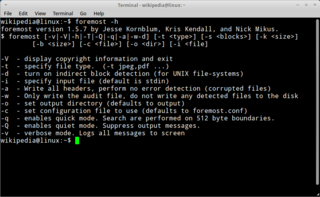
Foremost is a forensic data recovery program for Linux that recovers files using their headers, footers, and data structures through a process known as file carving. Although written for law enforcement use, the program and its source code are freely available and can be used as a general data recovery tool.
Disk Drill is a data recovery utility for Windows and macOS developed by Cleverfiles. It was introduced in 2010, and is primarily designed to recover deleted or lost files from hard disk drives, USB flash drives and SSD drives with the help of Recovery Vault technology. While Disk Drill was originally exclusive to the Mac, a Windows version was released in 2015.
Recover My Files is a data recovery program that uses file carving to extract lost files from unallocated clusters. Recovery is based on the interpretation of file content, usually through the process of reverse engineering a file type.
Mac Data Recovery Guru is a data recovery application, for macOS. It was designed to recover deleted files from hard disk drives, USB flash drives, memory cards of cameras and portable devices, MP3 players, PlayStations, X-Boxes, Wii's, palm devices and optical media.
Hetman Partition Recovery is a shareware program for recovery of deleted data from hard drive partitions and other storage media. The utility supports both functioning disks and damaged logical partitions and recovers data from both reformatted disks and disks which have had their file system changed from FAT to NTFS or vice versa. In addition to working on existing partitions the tool can also find deleted logical drives, displaying them to the user for further search and recovery of deleted files as well as correcting errors in logical partition design. Hetman Partition Recovery supports reading of regular, zipped, and encrypted files, from disks formatted under NTFS and/or FAT file systems.

Recovery Toolbox is a family of tools and online services for recovering corrupted files, file formats, and recovering passwords for various programs.
Windows File Recovery is a command-line software utility from Microsoft to recover deleted files. It is freely available for Windows 10 version 2004 and later from the Microsoft Store.
DMDE is a data recovery and disk editing tool for hard drives and other storage media. It can work with physical devices, logical disks, disk images, as well as RAID-arrays and recovers files that have been accidentally deleted or lost due to other incidents.