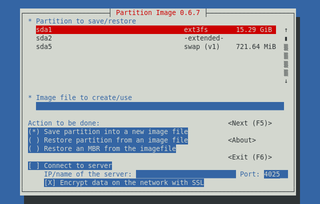A live CD is a complete bootable computer installation including operating system which runs directly from a CD-ROM or similar storage device into a computer's memory, rather than loading from a hard disk drive. A live CD allows users to run an operating system for any purpose without installing it or making any changes to the computer's configuration. Live CDs can run on a computer without secondary storage, such as a hard disk drive, or with a corrupted hard disk drive or file system, allowing data recovery.
Disk cloning is the process of duplicating all data on a digital storage drive, such as a hard disk or solid state drive, using hardware or software techniques. Unlike file copying, disk cloning also duplicates the filesystems, partitions, drive meta data and slack space on the drive. Common reasons for cloning a drive include; data backup and recovery; duplicating a computer's configuration for mass deployment and for preserving data for digital forensics purposes. Drive cloning can be used in conjunction with drive imaging where the cloned data is saved to one or more files on another drive rather than copied directly to another drive.

Ghost is a disk cloning and backup tool originally developed by Murray Haszard in 1995 for Binary Research. The technology was acquired in 1998 by Symantec.
Bare-metal restore is a technique in the field of data recovery and restoration where the backed up data is available in a form that allows one to restore a computer system from "bare metal", i.e. without any requirements as to previously installed software or operating system.
A boot image is a type of disk image. When it is transferred onto a boot device it allows the associated hardware to boot.
In computing, data recovery is a process of retrieving deleted, inaccessible, lost, corrupted, damaged, or formatted data from secondary storage, removable media or files, when the data stored in them cannot be accessed in a usual way. The data is most often salvaged from storage media such as internal or external hard disk drives (HDDs), solid-state drives (SSDs), USB flash drives, magnetic tapes, CDs, DVDs, RAID subsystems, and other electronic devices. Recovery may be required due to physical damage to the storage devices or logical damage to the file system that prevents it from being mounted by the host operating system (OS).

Windows Preinstallation Environment is a lightweight version of Windows used for the deployment of PCs, workstations, and servers, or troubleshooting an operating system while it is offline. It is intended to replace MS-DOS boot disks and can be booted via USB flash drive, PXE, iPXE, CD, DVD, or hard disk. Traditionally used by large corporations and OEMs, it is now widely available free of charge via Windows Assessment and Deployment Kit (WADK).

GParted is a GTK front-end to GNU Parted and an official GNOME partition-editing application. GParted is used for creating, deleting, resizing, moving, checking, and copying disk partitions and their file systems. This is useful for creating space for new operating systems, reorganizing disk usage, copying data residing on hard disks, and mirroring one partition with another. It can also be used to format a USB drive.

The terms Recovery disc, Rescue Disk/Disc and Emergency Disk all refer to a capability to boot from an external device, possibly a thumb drive, that includes a self-running operating system: the ability to be a boot disk/Disc that runs independent of an internal hard drive that may be failing, or for some other reason is not the operating system to be run.

Acronis Cyber Protect Home Office is a software package produced by Acronis International GmbH that aims to protect the system from ransomware and allows users to backup and restore files or entire systems from a backup archive, which was previously created using the software. Since 2020, Acronis Cyber Protect Home Office includes malware and Zoom protection. The software is used by technicians to deploy operating systems to computers and by academics to help restore computers following analysis of how viruses infect computers.

TestDisk is a free and open-source data recovery utility that helps users recover lost partitions or repair corrupted filesystems. TestDisk can collect detailed information about a corrupted drive, which can then be sent to a technician for further analysis. TestDisk supports DOS, Microsoft Windows, Linux, FreeBSD, NetBSD, OpenBSD, SunOS, and MacOS. TestDisk handles non-partitioned and partitioned media. In particular, it recognizes the GUID Partition Table (GPT), Apple partition map, PC/Intel BIOS partition tables, Sun Solaris slice and Xbox fixed partitioning scheme. TestDisk uses a command line user interface. TestDisk can recover deleted files with 97% accuracy.
Windows Vista contains a range of new technologies and features that are intended to help network administrators and power users better manage their systems. Notable changes include a complete replacement of both the Windows Setup and the Windows startup processes, completely rewritten deployment mechanisms, new diagnostic and health monitoring tools such as random access memory diagnostic program, support for per-application Remote Desktop sessions, a completely new Task Scheduler, and a range of new Group Policy settings covering many of the features new to Windows Vista. Subsystem for UNIX Applications, which provides a POSIX-compatible environment is also introduced.
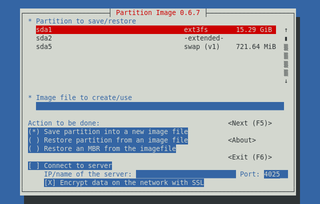
Partimage is a disk cloning utility for Linux/UNIX environments. Partimage can save partitions in many formats to a disk image. Utilities such as Partimage are useful in a number of situations which are commonly encountered by network administrators as well as advanced computer users who maintain their own systems. The last stable release was in 2010; since then, one of Partimage's authors has worked on FSArchiver, which has broader functionality than Partimage.
VHD and its successor VHDX are file formats representing a virtual hard disk drive (HDD). They may contain what is found on a physical HDD, such as disk partitions and a file system, which in turn can contain files and folders. They are typically used as the hard disk of a virtual machine, are built into modern versions of Windows, and are the native file format for Microsoft's hypervisor, Hyper-V.
Disk cloning software facilitates a disk cloning operation by using software techniques to copy data from a source to a destination drive or to a disk image..
The subject of computer backups is rife with jargon and highly specialized terminology. This page is a glossary of backup terms that aims to clarify the meaning of such jargon and terminology.

Clonezilla is a suite of open source drive cloning, drive imaging and system deployment utilities used to simplify deployment and maintenance of a group of computers. Clonezilla Server Edition uses multicast technologies to deploy a single image file to a group of computers on a local area network. Clonezilla was designed by Steven Shiau and developed by the NCHC Free Software Labs in Taiwan.
In computing, WBAdmin is a command-line utility built into Windows Vista, Windows Server 2008, Windows 7, Windows Server 2008 R2, Windows 8, Windows Server 2012, Windows 10 and Windows 11 operating systems. The command is used to perform backups and restores of operating systems, drive volumes, computer files, folders, and applications from a command-line interface.

Redo Rescue, formerly Redo Backup and Recovery, is a free backup and disaster recovery software. It runs from a bootable Linux CD image, features a GUI that is a front end to the Partclone command line utility, and is capable of bare-metal backup and recovery of disk partitions. It can use external hard drives and network shares.

Partclone is a partition clone and restore tool. It provides utilities to back up and restore partitions and is designed for higher compatibility of the file system library. It is developed by the NCHC Free Software Labs in Taiwan. It is the default backup application in Clonezilla, FOG from version 1.00 and Redo Backup and Recovery which is simply a front end to partclone. It supports many file systems and has good performance, as it skips portions of the file system marked as free space.