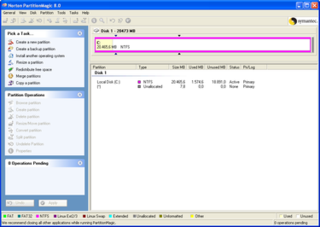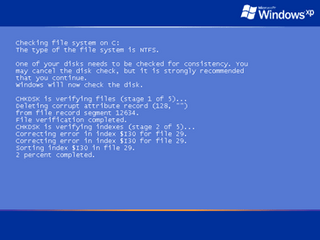New Technology File System (NTFS) is a proprietary journaling file system developed by Microsoft. Starting with Windows NT 3.1, it is the default file system of the Windows NT family. It superseded File Allocation Table (FAT) as the preferred filesystem on Windows and is also supported in Linux and BSD. NTFS reading and writing support is provided using a free and open-source kernel implementation known as NTFS3 in Linux and the NTFS-3G driver in BSD. Using the convert command, Windows can convert FAT32/16/12 into NTFS without needing to rewrite all files. NTFS uses several files typically hidden from the user to store metadata about other files stored on the drive which can help improve speed and performance when reading data. Unlike FAT and High Performance File System (HPFS), NTFS supports access control lists (ACLs), filesystem encryption, transparent compression, sparse files and file system journaling. NTFS also supports shadow copy to allow backups of a system while it is running, but the functionality of the shadow copies varies between different versions of Windows.
Universal Disk Format (UDF) is an open, vendor-neutral file system for computer data storage for a broad range of media. In practice, it has been most widely used for DVDs and newer optical disc formats, supplanting ISO 9660. Due to its design, it is very well suited to incremental updates on both write-once and re-writable optical media. UDF was developed and maintained by the Optical Storage Technology Association (OSTA).
File Allocation Table (FAT) is a file system developed for personal computers and was the default filesystem for MS-DOS and Windows 9x operating systems. Originally developed in 1977 for use on floppy disks, it was adapted for use on hard disks and other devices. The increase in disk drives capacity required four major variants: FAT12, FAT16, FAT32, and ExFAT. FAT was replaced with NTFS as the default file system on Microsoft operating systems starting with Windows XP. Nevertheless, FAT continues to be used on flash and other solid-state memory cards and modules, many portable and embedded devices because of its compatibility and ease of implementation.

Disk partitioning or disk slicing is the creation of one or more regions on secondary storage, so that each region can be managed separately. These regions are called partitions. It is typically the first step of preparing a newly installed disk after a partitioning scheme is chosen for the new disk before any file system is created. The disk stores the information about the partitions' locations and sizes in an area known as the partition table that the operating system reads before any other part of the disk. Each partition then appears to the operating system as a distinct "logical" disk that uses part of the actual disk. System administrators use a program called a partition editor to create, resize, delete, and manipulate the partitions. Partitioning allows the use of different filesystems to be installed for different kinds of files. Separating user data from system data can prevent the system partition from becoming full and rendering the system unusable. Partitioning can also make backing up easier. A disadvantage is that it can be difficult to properly size partitions, resulting in having one partition with too much free space and another nearly totally allocated.

In the maintenance of file systems, defragmentation is a process that reduces the degree of fragmentation. It does this by physically organizing the contents of the mass storage device used to store files into the smallest number of contiguous regions. It also attempts to create larger regions of free space using compaction to impede the return of fragmentation. Some defragmentation utilities try to keep smaller files within a single directory together, as they are often accessed in sequence.
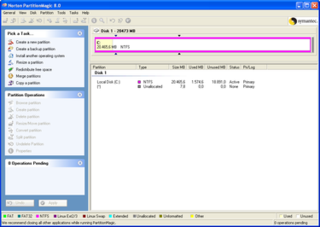
PartitionMagic is a utility software program for hard disk drive partitioning originally made by PowerQuest, but subsequently owned by Symantec. As of December 8, 2009, the Symantec website stated that they no longer offer PartitionMagic.
The Encrypting File System (EFS) on Microsoft Windows is a feature introduced in version 3.0 of NTFS that provides filesystem-level encryption. The technology enables files to be transparently encrypted to protect confidential data from attackers with physical access to the computer.
The Installable File System (IFS) is a filesystem API in MS-DOS/PC DOS 4.x, IBM OS/2 and Microsoft Windows that enables the operating system to recognize and load drivers for file systems.

In computing, a file system or filesystem governs file organization and access. A local file system is a capability of an operating system that services the applications running on the same computer. A distributed file system is a protocol that provides file access between networked computers.
In computing, the BIOS parameter block, often shortened to BPB, is a data structure in the volume boot record (VBR) describing the physical layout of a data storage volume. On partitioned devices, such as hard disks, the BPB describes the volume partition, whereas, on unpartitioned devices, such as floppy disks, it describes the entire medium. A basic BPB can appear and be used on any partition, including floppy disks where its presence is often necessary; however, certain filesystems also make use of it in describing basic filesystem structures. Filesystems making use of a BIOS parameter block include FAT12, FAT16, FAT32, HPFS, and NTFS. Due to different types of fields and the amount of data they contain, the length of the BPB is different for FAT16, FAT32, and NTFS boot sectors. Combined with the 11-byte data structure at the very start of volume boot records immediately preceding the BPB or EBPB, this is also called FDC descriptor or extended FDC descriptor in ECMA-107 or ISO/IEC 9293.
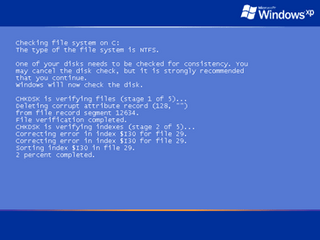
In computing, CHKDSK is a system tool and command in DOS, Digital Research FlexOS, IBM/Toshiba 4690 OS, IBM OS/2, Microsoft Windows and related operating systems. It verifies the file system integrity of a volume and attempts to fix logical file system errors. It is similar to the fsck command in Unix and similar to Microsoft ScanDisk, which co-existed with CHKDSK in Windows 9x and MS-DOS 6.x.
A file system API is an application programming interface through which a utility or user program requests services of a file system. An operating system may provide abstractions for accessing different file systems transparently.
In computer data storage, a volume or logical drive is a single accessible storage area with a single file system, typically resident on a single partition of a hard disk. Although a volume might be different from a physical disk drive, it can still be accessed with an operating system's logical interface. However, a volume differs from a partition.
Extended file attributes are file system features that enable users to associate computer files with metadata not interpreted by the filesystem, whereas regular attributes have a purpose strictly defined by the filesystem. Unlike forks, which can usually be as large as the maximum file size, extended attributes are usually limited in size to a value significantly smaller than the maximum file size. Typical uses include storing the author of a document, the character encoding of a plain-text document, or a checksum, cryptographic hash or digital certificate, and discretionary access control information.
The following tables compare general and technical information for a number of file systems.
An NTFS reparse point is a type of NTFS file system object. It is available with the NTFS v3.0 found in Windows 2000 or later versions. Reparse points provide a way to extend the NTFS filesystem. A reparse point contains a reparse tag and data that are interpreted by a filesystem filter driver identified by the tag. Microsoft includes several default tags including NTFS symbolic links, directory junction points, volume mount points and Unix domain sockets. Also, reparse points are used as placeholders for files moved by Windows 2000's Remote Storage Hierarchical Storage System. They also can act as hard links, but are not limited to pointing to files on the same volume: they can point to directories on any local volume. The feature is inherited to ReFS.

NTFS-3G is an open-source cross-platform implementation of the Microsoft Windows NTFS file system with read/write support. NTFS-3G often uses the FUSE file system interface, so it can run unmodified on many different operating systems. It is runnable on Linux, FreeBSD, NetBSD, OpenSolaris, illumos, BeOS, QNX, WinCE, Nucleus, VxWorks, Haiku, MorphOS, Minix, macOS and OpenBSD. It is licensed under the GNU General Public License. It is a partial fork of ntfsprogs and is under active maintenance and development.
gpart is a software utility which scans a storage device, examining the data in order to detect partitions which may exist but are absent from the disk's partition tables. Gpart was written by Michail Brzitwa of Germany. The release on the author's website is now older than the releases some distributions are using. It appears that Michail Brzitwa does not actively maintain the code, instead the various distributions appear to maintain their own versions.

Tuxera Inc. is a Finnish company that develops and sells file systems, flash management and networking software. The company was founded in 2008 and is headquartered in Espoo, Finland. Tuxera's other offices are located in the US, South Korea, Japan, Hungary, Germany, Taiwan and China.