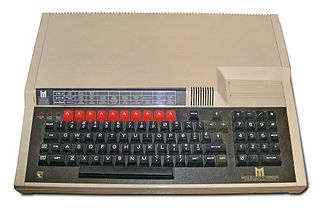The Acorn Electron was introduced as a lower-cost alternative to the BBC Micro educational/home computer, also developed by Acorn Computers, to provide many of the features of that more expensive machine at a price more competitive with that of the ZX Spectrum. It has 32 kilobytes of RAM, and its ROM includes BBC BASIC II together with the operating system. Announced in 1982 for a possible release the same year, it was eventually introduced on 25 August 1983 priced at £199.

The Commodore 1581 is a 3½-inch double-sided double-density floppy disk drive that was released by Commodore Business Machines (CBM) in 1987, primarily for its C64 and C128 home/personal computers. The drive stores 800 kilobytes using an MFM encoding but formats different from the MS-DOS, Amiga, and Mac Plus formats. With special software it's possible to read C1581 disks on an x86 PC system, and likewise, read MS-DOS and other formats of disks in the C1581, provided that the PC or other floppy handles the "720 kB" size format. This capability was most frequently used to read MS-DOS disks. The drive was released in the summer of 1987 and quickly became popular with bulletin board system (BBS) operators and other users.

The Commodore 1571 is Commodore's high-end 5¼" floppy disk drive, announced in the summer of 1985. With its double-sided drive mechanism, it has the ability to use double-sided, double-density (DS/DD) floppy disks, storing a total of 360 kB per floppy. It also implemented a "burst mode" that improved transfer speeds, helping address the very slow performance of previous Commodore drives.
A disk operating system (DOS) is a computer operating system that resides on and can use a disk storage device, such as a floppy disk, hard disk drive, or optical disc. A disk operating system provides a file system for organizing, reading, and writing files on the storage disk, and a means for loading and running programs stored on that disk. Strictly speaking, this definition does not include any other functionality, so it does not apply to more complex OSes, such as Microsoft Windows, and is more appropriately used only for older generations of operating systems.

A floppy disk or floppy diskette is a type of disk storage composed of a thin and flexible disk of a magnetic storage medium in a square or nearly square plastic enclosure lined with a fabric that removes dust particles from the spinning disk. The three most popular floppy disks are the 8-inch, 5¼-inch, and 3½-inch floppy disks. Floppy disks store digital data which can be read and written when the disk is inserted into a floppy disk drive (FDD) connected to or inside a computer or other device.

CP/M, originally standing for Control Program/Monitor and later Control Program for Microcomputers, is a mass-market operating system created in 1974 for Intel 8080/85-based microcomputers by Gary Kildall of Digital Research, Inc. CP/M is a disk operating system and its purpose is to organize files on a magnetic storage medium, and to load and run programs stored on a disk. Initially confined to single-tasking on 8-bit processors and no more than 64 kilobytes of memory, later versions of CP/M added multi-user variations and were migrated to 16-bit processors.
In computer science, group coded recording or group code recording (GCR) refers to several distinct but related encoding methods for representing data on magnetic media. The first, used in 6250 bpi magnetic tape since 1973, is an error-correcting code combined with a run-length limited (RLL) encoding scheme, belonging into the group of modulation codes. The others are similar encoding methods used in mainframe hard disks or microcomputer floppy disks until the late 1980s. GCR is a modified form of a NRZI code, but necessarily with a higher transition density.

TRSDOS is the operating system for the Tandy TRS-80 line of eight-bit Zilog Z80 microcomputers that were sold through Radio Shack from 1977 through 1991. Tandy's manuals recommended that it be pronounced triss-doss. TRSDOS should not be confused with Tandy DOS, a version of MS-DOS licensed from Microsoft for Tandy's x86 line of personal computers (PCs).
On the Amiga, the Old File System was the filesystem for AmigaOS before the Amiga Fast File System. Even though it used 512-byte blocks, it reserved the first small portion of each block for metadata, leaving an actual data block capacity of 488 bytes per block. It wasn't very suitable for anything except floppy disks, and it was soon replaced.
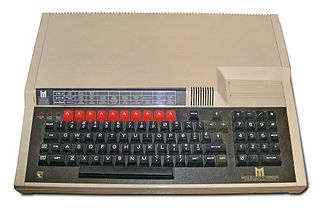
The BBC Master is a home computer released by Acorn Computers in early 1986. It was designed and built for the British Broadcasting Corporation (BBC) and was the successor to the BBC Micro Model B. The Master 128 remained in production until 1993.

The FD1771, sometimes WD1771, is a floppy disk controller chip, the first in a line of floppy disk controllers produced by Western Digital. It uses single density FM encoding introduced in the IBM 3740. Later models in the series added support for MFM encoding and increasingly added onboard circuitry that formerly had to be implemented in external components. Originally packaged as 40-pin dual in-line package (DIP) format, later models moved to a 28-pin format that further lowered implementation costs.
Unified Emulator Format (UEF) is a container format for the compressed storage of audio tapes, ROMs, floppy discs and machine state snapshots for the 8-bit range of computers manufactured by Acorn Computers. First implemented by Thomas Harte's ElectrEm emulator and related tools, it is now supported by major emulators of Acorn machines and carried by two online archives of Acorn software numbering thousands of titles.

A floppy-disk controller (FDC) is a hardware component that directs and controls reading from and writing to a computer's floppy disk drive (FDD). It has evolved from a discrete set of components on one or more circuit boards to a special-purpose integrated circuit or a component thereof. An FDC is responsible for reading data presented from the host computer and converting it to the drive's on-disk format using one of a number of encoding schemes, like FM encoding or MFM encoding, and reading those formats and returning it to its original binary values.

MK-DOS was one of the most widespread operating systems for Elektronika BK personal computers, developed by Mikhail Korolev and Dmitriy Butyrskiy from 1993. Like ANDOS, the system provided full compatibility for all models, emulating the BK-0010 environments on the more modern BK-0011 and BK-0011M machines. All program requests to a magnetic tape were redirected to the disk.

The BBC Microcomputer System, or BBC Micro, is a series of microcomputers designed and built by Acorn Computers Limited in the 1980s for the Computer Literacy Project of the BBC. The machine was the focus of a number of educational BBC TV programmes on computer literacy, starting with The Computer Programme in 1982, followed by Making the Most of the Micro, Computers in Control in 1983, and finally Micro Live in 1985.
The Advanced Disc Filing System (ADFS) is a computing file system unique to the Acorn computer range and RISC OS-based successors. Initially based on the rare Acorn Winchester Filing System, it was renamed to the Advanced Disc Filing System when support for floppy discs was added and on later 32-bit systems a variant of a PC-style floppy controller.

The floppy disk is a data storage and transfer medium that was ubiquitous from the mid-1970s well into the 2000s. Besides the 3½-inch and 5¼-inch formats used in IBM PC compatible systems, or the 8-inch format that preceded them, many proprietary floppy disk formats were developed, either using a different disk design or special layout and encoding methods for the data held on the disk.
The FAT file system is a file system used on MS-DOS and Windows 9x family of operating systems. It continues to be used on mobile devices and embedded systems, and thus is a well-suited file system for data exchange between computers and devices of almost any type and age from 1981 through to the present.

The Commodore D9060/D9090 Hard Disks were the only family of hard drives that Commodore made for both the home and business market. The electronics are identical in the D9060 and the larger D9090 unit; the only difference is the size of the installed hard drive, with a jumper set to distinguish between 4 or 6 disk heads. Originally intended for the metal-cased PET/CBM series of computers, they are compatible with the VIC-20, Commodore 64 and later models with an adapter.