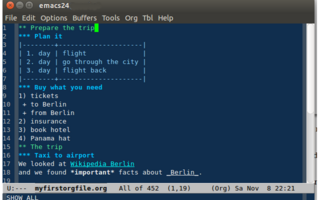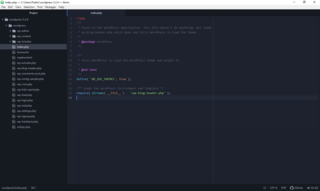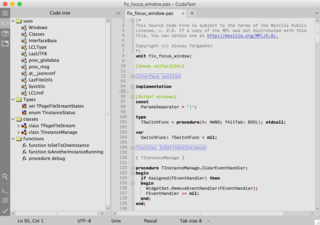Literate programming is a programming paradigm introduced in 1984 by Donald Knuth in which a computer program is given as an explanation of how it works in a natural language, such as English, interspersed (embedded) with snippets of macros and traditional source code, from which compilable source code can be generated. The approach is used in scientific computing and in data science routinely for reproducible research and open access purposes. Literate programming tools are used by millions of programmers today.

Vim is a free and open-source, screen-based text editor program. It is an improved clone of Bill Joy's vi. Vim's author, Bram Moolenaar, derived Vim from a port of the Stevie editor for Amiga and released a version to the public in 1991. Vim is designed for use both from a command-line interface and as a standalone application in a graphical user interface.

gedit is a text editor designed for the GNOME desktop environment. It was GNOME's default text editor and part of the GNOME Core Applications until GNOME version 42 in March 2022, which changed the default text editor to GNOME Text Editor. Designed as a general-purpose text editor, gedit emphasizes simplicity and ease of use, with a clean and simple GUI, according to the philosophy of the GNOME project. It includes tools for editing source code and structured text such as markup languages.
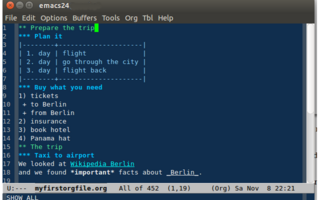
An outliner is a specialized type of text editor used to create and edit outlines, which are text files which have a tree structure, for organization. Textual information is contained in discrete sections called "nodes", which are arranged according to their topic–subtopic (parent–child) relationships, like the members of a family tree. When loaded into an outliner, an outline may be collapsed or expanded to display as few or as many levels as desired.
Irrlicht is an open-source game engine written in C++. It is cross-platform, officially running on Windows, macOS, Linux and Windows CE and due to its open nature ports to other systems are available, including FreeBSD, Xbox, PlayStation Portable, Symbian, iPhone, AmigaOS 4, Sailfish OS via a QT/Qml wrapper, and Google Native Client.

Inkscape is a free and open-source vector graphics editor for GNU/Linux, Windows and macOS. It offers a rich set of features and is widely used for both artistic and technical illustrations such as cartoons, clip art, logos, typography, diagramming and flowcharting. It uses vector graphics to allow for sharp printouts and renderings at unlimited resolution and is not bound to a fixed number of pixels like raster graphics. Inkscape uses the standardized Scalable Vector Graphics (SVG) file format as its main format, which is supported by many other applications including web browsers. It can import and export various other file formats, including SVG, AI, EPS, PDF, PS and PNG.

Graphviz is a package of open-source tools initiated by AT&T Labs Research for drawing graphs specified in DOT language scripts having the file name extension "gv". It also provides libraries for software applications to use the tools. Graphviz is free software licensed under the Eclipse Public License.
DOT is a graph description language, developed as a part of the Graphviz project. DOT graphs are typically stored as files with the .gv or .dot filename extension — .gv is preferred, to avoid confusion with the .dot extension used by versions of Microsoft Word before 2007. dot is also the name of the main program to process DOT files in the Graphviz package.

Far Manager is an orthodox file manager for Microsoft Windows and is a clone of Norton Commander. Far Manager uses the Win32 console and has a keyboard-oriented user interface.
This article provides basic comparisons for notable text editors. More feature details for text editors are available from the Category of text editor features and from the individual products' articles. This article may not be up-to-date or necessarily all-inclusive.

FontForge is a FOSS font editor which supports many common font formats. Developed primarily by George Williams until 2012, FontForge is free software and is distributed under a mix of the GNU General Public License Version 3 and the 3-clause BSD license. It is available for operating systems including Linux, Windows, and macOS, and is localized into 12 languages.

Geany is a free and open-source lightweight GUI text editor using Scintilla and GTK, including basic IDE features. It is designed to have short load times, with limited dependency on separate packages or external libraries on Linux. It has been ported to a wide range of operating systems, such as BSD, Linux, macOS, Solaris and Windows. The Windows port lacks an embedded terminal window; also missing from the Windows version are the external development tools present under Unix, unless installed separately by the user. Among the supported programming languages and markup languages are C, C++, C#, Java, JavaScript, PHP, HTML, LaTeX, CSS, Python, Perl, Ruby, Pascal, Haskell, Erlang, Vala and many others.
Protocol Buffers (Protobuf) is a free and open-source cross-platform data format used to serialize structured data. It is useful in developing programs that communicate with each other over a network or for storing data. The method involves an interface description language that describes the structure of some data and a program that generates source code from that description for generating or parsing a stream of bytes that represents the structured data.

Org Mode is a mode for document editing, formatting, and organizing within the free software text editor GNU Emacs and its derivatives, designed for notes, planning, and authoring. The name is used to encompass plain text files that include simple marks to indicate levels of a hierarchy, and an editor with functions that can read the markup and manipulate hierarchy elements.

Sublime Text is a shareware text and source code editor available for Windows, macOS, and Linux. It natively supports many programming languages and markup languages. Users can customize it with themes and expand its functionality with plugins, typically community-built and maintained under free-software licenses. To facilitate plugins, Sublime Text features a Python API. The editor utilizes minimal interface and contains features for programmers including configurable syntax highlighting, code folding, search-and-replace supporting regular-expressions, terminal output window, and more. It is proprietary software, but a free evaluation version is available.

Spyder is an open-source cross-platform integrated development environment (IDE) for scientific programming in the Python language. Spyder integrates with a number of prominent packages in the scientific Python stack, including NumPy, SciPy, Matplotlib, pandas, IPython, SymPy and Cython, as well as other open-source software. It is released under the MIT license.
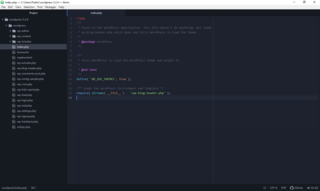
Atom was a free and open-source text and source code editor for macOS, Linux, and Windows with support for plug-ins written in JavaScript, and embedded Git Control. Developed by GitHub, Atom was released on June 25, 2015.

Pluma is a fork of gedit 2 and the default text editor of the MATE desktop environment used in Linux distributions. It extends the basic functionality with other features and plugins.
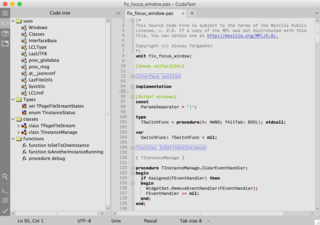
CudaText, from Bosnian-Croatian-Montenegrin-Serbian čuda, is a free open source cross-platform native GUI text and source code editor. CudaText supersedes its predecessor SynWrite, no longer under development.