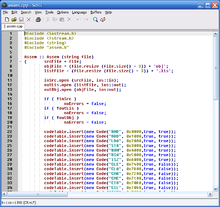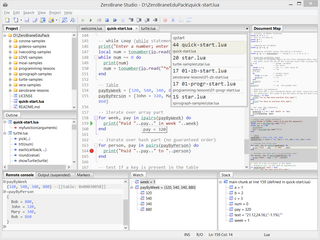An integrated development environment (IDE) is a software application that provides comprehensive facilities for software development. An IDE normally consists of at least a source-code editor, build automation tools, and a debugger. Some IDEs, such as IntelliJ IDEA, Eclipse and Lazarus contain the necessary compiler, interpreter or both; others, such as SharpDevelop and NetBeans, do not.

wxWidgets is a widget toolkit and tools library for creating graphical user interfaces (GUIs) for cross-platform applications. wxWidgets enables a program's GUI code to compile and run on several computer platforms with no significant code changes. A wide choice of compilers and other tools to use with wxWidgets facilitates development of sophisticated applications. wxWidgets supports a comprehensive range of popular operating systems and graphical libraries, both proprietary and free.

The Standard Widget Toolkit (SWT) is a graphical widget toolkit for use with the Java platform. It was originally developed by Stephen Northover at IBM and is now maintained by the Eclipse Foundation in tandem with the Eclipse IDE. It is an alternative to the Abstract Window Toolkit (AWT) and Swing Java graphical user interface (GUI) toolkits provided by Sun Microsystems as part of the Java Platform, Standard Edition (J2SE).

Dev-C++ is a free full-featured integrated development environment (IDE) distributed under the GNU General Public License for programming in C and C++. It was originally developed by Colin Laplace and was first released in 1998. It is written in Delphi.

Fast Light Toolkit (FLTK) is a cross-platform widget library for graphical user interfaces (GUIs), developed by Bill Spitzak and others. Made to accommodate 3D graphics programming, it has an interface to OpenGL, but it is also suitable for general GUI programming.

PyQt is a Python binding of the cross-platform GUI toolkit Qt, implemented as a Python plug-in. PyQt is free software developed by the British firm Riverbank Computing. It is available under similar terms to Qt versions older than 4.5; this means a variety of licenses including GNU General Public License (GPL) and commercial license, but not the GNU Lesser General Public License (LGPL). PyQt supports Microsoft Windows as well as various kinds of UNIX, including Linux and MacOS.

Notepad++, is a text and source code editor for use with Microsoft Windows. It supports tabbed editing, which allows working with multiple open files in one window. The program's name comes from the C postfix increment operator.

A graphical user interface builder, also known as GUI designer or sometimes RAD IDE, is a software development tool that simplifies the creation of GUIs by allowing the designer to arrange graphical control elements using a drag-and-drop WYSIWYG editor. Without a GUI builder, a GUI must be built by manually specifying each widget's parameters in the source code, with no visual feedback until the program is run. Such tools are usually called the term RAD IDE.

eric is a free integrated development environment (IDE) used for computer programming. Since it is a full featured IDE, it provides by default all necessary tools needed for the writing of code and for the professional management of a software project.

Lazarus is a cross-platform, integrated development environment (IDE) for rapid application development (RAD) using the Free Pascal compiler. Its goal is to provide an easy-to-use development environment for developing with the Object Pascal language, which is as close as possible to Delphi. It is free and open-source software with different parts released under different software licenses.

Code::Blocks is a free, open-source, cross-platform IDE that supports multiple compilers including GCC, Clang and Visual C++. It is developed in C++ using wxWidgets as the GUI toolkit. Using a plugin architecture, its capabilities and features are defined by the provided plugins. Currently, Code::Blocks is oriented towards C, C++, and Fortran. It has a custom build system and optional Make support.

Komodo Edit is a free and open source text editor for dynamic programming languages. It was introduced in January 2007 to complement ActiveState's commercial Komodo IDE. As of version 4.3, Komodo Edit is built atop the Open Komodo project. Komodo IDE is no longer supported and maintained by developers for Python.
The following tables list notable software packages that are nominal IDEs; standalone tools such as source-code editors and GUI builders are not included. These IDEs are listed in alphabetic order of the supported language.

Komodo IDE is an integrated development environment (IDE) for dynamic programming languages. It was introduced in May 2000. Many of Komodo's features are derived from an embedded Python interpreter.

CodeLite is a free and open-source IDE for the C, C++, PHP, and JavaScript (Node.js) programming languages.

wxFormBuilder is an open source GUI designer application for wxWidgets toolkit, which allows creating cross-platform applications. A streamlined, easy to use interface enables faster development and easier maintenance of software. It is written in C++.

Pascal Script is a scripting language based on the programming language Pascal that facilitates automated runtime control over scriptable applications and server software. It is implemented by a free scripting engine that includes a compiler and an interpreter for byte code.
wxPHP is an extension for the PHP programming language that wraps the wxWidgets library, which allows writing cross-platform software desktop applications that make use of the native graphical components available to the different platforms. It supports the three major operating systems: Windows, Linux and macOS.
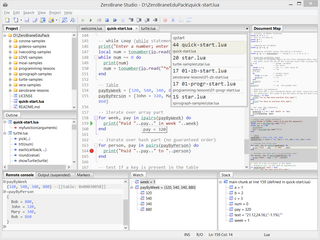
ZeroBrane Studio is a lightweight open-source Lua IDE with code completion, syntax highlighting, code analyzer, live coding, and debugging support for Lua 5.1, Lua 5.2, Lua 5.3, Lua 5.4, LuaJIT, and other Lua engines. ZeroBrane Studio is a cross-platform application written in Lua that runs on Windows, Linux, and macOS (10.9+) operating systems. It uses the wxWidgets toolkit and the Scintilla component for file editing.
Textadept is a free software minimalist text editor designed for computer programming. Distributed under the MIT license, it is written in C, C++ and Lua and is extensible using Lua. Textadept can use either a graphical user interface or a text-based user interface when running in a terminal window. Textadept uses the Scintilla editing component. Textadept's developer makes the curses wrapper library for Scintilla used by Textadept available separately.