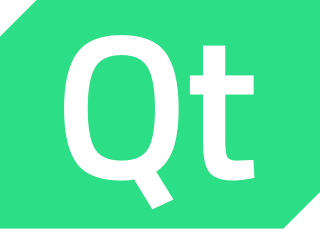An integrated development environment (IDE) is a software application that provides comprehensive facilities for software development. An IDE normally consists of at least a source-code editor, build automation tools, and a debugger. Some IDEs, such as IntelliJ IDEA, Eclipse and Lazarus contain the necessary compiler, interpreter or both; others, such as SharpDevelop, NetBeans do not.

KDevelop is a free and open-source integrated development environment (IDE) for Unix-like computer operating systems and Windows. It provides editing, navigation and debugging features for several programming languages, and integration with build automation and version-control systems, using a plugin-based architecture.
C++Builder is a rapid application development (RAD) environment for developing software in the C++ programming language. Originally developed by Borland, as of 2009 it is owned by Embarcadero Technologies, a subsidiary of Idera. C++Builder can compile apps for Windows, iOS, macOS, and Android. It includes tools that allow drag-and-drop visual development, making programming easier by incorporating a WYSIWYG graphical user interface builder.

Microsoft Visual Studio Express is a set of integrated development environments (IDEs) that Microsoft developed and released free of charge. They are function-limited version of the non-free Visual Studio and require mandatory registration. Express editions started with Visual Studio 2005.
Zend Studio is a commercial, proprietary integrated development environment (IDE) for PHP developed by Zend Technologies, based on the PHP Development Tools (PDT) plugin for the Eclipse platform.

Code::Blocks is a free, open-source cross-platform IDE that supports multiple compilers including GCC, Clang and Visual C++. It is developed in C++ using wxWidgets as the GUI toolkit. Using a plugin architecture, its capabilities and features are defined by the provided plugins. Currently, Code::Blocks is oriented towards C, C++, and Fortran. It has a custom build system and optional Make support.

Aptana, Inc. is a company that makes web application development tools for use with a variety of programming languages. Aptana's main products include Aptana Studio, Aptana Cloud and Aptana Jaxer.
The following tables list notable software packages that are nominal IDEs; standalone tools such as source-code editors and GUI builders are not included. These IDEs are listed in alphabetic order of the supported language.

Adobe AIR is a cross-platform runtime system currently developed by Harman International, in collaboration with Adobe Inc., for building desktop applications and mobile applications, programmed using Adobe Animate, ActionScript, and optionally Apache Flex. It was originally released in 2008. The runtime supports installable applications on Windows, macOS, and mobile operating systems, including Android, iOS, and BlackBerry Tablet OS.
Web2py is an open-source web application framework written in the Python programming language. Web2py allows web developers to program dynamic web content using Python. Web2py is designed to help reduce tedious web development tasks, such as developing web forms from scratch, although a web developer may build a form from scratch if required.

CodeLite is a free and open-source IDE for the C, C++, PHP, and JavaScript (Node.js) programming languages.
The Android SDK is a software development kit that includes a comprehensive set of development tools. These include a debugger, libraries, a handset emulator based on QEMU, documentation, sample code, and tutorials. Currently supported development platforms include computers running Linux, Mac OS X 10.5.8 or later, and Windows 7 or later. As of March 2015, the SDK is not available on Android itself, but software development is possible by using specialized Android applications.
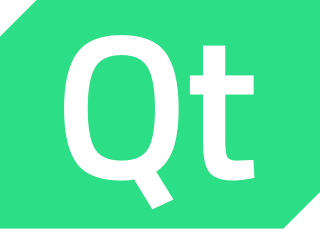
Qt Creator is a cross-platform C++, JavaScript, Python and QML integrated development environment (IDE) which simplifies GUI application development. It is part of the SDK for the Qt GUI application development framework and uses the Qt API, which encapsulates host OS GUI function calls. It includes a visual debugger and an integrated WYSIWYG GUI layout and forms designer. The editor has features such as syntax highlighting and autocompletion. Qt Creator uses the C++ compiler from the GNU Compiler Collection on Linux. On Windows it can use MinGW or MSVC with the default install and can also use Microsoft Console Debugger when compiled from source code. Clang is also supported.
The Wing Python IDE family of integrated development environments (IDEs) from Wingware was created specifically for the Python programming language, with support for editing, testing, debugging, inspecting/browsing, and error checking Python code.
Dart is a programming language designed by Lars Bak and Kasper Lund and developed by Google. It can be used to develop web and mobile apps as well as server and desktop applications.

Nodeclipse is a set of third-party developer solutions for Eclipse for programming in JavaScript, CoffeeScript with focus on Node.js.
Codename One is an open-source cross-platform framework aiming to provide write once, run anywhere code for various mobile and desktop operating systems. It was created by the co-founders of the Lightweight User Interface Toolkit (LWUIT) project, Chen Fishbein and Shai Almog, and was first announced on January 13, 2012. It was described at the time by the authors as "a cross-device platform that allows you to write your code once in Java and have it work on all devices specifically: iPhone/iPad, Android, Blackberry, Windows Phone 7 and 8, J2ME devices, Windows Desktop, Mac OS, and Web. The biggest goals for the project are ease of use/RAD, deep integration with the native platform and speed."