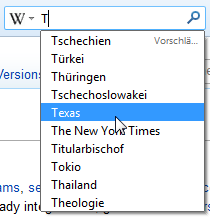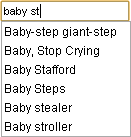
baby st being autocompleted to various optionsAutocomplete, or word completion, is a feature in which an application predicts the rest of a word a user is typing. In Android and iOS [1] smartphones, this is called predictive text. In graphical user interfaces, users can typically press the tab key to accept a suggestion or the down arrow key to accept one of several.
Contents
- Definition
- Original purpose
- Description
- History
- Types of autocomplete tools
- Shorthand
- Context completion
- Software integration
- In web browsers
- In e-mail programs
- In search engines
- In source code editors
- In database query tools
- In word processors
- In command-line interpreters
- Efficiency
- Research
- See also
- References
- External links
Autocomplete speeds up human-computer interactions when it correctly predicts the word a user intends to enter after only a few characters have been typed into a text input field. It works best in domains with a limited number of possible words (such as in command line interpreters), when some words are much more common (such as when addressing an e-mail), or writing structured and predictable text (as in source code editors).
Many autocomplete algorithms learn new words after the user has written them a few times, and can suggest alternatives based on the learned habits of the individual user.