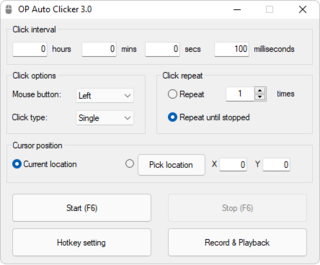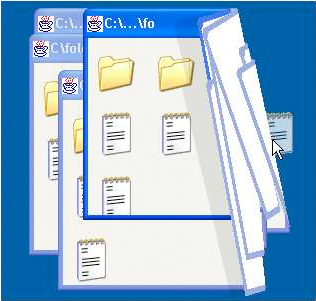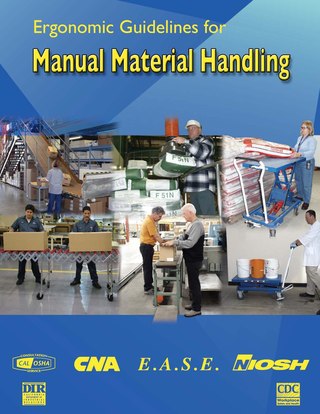A computer mouse is a hand-held pointing device that detects two-dimensional motion relative to a surface. This motion is typically translated into the motion of the pointer on a display, which allows a smooth control of the graphical user interface of a computer.

The technology of computer keyboards includes many elements. Many different keyboard technologies have been developed for consumer demands and optimized for industrial applications. The standard full-size (100%) computer alphanumeric keyboard typically uses 101 to 105 keys; keyboards integrated in laptop computers are typically less comprehensive.

In computing, a pointing device gesture or mouse gesture is a way of combining pointing device or finger movements and clicks that the software recognizes as a specific computer event and responds to accordingly. They can be useful for people who have difficulties typing on a keyboard. For example, in a web browser, a user can navigate to the previously viewed page by pressing the right pointing device button, moving the pointing device briefly to the left, then releasing the button.

A repetitive strain injury (RSI) is an injury to part of the musculoskeletal or nervous system caused by repetitive use, vibrations, compression or long periods in a fixed position. Other common names include repetitive stress injury, repetitive stress disorders, cumulative trauma disorders (CTDs), and overuse syndrome.

Scroll Lock is a lock key on most IBM-compatible computer keyboards. Depending on the operating system, it may be used for different purposes, and applications may assign functions to the key or change their behavior depending on its toggling state. The key is not frequently used, and therefore some reduced or specialized keyboards lack Scroll Lock altogether.
Keystroke logging, often referred to as keylogging or keyboard capturing, is the action of recording (logging) the keys struck on a keyboard, typically covertly, so that a person using the keyboard is unaware that their actions are being monitored. Data can then be retrieved by the person operating the logging program. A keystroke recorder or keylogger can be either software or hardware.

Computer accessibility refers to the accessibility of a computer system to all people, regardless of disability type or severity of impairment. The term accessibility is most often used in reference to specialized hardware or software, or a combination of both, designed to enable the use of a computer by a person with a disability or impairment.

A graphical widget in a graphical user interface is an element of interaction, such as a button or a scroll bar. Controls are software components that a computer user interacts with through direct manipulation to read or edit information about an application. User interface libraries such as Windows Presentation Foundation, Qt, GTK, and Cocoa, contain a collection of controls and the logic to render these.
The following outline is provided as an overview of and topical guide to human–computer interaction:

AutoHotkey is a free and open-source custom scripting language for Microsoft Windows, primarily designed to provide easy keyboard shortcuts or hotkeys, fast macro-creation and software automation to allow users of most computer skill levels to automate repetitive tasks in any Windows application. It can easily extend or modify user interfaces. The installation package includes an extensive help file; web-based documentation is also available.
A voice-user interface (VUI) enables spoken human interaction with computers, using speech recognition to understand spoken commands and answer questions, and typically text to speech to play a reply. A voice command device is a device controlled with a voice user interface.

An ergonomic keyboard is a computer keyboard designed with ergonomic considerations to minimize muscle strain, fatigue, and other problems.

This article details features of the Opera web browser.
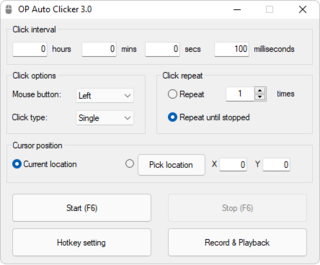
An auto clicker is a type of software or macro that can be used to automate the clicking of a mouse on a computer screen element. Some clickers can be triggered to repeat recorded input.

A mouse button is an electric switch on a computer mouse which can be pressed (“clicked”) to select or interact with an element of a graphical user interface. Mouse buttons are most commonly implemented as miniature snap-action switches.

A computer keyboard is a peripheral input device modeled after the typewriter keyboard which uses an arrangement of buttons or keys to act as mechanical levers or electronic switches. Replacing early punched cards and paper tape technology, interaction via teleprinter-style keyboards have been the main input method for computers since the 1970s, supplemented by the computer mouse since the 1980s.
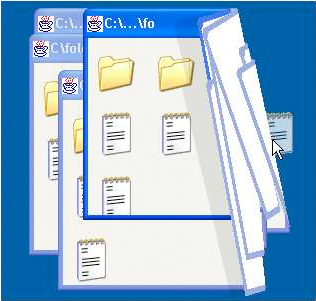
An interaction technique, user interface technique or input technique is a combination of hardware and software elements that provides a way for computer users to accomplish a single task. For example, one can go back to the previously visited page on a Web browser by either clicking a button, pressing a key, performing a mouse gesture or uttering a speech command. It is a widely used term in human-computer interaction. In particular, the term "new interaction technique" is frequently used to introduce a novel user interface design idea.
Session replay is the ability to replay a visitor's journey on a web site or within a mobile application or web application. Replay can include the user's view, user input, and logs of network events or console logs. Session replay is supposed to help improve customer experience and help identify obstacles in conversion processes on websites. However, it can also be used to study a website's usability, customer behavior, and the handling of customer service questions as the customer journey, with all interactions, can be replayed. Some organizations also use this capability to analyse fraudulent behavior on websites.

Voice Finger is a software tool that enables users to control the mouse cursor and keyboard through speech recognition. Voice Finger improves on the default Windows Speech Recognition tools by reducing the number or length of voice commands required to carry out various tasks.
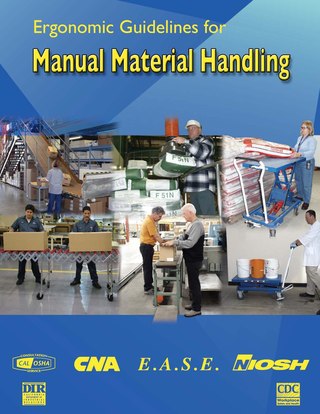
Ergonomic hazards are physical conditions that may pose a risk of injury to the musculoskeletal system due to poor ergonomics. These hazards include awkward or static postures, high forces, repetitive motion, or short intervals between activities. The risk of injury is often magnified when multiple factors are present.