Related Research Articles

In computer networking, a thin client is a simple (low-performance) computer that has been optimized for establishing a remote connection with a server-based computing environment. They are sometimes known as network computers, or in their simplest form as zero clients. The server does most of the work, which can include launching software programs, performing calculations, and storing data. This contrasts with a rich client or a conventional personal computer; the former is also intended for working in a client–server model but has significant local processing power, while the latter aims to perform its function mostly locally.
A disk image, in computing, is a computer file containing the contents and structure of a disk volume or of an entire data storage device, such as a hard disk drive, tape drive, floppy disk, optical disc, or USB flash drive. A disk image is usually made by creating a sector-by-sector copy of the source medium, thereby perfectly replicating the structure and contents of a storage device independent of the file system. Depending on the disk image format, a disk image may span one or more computer files.
Windows Virtual PC is a virtualization program for Microsoft Windows. In July 2006, Microsoft released the Windows version free of charge. In August 2006, Microsoft announced the Macintosh version would not be ported to Intel-based Macintosh computers, effectively discontinuing the product as PowerPC-based Macintosh computers would no longer be manufactured.

A USB flash drive is a data storage device that includes flash memory with an integrated USB interface. It is typically removable, rewritable and much smaller than an optical disc. Most weigh less than 30 g (1 oz). Since first appearing on the market in late 2000, as with virtually all other computer memory devices, storage capacities have risen while prices have dropped. As of March 2016, flash drives with anywhere from 8 to 256 gigabytes (GB) were frequently sold, while 512 GB and 1 terabyte (TB) units were less frequent. As of 2018, 2 TB flash drives were the largest available in terms of storage capacity. Some allow up to 100,000 write/erase cycles, depending on the exact type of memory chip used, and are thought to physically last between 10 and 100 years under normal circumstances.
The Media Transfer Protocol (MTP) is an extension to the Picture Transfer Protocol (PTP) communications protocol that allows media files to be transferred automatically to and from portable devices. Whereas PTP was designed for downloading photographs from digital cameras, Media Transfer Protocol allows the transfer of music files on digital audio players and media files on portable media players, as well as personal information on personal digital assistants. MTP is a key part of WMDRM10-PD, a digital rights management (DRM) service for the Windows Media platform. In 2011, it became the standard method to transfer files to and from Android.

A diskless node is a workstation or personal computer without disk drives, which employs network booting to load its operating system from a server.
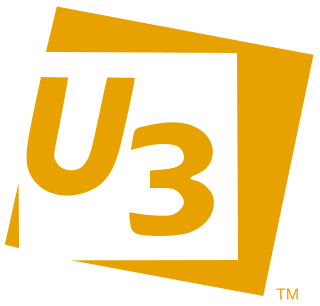
U3 was a joint venture between SanDisk and M-Systems, producing a proprietary method of launching Windows software from special USB flash drives. Flash drives adhering to the U3 specification are termed "U3 smart drives". U3 smart drives come preinstalled with the U3 Launchpad. Applications that comply with U3 specifications are allowed to write files or registry information to the host computer, but they must remove this information when the flash drive is ejected. Customizations and settings are instead stored with the application on the flash drive.

Mozilla Firefox, Portable Edition is a repackaged version of Mozilla Firefox created by John T. Haller. The application allows Firefox to be run from a USB flash drive, CD-ROM, or other portable device on any Windows computer or Linux/Unix computer running Wine. The program does not require Firefox to be installed on the computer, nor does it leave personal information on the computer or interfere with any installed versions of Firefox, however, installation on the computer's data storage device is possible. The program is not totally portable, it can't run multiple instances of Firefox out of the box.

A portable application, sometimes also called standalone, is a program designed to read and write its configuration settings into an accessible folder in the computer, usually in the folder where the portable application can be found. This makes it easier to transfer the program with the user's preferences and data between different computers. A program that doesn't have any configuration options can also be a portable application.

A live USB is a portable USB-attached external data storage device containing a full operating system that can be booted from. The term is reminiscent of USB flash drives but may encompass an external hard disk drive or solid-state drive, though they may be referred to as "live HDD" and "live SSD" respectively. They are the evolutionary next step after live CDs, but with the added benefit of writable storage, allowing customizations to the booted operating system. Live USBs can be used in embedded systems for system administration, data recovery, or test driving, and can persistently save settings and install software packages on the USB device.
The following is a timeline of virtualization development. In computing, virtualization is the use of a computer to simulate another computer. Through virtualization, a host simulates a guest by exposing virtual hardware devices, which may be done through software or by allowing access to a physical device connected to the machine.
Desktop virtualization is a software technology that separates the desktop environment and associated application software from the physical client device that is used to access it.

Oracle VM VirtualBox is a type-2 hypervisor for x86 virtualization developed by Oracle Corporation. VirtualBox was originally created by Innotek GmbH, which was acquired by Sun Microsystems in 2008, which was in turn acquired by Oracle in 2010.
Ceedo is a cybersecurity company based in Netanya, Israel. Ceedo uses software virtualization technologies to create application containers, claiming to eliminate or reduce endpoint security threats like viruses or ransomware.
Remote Desktop Services (RDS), known as Terminal Services in Windows Server 2008 and earlier, is one of the components of Microsoft Windows that allow a user to initiate and control an interactive session on a remote computer or virtual machine over a network connection. RDS was first released in 1998 as Terminal Server in Windows NT 4.0 Terminal Server Edition, a stand-alone edition of Windows NT 4.0 Server that allowed users to log in remotely. Starting with Windows 2000, it was integrated under the name of Terminal Services as an optional component in the server editions of the Windows NT family of operating systems, receiving updates and improvements with each version of Windows. Terminal Services were then renamed to Remote Desktop Services with Windows Server 2008 R2 in 2009.
Turbo is a set of software products and services developed by the Code Systems Corporation for application virtualization, portable application creation, and digital distribution. Code Systems Corporation is an American corporation headquartered in Seattle, Washington, and is best known for its Turbo products that include Browser Sandbox, Turbo Studio, TurboServer, and Turbo.
In computing, virtualization or virtualisation is the act of creating a virtual version of something at the same abstraction level, including virtual computer hardware platforms, storage devices, and computer network resources.
InstallFree Inc. is a privately held company, backed by Ignition Partners and Trilogy Equity Partners, with headquarters in Stamford, CT and offices located worldwide. InstallFree specializes in Application Virtualization and delivery, based on their proprietary application virtualization technology that works on a variety of Microsoft Windows platforms such as Windows XP, Windows Vista, Windows 7, Windows Server 2003, Windows Server 2008, Terminal Server and Citrix XenApp.
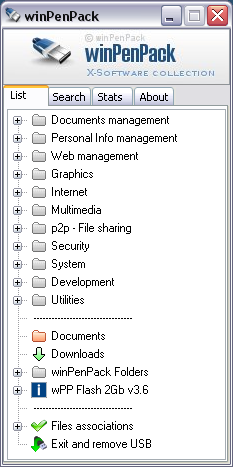
winPenPack is an open-source software application suite for Windows. It is a collection of open source applications that have been modified to be executed directly from a USB flash drive without prior installation. WinPenPack programs are distributed as free software, and can be downloaded individually or grouped into suites.
References
- ↑ Support Announcements Archived 28 September 2008 at the Wayback Machine
- ↑ Citrix news release. "Citrix Extends Desktop Virtualization Leadership with Acquisition of RingCube". Archived from the original on 12 March 2012. Retrieved 19 April 2012.
- ↑ "archive.ph". archive.ph.
- ↑ "archive.ph". archive.ph.
- ↑ "archive.ph". archive.ph.
- ↑ http://www.freeotfe.org/docs/FAQ.htm#db - Using MojoPac with FreeOTFE
- ↑ Test results of modifying files [ permanent dead link ] -
- ↑ Known bug of unwanted host PC file modifications [ permanent dead link ]
- ↑ Lowcode Platform