See also
| Look up Out-of-box in Wiktionary, the free dictionary. |
An Out-of-box experience (OOBE pronounced oo-bee) is the experience an end-user has when taking a product after unboxing, or for digital distribution, runs the installer, and is preparing to first use it, as opposed to the point-of-sale experience or the interaction experience of an expert user. In computing, this includes the initial configuration of a piece of hardware or software on a computer. The out-of-box experience is typically the first impression a product creates, such as the ease with which a buyer can begin using the product. For hardware products, a positive OOBE can be created with logical easy-to-follow instructions and good quality of manufacturing. [1] [2] [3]
Microsoft Corporation uses this term to refer to the user experience that takes place after software installation, and immediately following the first launch of a software product. [4] [5]
An out-of-box failure (OBF or OOBF) refers to the perceived failure of a product that occurs immediately upon first usage. [6] In relations to computing, an out-of-box failure can refer to the immediate failure mode when installing or performing initial configuration on a piece of computer hardware or software, or a physical defect involving the installation media which requires a return and acquisition of a non-defective product. Causes for out-of-box failures include poor quality control, wrong configuration of the product, and bugs/glitches if the failure is software-related. It can be highly detrimental to the value of the brand, retailer, or OEM, especially when customer expectations for the product are high. [6]
| Look up Out-of-box in Wiktionary, the free dictionary. |

In computing, BIOS is firmware used to provide runtime services for operating systems and programs and to perform hardware initialization during the booting process. The BIOS firmware comes pre-installed on an IBM PC or IBM PC compatible's system board and exists in UEFI-based systems too. The name originates from the Basic Input/Output System used in the CP/M operating system in 1975. The BIOS originally proprietary to the IBM PC has been reverse engineered by some companies looking to create compatible systems. The interface of that original system serves as a de facto standard.

A Linux distribution is an operating system made from a software collection that includes the Linux kernel and, often, a package management system. Linux users usually obtain their operating system by downloading one of the Linux distributions, which are available for a wide variety of systems ranging from embedded devices and personal computers to powerful supercomputers.

An operating system (OS) is system software that manages computer hardware, software resources, and provides common services for computer programs.
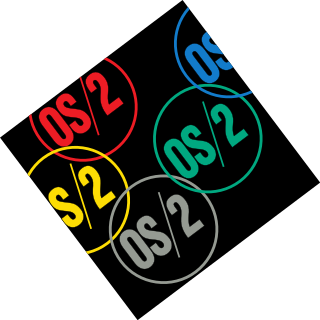
OS/2 is a series of computer operating systems, initially created by Microsoft and IBM under the leadership of IBM software designer Ed Iacobucci. As a result of a feud between the two companies over how to position OS/2 relative to Microsoft's new Windows 3.1 operating environment, the two companies severed the relationship in 1992 and OS/2 development fell to IBM exclusively. The name stands for "Operating System/2", because it was introduced as part of the same generation change release as IBM's "Personal System/2 (PS/2)" line of second-generation personal computers. The first version of OS/2 was released in December 1987 and newer versions were released until December 2001.

A sound card is an internal expansion card that provides input and output of audio signals to and from a computer under control of computer programs. The term sound card is also applied to external audio interfaces used for professional audio applications.
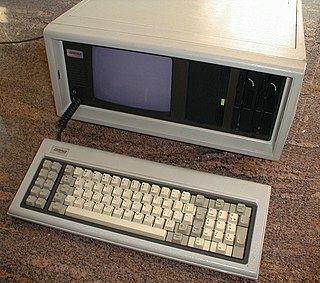
IBM PC compatible computers are similar to the original IBM PC, XT, and AT that are able to use the same software and expansion cards. Such computers were referred to as PC clones, or IBM clones. The term "IBM PC compatible" is now a historical description only, since IBM no longer sells personal computers. The designation "PC", as used in much of personal computer history has not meant "personal computer" generally, but rather one that is specifically an x86 computer capable of running the same software that a contemporary IBM PC could. The term was initially in contrast to the variety of home computer systems available in the early 1980s, such as the Apple II, TRS-80, and Commodore 64. Later, the term was primarily used in contrast to Apple's Macintosh computers.
A computing platform or digital platform is an environment in which a piece of software is executed. It may be the hardware or the operating system (OS), even a web browser and associated application programming interfaces, or other underlying software, as long as the program code is executed with it. Computing platforms have different abstraction levels, including a computer architecture, an OS, or runtime libraries. A computing platform is the stage on which computer programs can run.
In computing, a plug and play (PnP) device or computer bus is one with a specification that facilitates the discovery of a hardware component in a system without the need for physical device configuration or user intervention in resolving resource conflicts. The term "plug and play" has since been expanded to a wide variety of applications to which the same lack of user setup applies.

A software release life cycle is the sum of the stages of development and maturity for a piece of computer software. Cycles range from its initial development to its eventual release, and include updated versions of the released version to help improve software or fix software bugs still present in the software.

A live CD is a complete bootable computer installation including operating system which runs directly from a CD-ROM or similar storage device into a computer's memory, rather than loading from a hard disk drive. A live CD allows users to run an operating system for any purpose without installing it or making any changes to the computer's configuration. Live CDs can run on a computer without secondary storage, such as a hard disk drive, or with a corrupted hard disk drive or file system, allowing data recovery.
Software bloat is a process whereby successive versions of a computer program become perceptibly slower, use more memory, disk space or processing power, or have higher hardware requirements than the previous version, while making only dubious user-perceptible improvements or suffering from feature creep. The term is not applied consistently; it is often used as a pejorative by end users (bloatware) to describe undesired user interface changes even if those changes had little or no effect on the hardware requirements. In long-lived software, perceived bloat can occur from the software servicing a large, diverse marketplace with many differing requirements. Most end users will feel they only need some limited subset of the available functions, and will regard the others as unnecessary bloat, even if end users with different requirements require those functions.
Installation of a computer program, is the act of making the program ready for execution. Installation refers to the particular configuration of a software or hardware with a view to making it usable with the computer. A soft or digital copy of the piece of software (program) is needed to install it. There are different processes of installing a piece of software (program). Because the process varies for each program and each computer, programs often come with an installer, a specialised program responsible for doing whatever is needed for the installation. Installation may be part of a larger software deployment process.
In computing, a clone is hardware or software that is designed to function in exactly the same way as another system. A specific subset of clones are remakes, which are revivals of old, obsolete, or discontinued products.
Criticism of Windows XP deals with issues with security, performance and the presence of product activation errors that are specific to the Microsoft operating system Windows XP.

The terms Recovery disc, Rescue Disk/Disc and Emergency Disk all refer to a capability to boot from an external device, possibly a thumb drive, that includes a self-running operating system: the ability to be a boot disk/Disc that runs independent of an internal hard drive that may be failing, or for some other reason is not the operating system to be run.
A virtual appliance is a pre-configured virtual machine image, ready to run on a hypervisor; virtual appliances are a subset of the broader class of software appliances. Installation of a software appliance on a virtual machine and packaging that into an image creates a virtual appliance. Like software appliances, virtual appliances are intended to eliminate the installation, configuration and maintenance costs associated with running complex stacks of software.
The following is a timeline of virtualization development. In computing, virtualization is the use of a computer to simulate another computer. Through virtualization, a host simulates a guest by exposing virtual hardware devices, which may be done through software or by allowing access to a physical device connected to the machine.
Proprietary software, also known as non-free software or closed-source software, is computer software for which the software's publisher or another person reserves some licensing rights to use, modify, share modifications, or share the software. It is the opposite of open-source or free software. Non-free software sometimes includes patent rights.
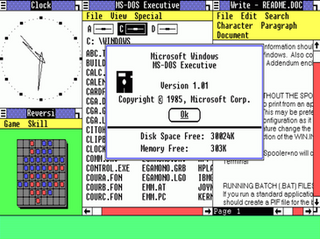
Windows 1.0 is a graphical operating environment for personal computers, developed by Microsoft. Microsoft had worked with Apple Computer to develop applications for Apple's 1984 original Macintosh, the first mass-produced personal computer with a graphical user-interface (GUI) that enabled users to see user-friendly icons on screen. Microsoft released Windows 1.0 on November 20, 1985, as the first version of the Microsoft Windows line. It is a type of software that runs as a graphical, 16-bit multi-tasking shell on top of an existing MS-DOS installation, providing an environment which can run graphical programs designed for Windows, as well as existing MS-DOS software. Microsoft's founder Bill Gates spearheaded the development of Windows 1.0 after he saw a demonstration of a similar software suite, Visi On, at COMDEX in 1982.
In computing, rebooting is the process by which a running computer system is restarted, either intentionally or unintentionally. Reboots can be either a cold reboot in which the power to the system is physically turned off and back on again ; or a warm reboot in which the system restarts while still powered up. The term restart is used to refer to a reboot when the operating system closes all programs and finalizes all pending input and output operations before initiating a soft reboot.
{{cite web}}: CS1 maint: url-status (link){{cite web}}: CS1 maint: url-status (link)