This article has multiple issues. Please help improve it or discuss these issues on the talk page . (Learn how and when to remove these messages)
|
| PlayOnLinux | |
|---|---|
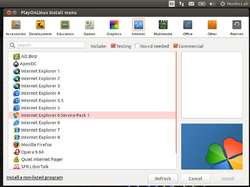 Play on Linux interface | |
| Developers | Quentin Pâris [1] and Aymeric Petit |
| Initial release | 2007 [1] |
| Stable release | 4.4 / 17 May 2020 |
| Preview release | 5.0 Alpha 2 [2] |
| Repository | |
| Written in | |
| Operating system | Linux, FreeBSD, [4] macOS [5] |
| Type | Compatibility layer |
| License | GPL/LGPL |
| Website | www |
PlayOnLinux is a graphical frontend for the Wine software compatibility layer which allows Linux users to install Windows-based video games, Microsoft Office (2000 to 2016), Microsoft Internet Explorer, as well as many other applications such as Apple iTunes and Safari. [6] [7]
While initially developed for Linux-based systems, it is also used on macOS and FreeBSD under the names PlayOnMac and PlayOnBSD, respectively. It can also be used on other operating systems supported by Wine.